25 Feb 2015
New Builder Feature – Row Overlay
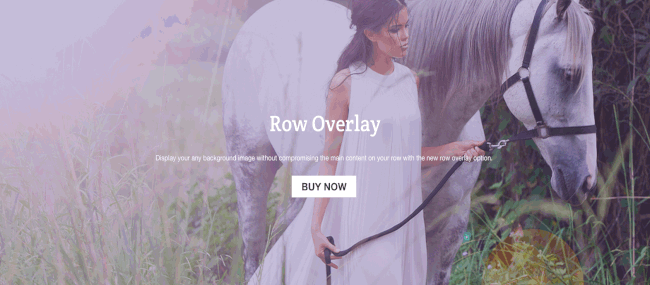
Ensuring that your content doesn't get drowned by background images, sliders, or videos is crucial when designing your site. Undertanding the importance of this, we added the Row Overlay feature on the Builder styling section. This feature allows you to create a color overlay on top of your background image/slider/video, making sure that the content on your row stands out. An additional feature we've added with this is the Overlay Hover Color option. This gives you the ability to highlight the content on your row when users cursor hovers on top of the row. Check out the demo below and see it in action.

Aug 31, 2015 @ 13:53
That is so cool !!,
Will it work on mobile devices?
Aug 31, 2015 @ 16:46
Hi Brian,
Glad to hear that you like it :) Yes, it does work on mobile devices as well. The hover feature will appear whenever a user clicks on the row.
Apr 22, 2019 @ 22:38
I’m trying to change this feature from a skin that I used for a site that is in development and it is not working! For whatever reason the changes I make to the original skin gradient do not show up and cannot be saved! I’m using safari on a Mac – wondering if this comes into play. Can’t seem to find any answers.
Apr 23, 2019 @ 17:00
Hi Liz,
We have to access your site in order to troubleshoot this issue, please post this issue to our Support Forum: https://themify.me/forum or contact us via Support email: https://themify.me/contact so we can help.
Jul 23, 2020 @ 12:00
Why is my row overlay not working. It shows in the background instead
Jul 23, 2020 @ 18:44
Make sure your row overlay has semi-transparent background (on the color picker, drag the opacity slider to adjust the opacity).