You're going to love Themify even more with this new major update! Now available when you update to the latest version, we've packed 5 amazing new enhancements/features that'll make it easier for you to create an awesome WordPress site. Don't miss out, and check out these new features below.
Schema Markup - More SEO Friendly!
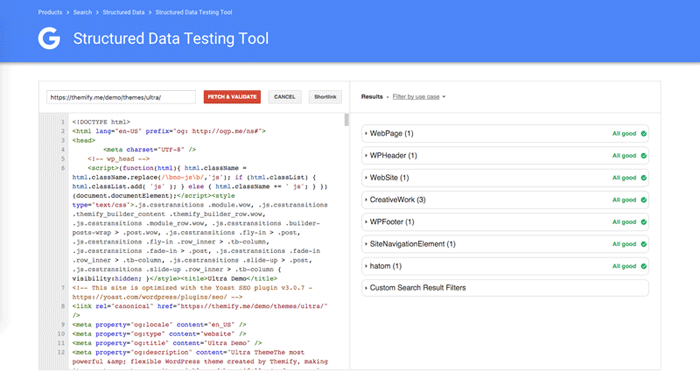
We've updated all themes to comply the Structured Data guideline set by Google. What this does is that it annotates your content allowing search engines to better index your content. This data format allows users to view your articles, posts, or pages on search engines with more detail. Showcasing the author, post date, address, reviews (if you have any) and so much more. This basically gives users more information (i.e. ratings) before clicking your link on a search engine. It also help search engines to index your content better.
2 New Modules: Button & Icon
We're very excited to introduce 2 new default Builder modules - Button and Icon. Similar to our popular button and icon shortcodes, we've created these modules with features that allows you to input your own custom link, font & icon styling, and apply animations to it. Now you can easily create a call-to-action button, or an Icon module that showcases all your social links, on any Themify powered site with the easy-to-use drag & drop Builder interface.
Builder Revisions
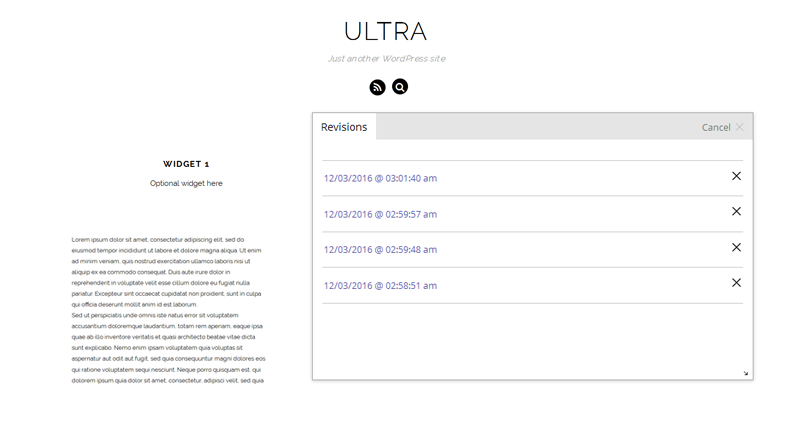
Save or load Builder layout with revisions. Revisions gives you a "save as" like feature, allowing you to save your Builder layout with unlimited versions. The Builder will log this revision and allow you to revert it back, if you'd like. This is great for users who suddenly make a mistake when changing something from their site, and don't know how to fix it. The revisions feature will allow the user to load a previously saved version.
Visibility Control
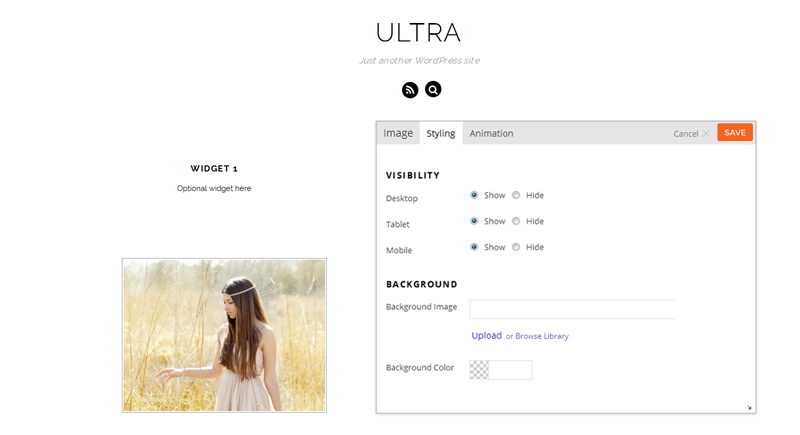
Choose which content to appear for tablet, mobile, or desktop. Now with our new visibility feature, you can choose to show or hide your content, depending if the user is viewing your site through a desktop, tablet, or mobile. This feature is great when you want to hide content (i.e. an ad) when viewed in mobile, to lessen the clutter as users scroll through your site. Or show a slider with images that are catered specifically for users who's viewing your site on a tablet.
Role Access Controls
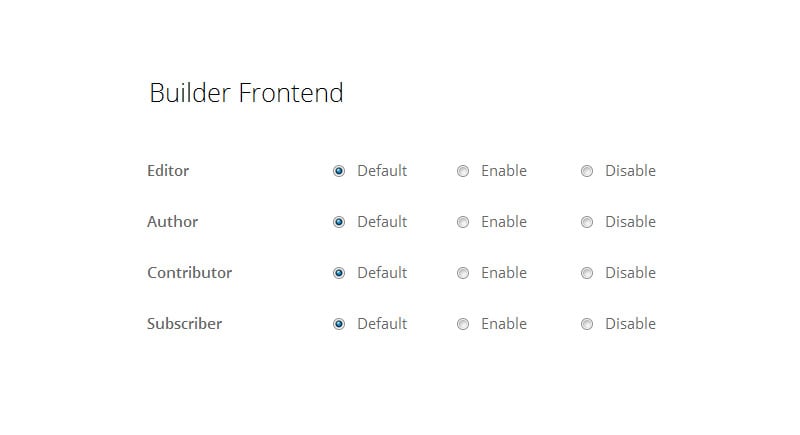
Not all users need access to your custom panel, customizer, and Builder. With the new role access controls, you can manage which user role is allowed to access those tools. This gives you control on who's allowed to edit the look and feel of your site.
On top of these great new additions to the framework. This update also comes packed with bug fixes and updates, to ensure that it runs smoothly with the latest WordPress.
March 13, 2016 @ 6:30 pm
These are very nice addition. Love the way that you iterate improvements to keep moving Themify products forward. Thank you.
March 13, 2016 @ 6:36 pm
“Visibility Control” is great. Thank you.
I miss something (also in all other wordpress builders I know). A simple possibility to hide a section for a while. Something like a triangle to .
Great work at all. Thank you
March 28, 2016 @ 9:13 am
You can do that with either the countdown plugin, or the content restriction plugin, they are both from Themify.
March 13, 2016 @ 7:39 pm
Yeah! That rocks. Well done :)
March 13, 2016 @ 8:15 pm
Happy to know that all themes are now comply to Structured Data guidelines. This would indeed help in better search ranking.
March 13, 2016 @ 11:13 pm
I love this, can’t wait to try out the new updates!
March 14, 2016 @ 3:07 am
Great, thanks for continuing to work. Visibility control is nice for hiding sliders you don’t want to show on mobile devices.
Still hoping to see some form of better updating system. And one where we could generate serial numbers for a site that gets stored in the site and provides easier updating.
March 14, 2016 @ 1:09 pm
very good, been hoping you would add these features for a while.
March 15, 2016 @ 1:03 am
Glad you guys like the new features. We have more coming soon. :)
April 1, 2016 @ 2:30 pm
Fantastic additions there. I really love the visibility feature. Anyway, I am still waiting for you to create themes dedicated for blogs & online newspapers.
April 8, 2016 @ 1:24 pm
Role Access Controls! YES! Thank you Themify! Been waiting a while for this one :)