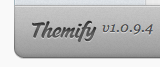
We apologize for the recent down time. During the outages, we found a bug in the framework which caused themes to load slowly. It is now fixed in the latest version of the framework - 1.0.9.4. Please check your theme and make sure it is using version 1.0.9.4. You can find the version number by going to the theme option panel. There you can locate the number at the lower left corner of the panel. If your version hasn't already been updated to the latest version using the "auto upgrade" feature then there are two options to upgrade manually:
Option 1) Framework Upgrade Only:
To upgrade just the framework, download the framework from https://themify.me/files/themify/themify.zip and replace the 'themify' folder inside the theme folder on your server (via FTP). Read upgrading themes for tutorial.
Option 2) Entire Theme Upgrade:
To upgrade your entire theme (including the framework), download the latest theme zip from our site (or your member dashboard https://themify.me/member), replace the entire theme folder on your server (via FTP).
Changelogs:
You can view the changelogs of the themes at https://themify.me/logs.
July 4, 2011 @ 2:39 pm
After upgrade of the framework i ran into an error. I use the themify framework for Foliostudio 2.0 (by mojo-themes). The error is as followed: after pressing save in the Foliostudio tab within WordPress the framework keeps loading with no end. I’m using the latest version of WordPress, also the servers are up to date. Can you help me? Thanks in advance. Tim