Display multiple videos as row background with the BG Video Slider! Similar to the row background slider, this addon will appear as an additional background option as you edit the rows. It is perfect when you want to showcase multiple videos about your products, services, or events! It can also help speed up page load speed as you display large videos, it does this by buffering the videos first as it plays. Here's a sample usage case: Let's say an average 10 second video is about 2mb, then a 30 second video is about 6mb. With this addon, you can split the large video into 3 separate videos and the page will load the initial video first, then buffer the next video as it plays — this can increase page load speed by up to 60%.
In addition, it also comes features that allows you to auto play the videos, showcase the progress bar, or mute the audio. There are also video controls that appear, on hover, allowing you to play/pause and toggle next/previous videos. This is perfect when you have various video clips that you'd like to showcase on your site!
View our demo page and see the BG Video Slider Addon in action!
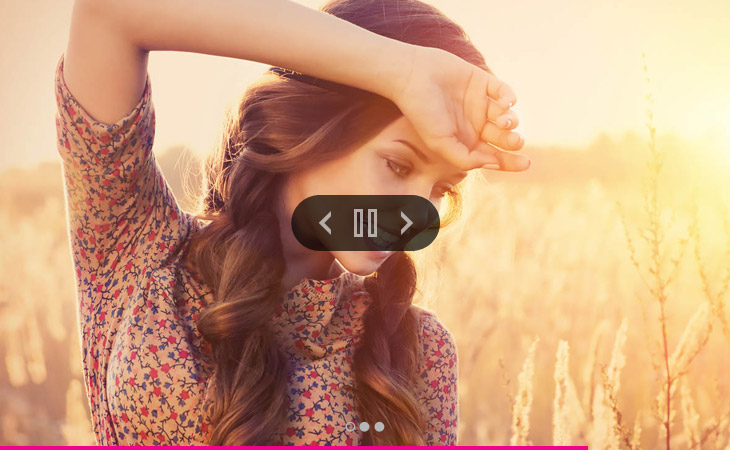
April 22, 2016 @ 8:52 pm
Awesome.
Is it possible to add text on videos like slider module?
April 23, 2016 @ 2:22 pm
It is for row background. You can drop any module including text in the row
April 23, 2016 @ 4:03 am
Wooww, look so good,
I use Parallax theme, i will try this addon on my web
regards,
April 26, 2016 @ 2:58 pm
All I can see in the demo is a static photo.
No video is playing on any of the demo links.
What’s the idea?
April 26, 2016 @ 7:31 pm
Hi Dan,
Apologies this was an error on my part. I uploaded the wrong file. If you review the videos now, you’ll see it updated with the video background. Apologies for any inconvenience this may have caused.
April 27, 2016 @ 7:15 am
Looks amazing now.
I’ll go and test it on a live site, thanks for that plugin, was waiting for this quit some time.
Best
April 27, 2016 @ 7:47 am
Huge problem with Video Background.
Must host the video yourself, you can not use youtube or vimeo to stream it.
So your client’s web page will load very slow, until the self hosted video for the background, finish loading in the browser.
Please make background video support youtube and vimeo.
Thanks
April 28, 2016 @ 8:58 am
If the web site is using SSL will this video addon break the padlock?
Is it possible to add a call to action button above video?
April 28, 2016 @ 8:07 pm
Hi Chris,
As long the video URL is inserted as https, it will be 100% SSL validated.
With regards to adding a call to action button, yes this is possible. As the addon only appears on the background of your rows.
July 29, 2016 @ 4:52 pm
When I upload my video it only plays 1 second of the video and it doesn’t auto-play. I don’t know what I’m doing wrong. Can anyone help?
July 29, 2016 @ 5:11 pm
Got it!
July 29, 2016 @ 5:57 pm
Hi Kevin,
Just to make sure. Have you fixed the issue that you were experiencing? Please let us know and we’ll do our very best to help you out.
October 23, 2016 @ 3:10 pm
What player does it use? Videojs? Jwplayer? Clapr? Flowplayer?
October 24, 2016 @ 8:23 pm
It uses video.js.
March 1, 2018 @ 2:38 pm
I’m testing this out at the moment, it works well! Would be great if you could mix images and video on this slider.
April 30, 2018 @ 7:37 pm
Please make the plugin works on Youtube or Vimeo?
The plugin needs an update on how it works.
Thanks,
April 30, 2018 @ 8:47 pm
There is an issue with the mobile… It doesn’t auto play the video right away.
You need to swap 1 time in order to auto play… is there a way to fix that ?
Thanks,
Kim.
October 2, 2018 @ 2:10 pm
Are you using the latest theme and addon version? If so, please contact us here – https://themify.me/contact with your site URL and we’ll look into this issue right away.