Two days ago, we've released the Announcement Bar plugin and introduced the new Master Club. Today we have an awesome freebie for you!
Please say hello to our first free plugin - Conditional Menus.
As the title says, Conditional Menus is a simple WordPress plugin which allows you to swap or disable the menus in the theme as per specific conditions. This means you can create different menus in different posts, pages, categories, archive pages, etc. It is super easy to use. You would create the menus as usual in WordPress Admin > Appearance > Menus, then add the menu conditions in Manage Locations tab, and the menus on the frontend will swap according to the specified conditions.
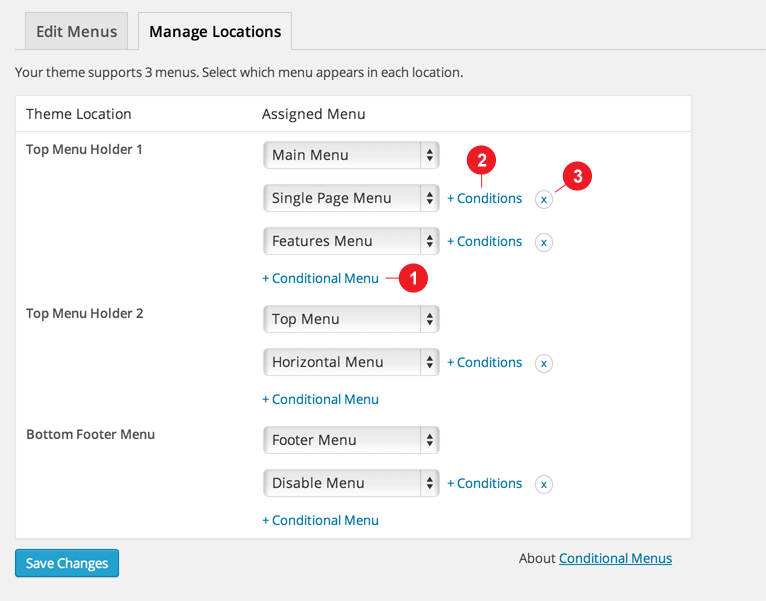
May 5, 2014 @ 6:23 am
Thanks for this guys! Just what I needed. Also glad I found this because it introduced me to the announcement bar plugin which is also awesome!
May 6, 2014 @ 8:57 pm
Glad you like both plugins. We will have more plugins coming out soon. Stay tuned.
February 12, 2019 @ 11:48 pm
Never use this plugin before. But I guess it’s really worth to try. Thanks!
February 14, 2019 @ 5:10 am
Hey Nick,
My menus work great on desktop however, when I try to use the site on my phone, the conditional menus do not show on the pages they’re assigned to. It just shows the primary menu.
Any idea how to get these working on mobile devices?
February 19, 2019 @ 6:48 pm
Hi Corey,
Please post your issue to our Support Forum: https://themify.me/forum or contact Support via Email: https://themify.me/contact so we can help you there.
April 20, 2018 @ 4:47 am
We said to thanks for this plugins, its really helpful for the wordpress site.
May 18, 2014 @ 4:55 pm
whether it should be a paid member to be able to download the plugin
it seems incredible
want to try…
October 9, 2016 @ 12:08 pm
thanks for the new free plugin guys, its amazing
i’ll Share too Free download cheat game unlimited GEMS herei : http://www.kingmod.net/
November 12, 2014 @ 11:23 am
Hi,
Looks terrific!
Is it also multisite compatible?
November 14, 2014 @ 7:48 pm
Yes, it works with WordPress multi-sites.
March 6, 2015 @ 7:43 am
I am having an issue with the conditions not showing up anymore when I click on Conditional Menu in my menu locations. It used to show. I deactivated all plugins to see if that’s the issue and it’s still happening.
March 8, 2015 @ 5:09 am
Hey Carol, Send us an email at info[at]themify.me and we’ll further investigate this issue. Thanks
July 1, 2015 @ 2:42 pm
This is good to use. Thanks.
However, how do I set the condition for viewing different category Posts ?
when I view latest posts (after clicking on Read More), the menu defaults to the Primary Menu.
I have ticked Single post vews , under the General tab
and the correct category under the Categories tag.
Thanks
October 26, 2016 @ 6:19 am
Hey, It’s free plugin? I wanna use this plugin. So awesome for my blog.. :D
October 27, 2016 @ 3:15 pm
Yes, it is.
August 13, 2015 @ 5:36 am
I am having an issue with the conditions not showing up anymore when I click on Conditional Menu in my menu locations. It used to show. I deactivated all plugins to see if that’s the issue and it’s still happening.
August 13, 2015 @ 3:07 pm
Hello,
Do you mind emailing us at info[at]themify.me with some screenshots? So we can better understand what’s going on.
February 10, 2016 @ 9:36 am
I like this plugin, I should say thank to all developer, even there are some similar plugin like this, but this plugin used super easy, I like it
August 18, 2015 @ 3:23 am
Does this plugin work with 4.2? It doesn’t show up on the plugins after successful install, and there are no conditions on the menus. Interestingly, this is the 3rd conditional menu plugin I’ve tried, and they’ve all failed like this.
August 18, 2015 @ 4:14 pm
Hi Dave,
Yes, it does work with the latest WordPress framework. That’s odd, do you mind sending us an email at info[at]themify.me so we can further investigate this issue?
August 30, 2015 @ 9:56 pm
My site has a home page in which one should be able to go from one section to the other using anchors and XFN links (and jquery transitios to make them smooth, i’ve a plugin for that).
I’ve 2 menus then.
1) a regular one which links to pages, that should be displayed across the site but on the home page.
2) specific one for the home page, which leads to anchors inseatd of pages.
So, i set the regular menu (1), as the main nav, and set the specific home page menu to be displayed only on home page (through the conditional options/pages).
The plugins seems to work great for every internal page and even on single post views.
However, for some reason, when i access to “news” which is the blog page it fetches the home menu, the particular one i stated should only be displayed on the home page, instead of the regular one which is set to be the main nav.
Any ideas?
thanks a lot.
August 31, 2015 @ 4:42 pm
Do you mind emailing us at info[at]themify.me with your site URL so we can further investigate the issue?
October 8, 2015 @ 3:23 am
Nice Article, Thanks
October 12, 2015 @ 5:41 am
Maaf, saya tidak bisa berbahasa inggris,
Saya ingin bertanya
Apakah plugin ini masih tersedia dan dimana bisa mendapatkannya?
Terima Kasih atas jawabannya
October 13, 2015 @ 4:24 pm
Hi Jasa,
Yes, this plugin is still available. You can get it here – https://themify.me/conditional-menus
November 3, 2015 @ 7:20 pm
The Plugin is good ,i like this article
November 4, 2015 @ 6:04 pm
Thanks :) We appreciate your positive feedback!
May 8, 2016 @ 5:56 pm
i agree.
November 8, 2015 @ 2:37 am
Great plugin – just what I have been searching for. Thanks a lot.
One thing would make it even better for my use.
I see how to add the custom menus for category archives and have set up a menu for each of my categories – working beautifully.
As well, I would like all single posts belonging to each particular category to have the menu related to that category.
At the moment (I think) that means going in and checking the name of every relevant post in the posts condition. As I have many posts across quite a few categories, and the condition seems to mix them all up together, this is a lot of work in the first place. But that work would be ok if it was once only.
The bigger problem is if I change a post from one category to another I have to remember to change the condition, also to set the condition for each new post. I think I will definitely make some mistakes.
So what I am wondering is – is there a way to write a condition that applies the category condition to single posts within the specified category?
If there is no way to do this with the plugin, can you help me find the right way to code it so it works this way?
Thanks again for a great contribution!
November 25, 2015 @ 9:27 pm
Right now, you can’t assign menu to single view of specific categories/tags. We’ve logged this as feature request.
December 15, 2015 @ 3:04 pm
Congratulations !!!!!!
I looked far and wide for a plugin that would give me page-specific menus, and when I found your ‘Conditional Menus’ I was blown away.
It is by and far the best plugin in terms of the power that you provide, and the ease with which it can be used. It was a dream to use … kudos to your team!
I’m going to take a look at everything you’ve done, because if this first plugin I’ve seen is any indication, I’m going to be very happy with your products :)
December 16, 2015 @ 2:53 pm
Thanks for the positive feedback Asim :)
December 18, 2015 @ 1:14 am
I like this
whether it should be a paid member to be able to download the plugin
it seems incredible
December 30, 2015 @ 4:34 pm
I think this is a great plugin I would be more than happy to donate. There is one problem, if you have once defined a specific menu for a page, it is very difficult to switch it to another menu. It keeps on remembering (and showing) the old menu.
The only solutions to solve the problem is copy the page and give it a new url. But, from SEO point of view this is not very handy. Is there another option to resolve this problem?
Look forward to your answer.
April 7, 2016 @ 6:31 pm
You should be able to do this by remove that condition and then add a new condition for that specific page.
January 10, 2016 @ 11:41 pm
Thank you very much for this comprehensive ideas.
It give me idea to install Live Chat plugin to my website :)
Thank you , team
January 13, 2016 @ 12:42 am
This is good to use. However, how do I set the condition for viewing different category Posts ?
when I view latest posts (after clicking on Read More), the menu defaults to the Primary Menu.
January 22, 2016 @ 9:48 pm
What a cool plugin – just what I need.
I do have the problem though that it does not work on the WooCommerce shop page. It is checked in the pages list, and all other WooCommerce pages (cart, checkout, all products …) work fine.
Does anybody else have have this issue?
Cheers,
Tom
January 26, 2016 @ 5:16 pm
Hi Tom,
Do you mind sending us an email at info[at]themify.me so we can look into this issue? Please provide us with your site URL so we can better investigate this issue.
February 4, 2016 @ 11:55 pm
I have the same issue, if you have a fix ready please let me know.
[email protected]
February 2, 2016 @ 10:22 am
Want to ask
This plugin is usually used for any website?
I am still confused . , ,
February 2, 2016 @ 5:03 pm
Yes, you can use this plugin on any WordPress powered site.
April 3, 2016 @ 10:49 am
hallo kurt i am from indonesia, can this plugin user for multy user ? if customer find differend menu from normal subscibe?
April 4, 2016 @ 4:07 pm
Yes, this is possible :)
April 5, 2016 @ 1:57 am
Hello,
First off, I love the plugin it does almost everything I want it to! The only thing I am struggling with is that when I choose Single Post Views (wanting it to show on blog posts) as a condition it overwrites all of the other single post views that I have in the theme (staff, events, ect.)
Am I just missing something, does the blog post need to be named something else?
Thanks!
April 7, 2016 @ 6:15 pm
Please send more details via our contact form: https://themify.me/contact.
April 27, 2016 @ 6:21 am
Thanks Kurt, The Plugin is good
May 25, 2016 @ 8:59 am
hello there, I’m trying to use the conditionnal menu with divi theme, I’ve choose to show my member menu only on some pages but nothing shows up. Have you heard of some issues with divi theme and conditionnal menu plugin ?
May 25, 2016 @ 4:53 pm
Hey Mehdi,
hmmm…Do you mind sending us an email at info[at]themify.me so we can further investigate this issue? Please send us your site URL as well.
June 24, 2016 @ 9:38 am
How to
Works brilliantly! So easy to choose when menu items will show and if they are certain users. Thank you!
July 27, 2016 @ 1:40 pm
this plugin work perfectly, thanks :)
September 7, 2016 @ 6:39 am
Thanks alot Kurt , I’ll try this free plugin (still build WP). Good job!
September 21, 2016 @ 12:47 pm
nice post thx very much for new free plugin conditional menus
October 10, 2016 @ 10:11 am
Hi
I get the following error in my logfile:
[09-Oct-2016 18:51:01 UTC] PHP Notice: Trying to get property of non-object in /var/www/borneyogahulen.dk/teenyogaspace.com/wp-content/plugins/conditional-menus/init.php on line 268
Do you know what it is about?
Thomas
November 11, 2016 @ 3:32 pm
Please contact us and we will help: https://themify.me/contact
February 24, 2017 @ 12:23 pm
I’m also having this problem – how can I fix it? Thanks!
February 28, 2017 @ 12:07 am
Please send more details about the issue along with your site URL via our contact form: https://themify.me/contact.
February 24, 2017 @ 12:22 pm
Hello! This is a great plugin – thank you!
I’m wondering if it’s possible to simply specify a menu by parent page ID. I ask because I have several sections of my site that, although they have a unique parent page, have identical page structure and sub-page titles (like https://professional.brown.edu/cybersecurity/curriculum/ and https://professional.brown.edu/healthcare/curriculum/ – each of these ‘Curriculum’ pages is titled ‘Curriculum’, making it a little confusing in the ‘Pages’ options of your plugin to know which is which, since all page titles are displayed at the same level).
Thanks in advance for your help!
March 17, 2017 @ 12:24 pm
Thanks Kurt, The Plugin is good
April 9, 2017 @ 12:13 pm
Thanks
April 30, 2017 @ 9:29 am
This is good to use. However, how do I set the condition for viewing different category Posts ?
May 1, 2017 @ 5:04 pm
You should see the option to set the condition on the lightbox that appears when you click the “+ condition” option. If you don’t see this, please send us an email here – https://themify.me/contact with some screenshots of what you see and we’ll look into this. Thank you for your patience.
May 5, 2017 @ 10:39 pm
Hello. Would this work for my needs? I want to set 12 menus which automatically change at the start of every month and when it gets to the end of 1 year, it just keeps looping. What do you think? Thanks.
May 8, 2017 @ 9:56 pm
Hello,
Unfortunately, this is not possible with the Conditional Menus plugin as it doesn’t have the timer that you can set. You’ll have to update it manually in order to do this.
May 11, 2017 @ 9:02 pm
I’m wondering if it’s possible to simply specify a menu by parent page ID. I ask because I have several sections of my site that, although they have a unique parent page, have identical page structure and sub-page titles
May 12, 2017 @ 4:29 pm
Hello,
Unfortunately, at the moment it’s not possible to automate and do this feature. Apologies for the inconvenience.
May 14, 2017 @ 3:10 pm
hello there, I’m trying to use the conditionnal menu with divi theme, I’ve choose to show my member menu only on some pages but nothing shows up. thanks you.
May 16, 2017 @ 4:44 pm
please allow us to help you with this. Do you mind sending us your site URL through our contact form here – https://themify.me/contact ? This will allow us to better provide you support.
May 17, 2017 @ 3:12 pm
I’m wondering if it’s possible to simply specify a menu by parent page ID. I ask because I have several sections of my site that, although they have a unique parent page, have identical page structure and sub-page titles
May 23, 2017 @ 5:30 pm
Yes, this is possible :)
May 19, 2017 @ 3:56 am
hello there, I’m trying to use the conditionnal menu with divi theme, I’ve choose to show my member menu only on some pages but nothing shows up. thanks you.
May 23, 2017 @ 5:30 pm
Hello,
Do you mind contacting us via our contact page here – https://themify.me/contact with your site URL so that we can further investigate this issue?
May 20, 2017 @ 5:21 pm
Helo, can i buy theme with bank transfer?
May 23, 2017 @ 5:29 pm
Yes, please contact us here – https://themify.me/contact for more info.
August 1, 2017 @ 11:38 pm
I’m wondering if it’s possible to simply specify a menu by parent page ID. I ask because I have several sections of my site that, although they have a unique parent page, have identical page structure and sub-page titles
August 3, 2017 @ 1:22 am
Hmmm….Do you mind contacting us here – https://themify.me/contact ? Our developers might be able to help :)
September 6, 2017 @ 5:55 am
thats amazing i already contcact. thanks bro
August 4, 2017 @ 10:16 am
I’m wondering if it’s possible to simply specify a menu by parent page ID
August 24, 2017 @ 2:08 am
try this to my web hope work well with visual builder
October 10, 2017 @ 10:43 am
Thank you for the information, new menu condition it really helped me.
October 27, 2017 @ 1:39 am
Ist it compatible with elementor plugin?
October 30, 2017 @ 3:55 pm
Yes, it should be compatible since it’s based on the same WordPress platform.
December 18, 2019 @ 12:55 am
I was super excited when I discovered this plugin today. Unfortunately, it seems that it no longer works with Elementor. Elementor widgets are not active in the editor when Conditional Menus is activated. I have the latest version of both plugins, also tried with other themes. Too bad, because this is the perfect plugin for the page I am currently working on.
December 19, 2019 @ 6:53 pm
Hi Kjell,
If the menu is an Elementor element that can’t work with the Conditional Menus, because the Conditional Menus can only replace default WordPress menus, but Elementor Custom Header or Custom Menu is a static element and it is not using the default WordPress Menu.
January 10, 2018 @ 4:04 am
I am having an issue with the conditions not showing up anymore when I click on Conditional Menu in my menu locations.
January 11, 2018 @ 6:25 pm
Hi,
Could you send more information via our contact form: https://themify.me/contact. We need to know the version that you are using and the site URL.
January 12, 2019 @ 1:56 am
I have the same issue, WP version 5.0.3–es_MX with your plugin version 1.1.1
January 14, 2019 @ 7:49 pm
Hi Mario,
Please deactivate your third-party plugins, re-test and if the issue still persists, please contact us: https://themify.me/contact
February 7, 2018 @ 2:13 pm
Hello and thanks for this great plugin!
Any channce you could add this feaure to the plugin?
https://wordpress.org/support/topic/does-not-work-with-custom-taxonomies-2/
Thanks!
March 1, 2018 @ 7:33 am
Hello kurt i am from usa, can this plugin use for multi sites ? if customer find differed menu from normal subscribe?
March 15, 2018 @ 1:18 pm
Yes, you can definitely use it on multi sites :)
April 12, 2018 @ 2:02 am
Thanks for free Kurt :)
May 28, 2018 @ 7:24 am
So we don’t have to create a new menu, right?
It’s cool
May 28, 2018 @ 2:09 pm
You’ll still need to create a menu. Not necessarily a new menu, you’ll just need to set it up with the conditions.
June 12, 2018 @ 4:27 am
Is it compatible with Woocommerce themes also, kurt? or we need to adjust template files
June 12, 2018 @ 4:45 pm
Yes, it’s compatible with all WordPress themes :)
July 12, 2018 @ 7:13 am
Hi,
How about wordpress multi site? any conflict if i plug into live site?
July 16, 2018 @ 5:56 pm
Conditional Menus plugin works with WordPress multisite.
July 14, 2018 @ 11:46 am
You’ll still need to create a menu. Not necessarily a new menu, you’ll just need to set it up with the conditions.
July 17, 2018 @ 5:23 pm
How about wordpress multi site? any conflict if i plug into live site?
July 18, 2018 @ 5:36 pm
The Conditional Menus work on multisite. In fact, our them and plugin demos are hosted on one multisite.
July 17, 2018 @ 5:27 pm
Conditional Menus plugin works with WordPress multisite.
August 30, 2018 @ 11:50 am
Is this plugin still free?
August 30, 2018 @ 11:52 am
Does this work well in the avada theme?
August 30, 2018 @ 6:46 pm
Yes, it works with any theme that uses the standard WordPress menu function.
October 31, 2018 @ 4:19 am
Is this plugin still free? interesting, thanks :)
October 31, 2018 @ 2:10 pm
Yes, it’s still free
December 3, 2018 @ 10:47 am
Hi Kurt,
Is it also working with Skeleton or Foundation (custom wordpress)? Thank you
December 30, 2018 @ 3:23 am
I’m having a problem where it works with most pages, but doesn’t seem to apply the conditional menu to the woocommerce shop page? It works for the cart page. Should it work with the shop page also if I have that selected?
January 2, 2019 @ 9:56 pm
The Conditional Menus should work on the WooCommerce’s Shop page. On “Condition > Pages”, do you have the shop page checked?
January 10, 2019 @ 8:16 pm
The plugin is fantastic. You will go to heaven for making it. Guaranteed!
I wish i could buy it to stress with this problem it has: with WPML the Locations and the conditions get filtered by WPML. So you can only see one language (menus/pages/etc) or the other depending on the menu you select under Edit Menus.
Also when you set conditions in one language, it deletes the conditions set in the other language. Seems like the function wpml_after_startup in init.php is not working or maybe it’s more to it, i could not figure it out myself.
I have set up a test site to demo this if you feel like making a good deed and an even greater plugin.
Thank you
February 10, 2019 @ 1:00 pm
Thanks for this guys! Just what I needed. Also glad I found this because it introduced me to the announcement bar plugin which is also awesome!
February 26, 2019 @ 10:36 am
How about wordpress multi site? any conflict if i plug into live site…???
February 27, 2019 @ 5:48 pm
Hi Jual,
No, there is no conflict if you install it on a multisite.
March 20, 2019 @ 3:21 pm
Good theme.. Like it very much!
April 12, 2019 @ 6:21 pm
How about wordpress multi site? any conflict if i plug into live site?
April 15, 2019 @ 4:05 pm
Hi,
You can use the Conditional Menus plugin on Multisite, there won’t be any conflict, you are setting the Conditions separately for all sites in your Network.
April 13, 2019 @ 2:10 am
This awesome blog is really entertaining and besides diverting. I have chosen many helpful things out of this amazing blog. I ad love to return again and again. Thanks a bunch!
June 2, 2019 @ 6:18 pm
thanks for free stuff
August 2, 2019 @ 7:54 am
Is it compatible with WordPress 5.2.2 ? thank you
August 2, 2019 @ 2:33 pm
Yes, all of our products are compatible with the latest version of WP.
August 29, 2019 @ 6:12 am
Did this plugin compatible in new wordpress version ? or we must use same like before. ?
August 29, 2019 @ 2:17 pm
Hello! All of our plugins/themes are updated continuously to be compatible with the latest version of WordPress. Please go ahead and update your plugin to the latest version :)
September 20, 2019 @ 8:07 am
Hi guys, we love your plugin but need some help with some tech issues.
1) when I clone a page which was assigned a conditional menu, the new page I create gets the conditional menu as well, although it is not checked in the “manage locations” tab
2) when I assign the conditional menu to posts and projects through the tab “category”, I lose the whole list of my individually-checked pages (and viceversa).
I hope you can help!
Thanks
Valeria
September 20, 2019 @ 3:30 pm
Hi Valeria,
Thanks for your inquiry. We would need to inspect this issue so please send us your site URL and admin access to our Support Forum or our support email.
Support Forum: https://themify.me/forum
or contact Support via Email: https://themify.me/contact
September 30, 2019 @ 5:31 pm
Hi Team
This is a great plugin. But by using this plugin, adding conditions to the menu, product categories and product single are not showing any of the categories. Can someone please help me on this as now half of the conditions are not met.
Thanks
September 30, 2019 @ 7:00 pm
We can help you with this. Could you send more details (site URLs and screenshots, etc.): https://themify.me/contact
October 8, 2019 @ 3:13 am
we must use same like before. ? Did this plugin compatible in new wordpress version ?
October 8, 2019 @ 4:34 pm
Hi,
Sorry, but I am not sure what you mean by “we must use same like before?” please let us know what you mean. Yes, this plugin is compatible with the latest WordPress version.
October 29, 2019 @ 1:14 pm
Hello,
I am trying to show specific menu in
1. category and
2. in its posts.
I used “Categories” condition for nr. 1 and “Category singles” for number 2
Nr. 1 is now working as expected but not #2
Main Menu is shown instead of category specific.
(i can send the url in PM)
Thanks for any help!
October 30, 2019 @ 8:04 pm
Please update to the latest version. We’ve added “In Categories” condition.
November 8, 2019 @ 9:22 am
I already had the latest menu. Didn’t know I had to use both “Categories” AND “In Categories”
Everything is working as expected but
Unfortunately, if I set “In Category” conditions, and save. After reopening sometimes settings disappear. It’s lost. And I have to re set everything
Did anybody encounter this same problem?
November 9, 2019 @ 12:38 am
“Categories” refers to the category archive view.
“In Categories” means the single post view that is assigned to the selected categories.
It should either works or not, not sometimes. It could be something else. Could you send us the affected URLs and screenshots of your menu conditions? You can email us direction info @ themify.me
November 11, 2019 @ 7:40 am
same exact issue. We solved by removing the plugin and working on two separate wp installations, as this plugin doesn’t work as expected
November 11, 2019 @ 7:51 am
Thanks,
I am investigating.
Yet I could not find the triggering event.