Having a contact form on your site makes it simple for your clients and audience to interact with you. Choosing the right contact form plugin can be a bit daunting as there are so many to choose from. So we created this simple list of the top 10 best plugins out there to assist you in making the right choice.
Without any further ado, let's get right into it.
-
WPForms
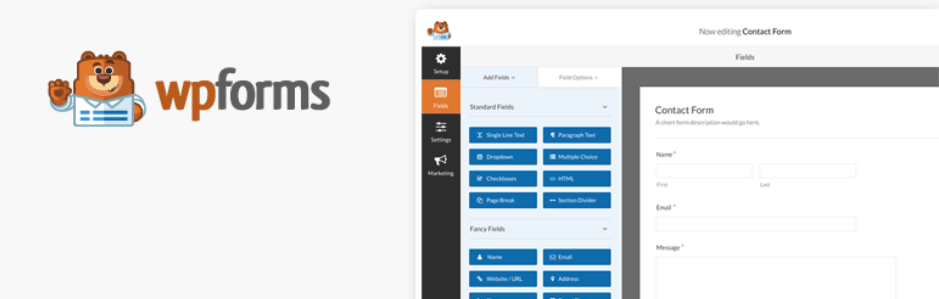
WPForm is hailed as a beginner friendly contact form plugin for WordPress. It makes form building easy as it comes with templates and a drag-and-drop builder for customizations. They include a multitude of addons enabling you to add features such a Paypal integration, Stripe, custom captcha, and geolocation data. There are many more addons available for the plugin so if there is something particular you'd like your form to do, it is likely that there is an addon for that available.
Fee: This plugin has both a free and paid version. It is important to note that the paid version is a subscription, not a single purchase, so that should be kept in mind when making your purchase.
-
HubSpot
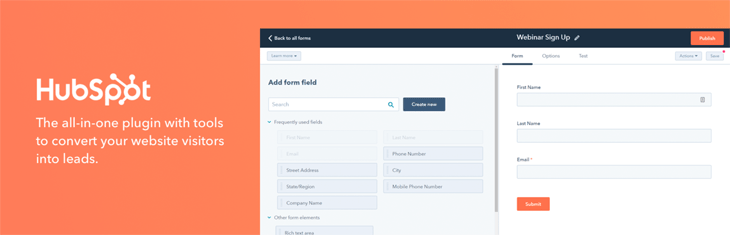
Hubspot offers this all-in-one contact form builder that allows you to build forms and pop-ups from three options. Either embed a contact form directly on the site, appear as a pop-up in the centre of your screen, or slide up as a small box from the bottom of the screen. The plugin also includes a dashboard to show the emails logged in your forms and a contact database with insights on your leads.
Fee: Free and with no time limit. However there are various price tiers of different plans available based on your needs.
-
Themify Builder Contact Addon
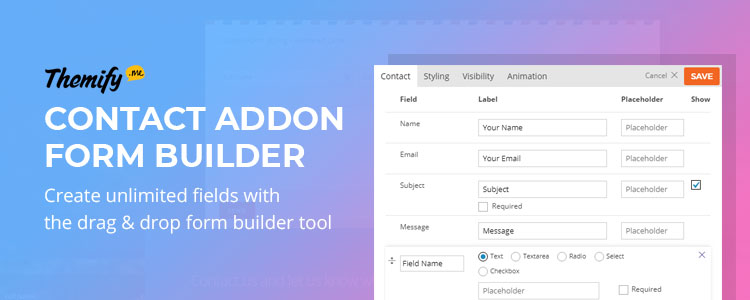
The Themify Builder Contact Addon is a hidden gem when it comes to contact form builders. Building forms with this addon is very simple with the inclusion of their drag-and-drop builder which has been tweaked and refined over many years. We should mention that you would need to use the Themify Builder Plugin or a Themify theme to use the Themify Builder Contact Addon.
This plugin comes with a unique database management system for the submissions made so that you can access the submitted forms more easily. Themify's addon has been reviewed as very easy to use but with the ability to highly customize every element to your liking.
Fee: The addon is a one-time payment, however updates and supports are available for one year. As WordPress is constantly upgrading and changing, so are the addons. After the first year, you can choose to update your addon or continue using it as is.
-
Contact Form 7

Contact Form 7 is a very reliable form plugin. It's lightweight and works consistently, however there is no form builder and creating a form can be a bit more tedious than necessary. You will need to use a tag system to create and edit the forms, however this may be preferably for the more technically inclined as it will allow you more control over your forms with less use of your server resources.
Fee: This plugin is completely free but there are third party plugins that you can use with it to add more features.
-
JetPack Forms

This is a module that you can activate in Jetpack so it comes in quite handy if you already have Jetpack installed.
The form builder is very basic as it does not have addons available. But it does get the job done and helps to keep your plugin count low, thus saving you some server resource. One great feature is the module that adds a contact form button to your posts and pages so that you can easily add a new form on the fly.
Fee: It is a free plugin but it has a subscription model available for those who really like it.
-
Ninja Forms
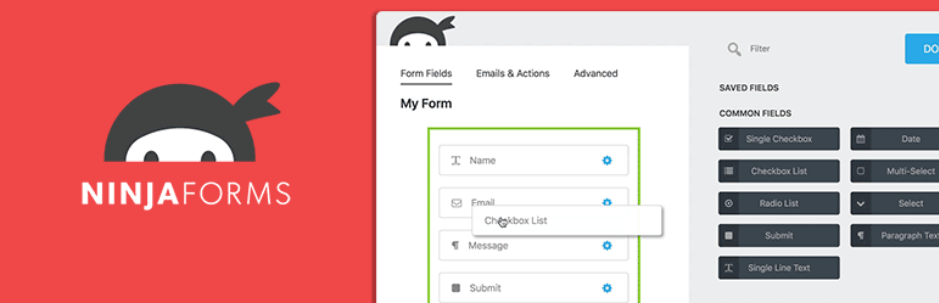
Ninja Forms is a very popular form builder with a great drag-and-drop feature to create forms. It boasts features that are aimed at developers and professional site creators, such as the inclusion of webhooks. This allows developers to receive push notifications, which help them retrieve more data on the actions performed on a site or blog.
Fee: The plugin is free, but it also has a subscription payment model that you can choose if you'd like access to their addons.
-
Gravity Forms
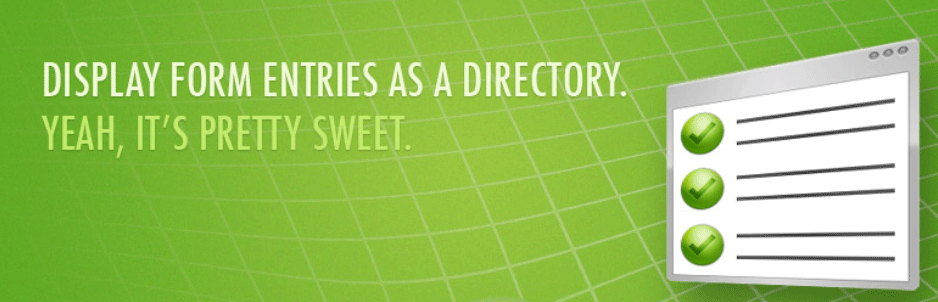
Gravity Forms is a very interesting plugin as it provides a few features that you do not see in many form builders. These additional features are great to have, however many users may not need them. Here are a few:
- The plugin allows you to perform calculations based on submitted field values which would be great for finance related companies and sites
- A built in file upload option
- A limit can be implemented to control how many entries are made to a form
- The forms can be scheduled to control when data is collected
Fee: This is a great plugin however there is no free version and is only available for a yearly subscription.
-
Caldera Forms

Caldera Forms performs very well as a form builder providing features such as:
- A drag and drop builder
- Appointment booking
- Credit card and PayPal payment forms
- Additional addons
Fee: This plugin is available for free and it has a premium version with a subscription model available.
-
Pirate Forms

The plugin is actually called Contact Form & SMTP Plugin for WordPress by PirateForms but it is also called Pirate Forms online. This is another simple form builder but it has a built in SMTP feature that allows you to ensure responses are being sent to the correct email address.
Fee: The free version only allows you to build one form to add to your pages or posts using a shortcode, but you gain the ability to add more forms using the paid version.
-
Captain Forms
Even though Captain Forms is last on the list, it is still a solid plugin that allows you to build a form from scratch or use a template. However the free version is limited to only having 3 forms created and there can only be 15 fields used in a form.
Fee: Free, however there is a subscription version that provides more features such as:
- Custom auto responders
- Notifications
- Custom SMTP
- From Branching
- Save and Resume
-
Bonus! Happy Forms
Happy forms is a completely free plugin and provides a very reliable form builder. They even let you manage the responses received but what is really appealing about this builder is that it comes with a live preview feature. As a free plugin this is a premium feature to have available, so that makes it a considerable option.
Fee: Free.
We hope you enjoyed this informative Top 10 List. We're eager to add more in the future and would love to know what other lists you'd like to see. Thanks in advance for the suggestions, and stay tuned for more!
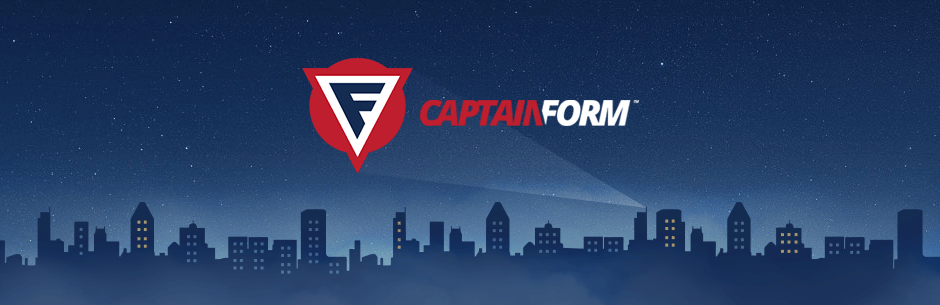

September 13, 2018 @ 6:16 am
Thanks for the list of form plugins. I have used WPForms, Gravity Forms, Contact Form 7, Ninja Forms and Caldera Forms.
My personal favorite is Gravity Forms because it has maximum number of official and 3rd party addons. Also at times when I need some custom functionality then it is quite easy to find developers who have experience of extending Gravity Forms.
For styling Gravity Forms I use ‘Styles & Layouts for Gravity Forms’ plugin because I am not good with CSS coding and Gravity Forms doesn’t have any inbuilt form styling functionality.
https://wordpress.org/plugins/styles-and-layouts-for-gravity-forms/
My experience with Ninja Forms is not good as when they launched v3.0 of their plugin then it broke compatibility with almost all the 3rd party addons. Most of the developers haven’t updated the plugin compatibility as they said Ninja Forms have completely changed the code.
I also find Formidable Forms a good alternative. I suggest that the author if this post should also consider it and add it in the list.
Haven’t heard of ‘Happy Forms’ before this post and I checked their product video and it is looking awesome. I will leave a review of it here after using it.
September 13, 2018 @ 3:31 pm
I like classical contact form 7. It works very well on several of my sites and never has a customer complaining that the mail form is not working.
September 17, 2018 @ 3:28 pm
You missed the wonderful and easy to use weDevs Forms plugin.
Cheers,
Denis
January 7, 2019 @ 9:24 am
Can the themify builder contact addon fit in e-shop site with Magento? I have used it on other sites with success and I wonder if it can adapt.
January 7, 2019 @ 7:34 pm
Hi @fashionmix,
Contact Builder Addon is a WordPress plugin, as I haven’t used Magento, I am not sure if it will work with WordPress Integration: https://fishpig.co.uk/magento/wordpress-integration/ if plugin support is as described, it should work.