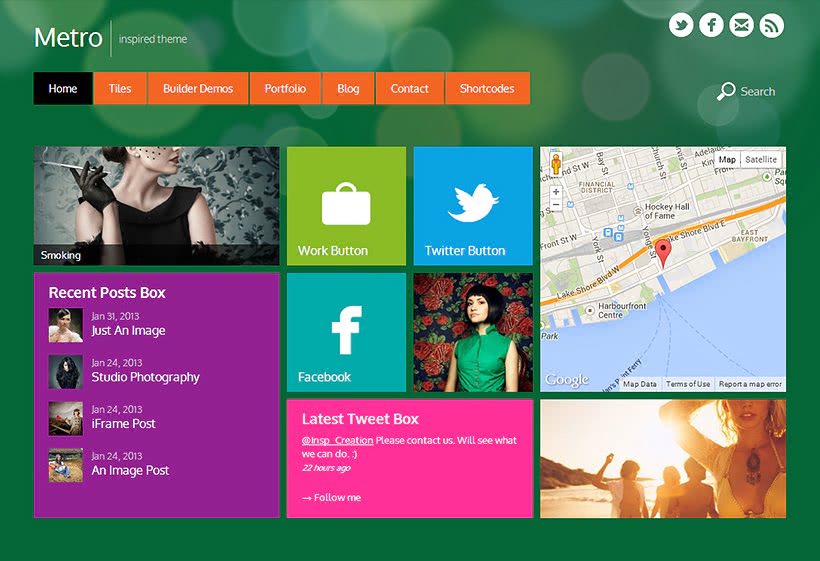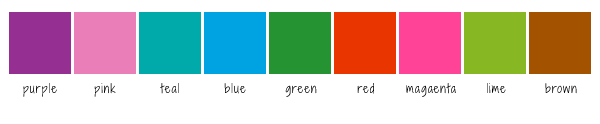Metro Demo
Inspired by Windows 8, Metro is a responsive, beautiful, minimal, and colorful theme that is perfect for blog and portfolio sites. Using the Tile custom post type, you can mimic the Metro design by showing various tiles: buttons, gallery sliders, images, maps, and text. Showcase your portfolio with either a single featured image or an image slider. Make your blog interesting by publishing different post formats such as: images, videos, quotes, galleries, links, etc. It comes with 9 different colors based on Windows 8's Metro that you can apply to all or individually to all blog, Tile, and Portfolio posts.
Responsive Design
A responsive design that works on all mobile browsers and devices. To see the responsive design in action, view the demo and resize the browser window or view it with a mobile device.
Metro Layout
The Metro layout is created with a custom post type called Tile. It can be used to display various content types, from text (with full shortcode support) and buttons to gallery sliders, images and maps. It allows you to specify the tile size (small, medium, or large) to produce the Metro layout result. The banner and map Tile has optional flip-over content layer.
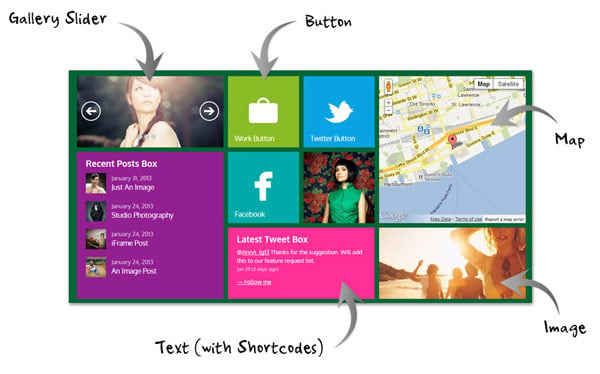
With shortcode support, you can display any dynamic content with the shortcodes that are packed with our framework or plugins. You can display sliders, buttons, videos, maps, Flickr galleries, Twitter feeds, recent posts, etc.
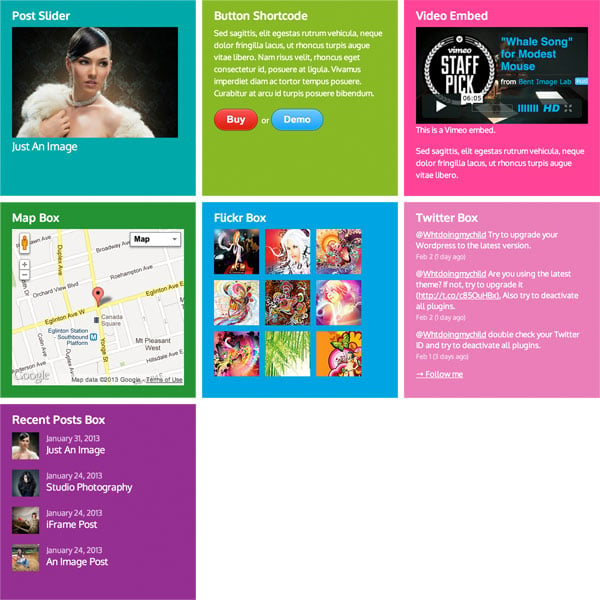
WordPress Post Formats
Metro includes support for all WordPress Post Formats: Image, Video, Gallery, Quote, Audio, Link, and Status. With our enhanced custom panel, publishing post format content is much easier and clearer. The custom panel now only shows the related fields with the selected format.
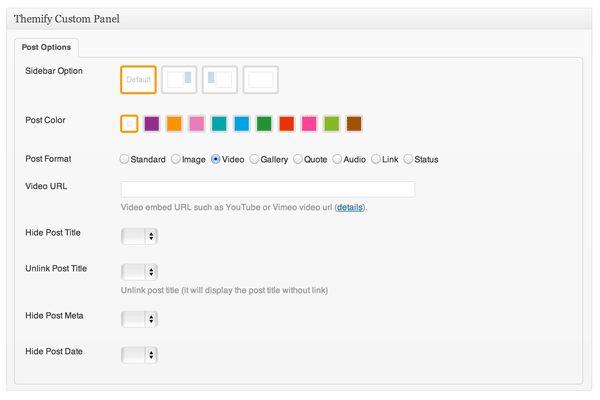
Portfolio
Aside from the Tile custom post type, we also packed a Portfolio post type. You can display a single featured image or gallery slider in the Portfolio posts. Infinite scroll and animated flip-over content makes your portfolio looks cooler.

Infinite Scroll
With the Metro option panel, you can choose to use infinite scroll or the traditional page number navigation. The infinite scroll can be set to be automatically loaded or by clicking on the Load More button manually.
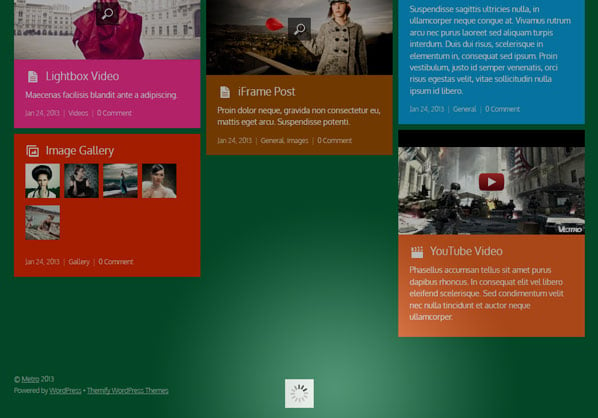
Post Colors and Skins
The theme comes with 9 different post colors and skins based on the Windows 8 Metro colors: purple, pink, teal, blue, green, red, magenta, lime, and brown. You can apply these colors on the blog posts, Tile posts, Portfolio posts, and theme skin.