A tutorial video series has been in the works for some time, and after honing and tweaking our Builder (as well as our video editing abilities), we are excited to introduce you to them!
Our brief tutorial videos are a perfect starting point if you need a crash course on how to use the Themify Builder. The videos feature the latest version the Builder (Version 4) and set you up to successfully start creating and finalizing your dream website.
Our Themify Tutorial Video Series so far include:
- Builder Basics: Begin with the basics! Learn to add a module, row, and column, learn about Builder Layouts & Builder Rows, learn shortcuts, and complete Undo/Redo actions.
- Responsive Styling: Learn how to setup tablet or mobile layouts.
- Revisions: Learn how to save layouts as you edit with the Builder.
- Builder Library: Learn how to save a module/row and reuse it, and learn to save as Layout Part and live edit it.
- Scroll To Row: Learn how to make a single page menu.
- Row/Column Frame: Learn how to decorate your row/column.
Even for our more seasoned members, these videos might inspire you and remind you of some basics you may have forgotten. Note: The video showcases the latest Builder version 4, which is going to be released very soon!
We’d love to hear your feedback and comments on our series. Please feel free to leave a note below, and let us know what you’d like to see more of!
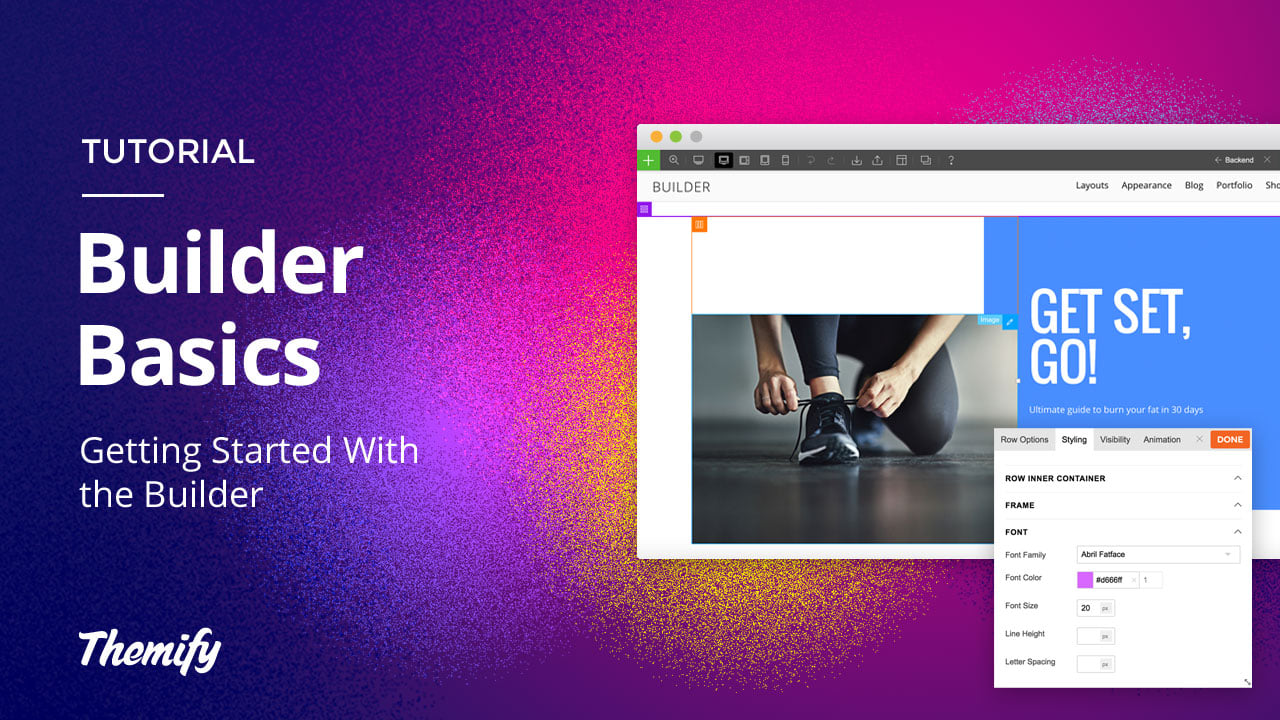
July 16, 2018 @ 2:20 pm
Nice set of videos. Can’t wait to see more, especially on other aspects of builder listed in the app documentation.
July 16, 2018 @ 10:37 pm
Awesome, thank you!
July 17, 2018 @ 7:30 am
Alright, nice stuff to watch. Please include some videos about working with child theme and the pros and cons about it! Your product is just amazing.
Aloha.
July 18, 2018 @ 10:14 am
Awesome features!
– when is the release ?
July 18, 2018 @ 5:33 pm
Very soon. Hopefully next week.
August 6, 2018 @ 3:23 pm
Hello Nick, i have problem with builder. Ei Van noot Image in Ruhe Box. Can me help?
Gruß ralf
October 2, 2018 @ 2:05 pm
Please contact us directly here – https://themify.me/contact we can help :)
January 22, 2019 @ 10:39 am
the video very awesome
May 26, 2019 @ 11:34 pm
When will you have an up to date video on “builder slider pro?” Or can anyone point me to one more recent then Hogan Chua’s 2015 video? Thanks for any help.