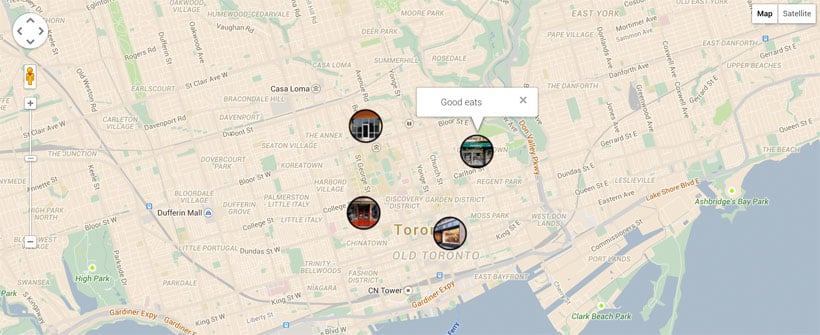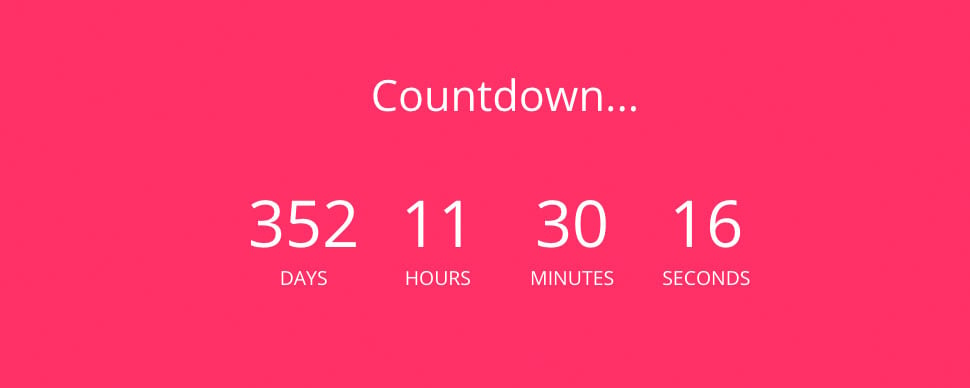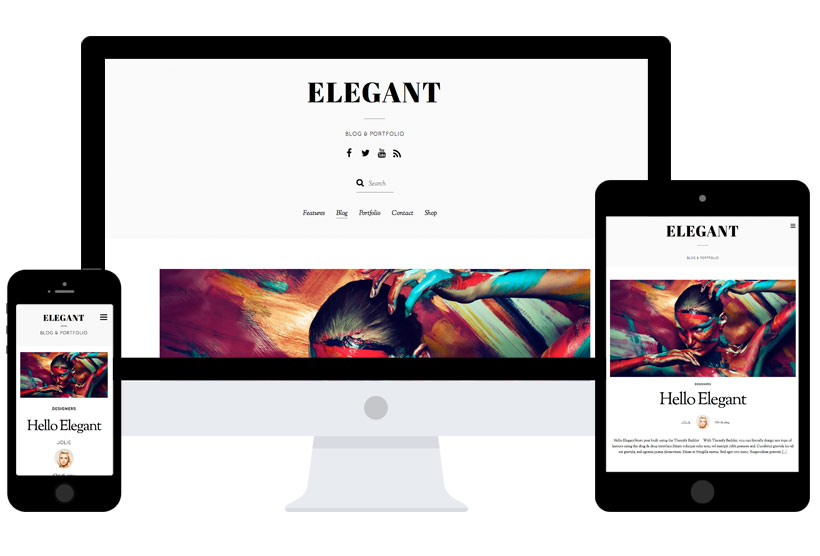Change the way you display maps on your site with our newest addon: Maps Pro. It's designed to give you the ability to insert multiple location markers anywhere on your map, and set various custom map styles. Each marker can be customized with its own address, custom icon/image, and text that will appear on the tooltip pop-up. The backend preview mode allows you to insert a base map address which allows you to specify the area where you want your map to focus on. This creates a preview that'll show where your markers will appear on the map, and how the type and style will look like once it's saved. The Maps Pro addon gives you more control on how you can customize the look and feel of maps on your site.
Product Releases
New Year New Theme: Stack
To welcome 2015, we're very excited to introduce an amazing brand new theme — Stack. Inspired by Windows 8 Metro design and Themify Metro theme, we've built this theme to work seamlessly with the Tiles Addon (included in the theme), allowing you to create amazing metro designed layouts using the drag & drop Builder. Stack is a fluid and responsive WordPress theme that works on all resolutions, and on any device (desktop, tablet, and mobile). It comes with masonry & infinite scroll features for WordPress Post Formats, portfolio, and WooCommerce shop.
STACK Theme 40% Discount
To celebrate the release of this new theme we're giving 40% OFF to all Stack theme purchases from now until January 11, 2015. Just use the coupon code: STACK. Update your site with this amazing new theme now!
Featured in..
This theme is featured on the First Site Guide as one of the best WordPress themes of 2014.
New Builder Addon: Countdown
Introducing our newest addition to our Builder addon line-up: Countdown - perfect for building hype prior to launching your site, events, or release of a new product or promotion. This intuitive module allows you to choose any date and time, with the ability to place a countdown timer on any row on your site, showing the number of years, and the specific number of days, hours, minutes, and seconds. Each number is placed in its own box container where the color and opacity can be adjusted from the color picker. Aside from this, the labels can also be changed to any language or text that you would like. The module gives you 3 options to choose from once the countdown finishes; either to "Do nothing", "Redirect to an external URL", or "Show Content". Finally, the styling panel allows you to customize the look of the your timer, with the flexibility of choosing desired animation effects, background colors, font family, padding, margin, and border.
Check out the demo page to see the Countdown module in action and to preview how it'll look once the countdown ends!
New Builder Addon: Tiles
Inspired by the Metro design in Windows 8, we are very excited to introduce the Tiles addon. Both front and back tile are customizable with options to display text, icons, maps, buttons, or galleries. It also includes 10 flip effects with the option to set an auto flip timer. It is by far one of our most powerful and versatile Builder Addons. With the Builder frontend live preview mode, the tiles can easily be arranged by dragging & dropping it anywhere on the page. View the demo page to see some sample usages of the Tiles addon. We've also created a demo video where we showcase the Tiles addon in action, and also highlight some it's amazing features.
New Builder Addon: Pointers
Adding a new Builder Addon to our line-up, we're excited to introduce the Pointers. This module, without the need for either codes or Photoshop, enables users to draw attention on your image by placing a round, glowing tooltip, accompanied by an animated text box. It's a great way to emphasize certain parts of an image, create further engagement with your advertisements, or to simply relay a message. It's built with a feature that allows you to insert a text box, with the option of letting it appear as the cursor hovers over the image or let it appear permanently on the picture. The tooltip can easily be customized and placed anywhere on your image. While the text box gives you the ability to add an external link, as well as, the ability to customize text and text box colour. In addition to these features, there is also an option where you can choose which direction the tooltip will popout, allowing you to make sure that the textbox won't overlap certain parts of the image or other pointers. The backend options also gives you the ability to adjust the image height and width, and finally we've added a styling panel where you can adjust the padding and margin, add borders and animation, and change background colour.
Check out the demo page to see the pointer module in action!
New Elegant Theme
Sometimes creating the simplest design can be the most difficult part when making your site. That's why we made the Elegant theme. A simple yet elegant theme, it removes all the the fancy animations and graphic effects, and instead focuses more on your content. Crafted with minimal design and great attention to typography, this theme provides a stunning visual that displays and functions beautifully across all devices. With amazing features such as Grayscale, Blur, and Sepia image filters, mansory and grid layouts, Team and Portfolio post type, and WooCommerce styling, the Elegant theme is perfect for writers, artists, designers, agencies, edtiorial sites, and individual portfolios.
40% OFF Elegant Theme Purchase
To celebrate the release of the Elegant theme, we're going to do something we've never done before. For 5 days only, we're giving 40% OFF for every purchase of the Elegant theme. To redeem the 40% discount, simply enter the coupon code: ELEGANT. Promotion ends on Friday, October 24, 2014.