Top 10 Themify Features of 2014
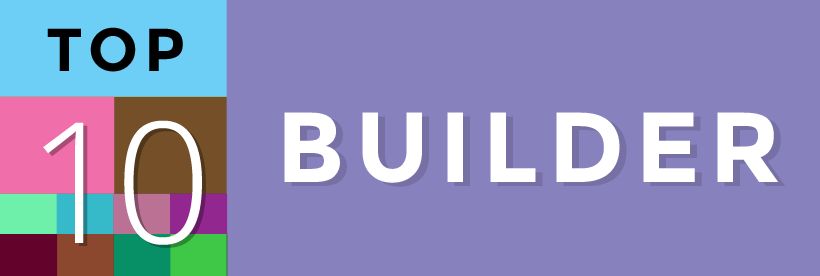
We made this list to highlight some of Themify's features that we've seen various users use to help them design their sites. And as we welcome the New Year, we've got plenty of new features lined up for you. But before we start rolling out these new features. We want to make sure that no one missed out on all the other successful features. So we decided to create a top 10 list of Themify features of 2014 that you need to know going into 2015.
- 320+ Icon Library
- We've created a huge icon library that's pixel-perfect and organized based on various categories. We've seen multiple users use these icons to highlight their services, social links, or personal skills. We've also integrated the use of these icons with various modules, such as the Feature module where you can use icons and create animated circles to showcase percentages.
- Parallax Scrolling
- This is a popular feature that came with the release of the Parallax theme. With the parallax scrolling affect it allowed smooth transition, when placing background images, from row to row. This feature was later integrated into many other Themify themes, such as Corporate, Stack, Events, and Music.
- 6 Column Row Configuration (Video demo included)
- Released close to the end of 2014, this Builder update was done to increase efficiency when adding columns layouts in your rows. It was built with 13 columns layouts and options to adjust gutter spacing. This was also made available to all sub rows and sub columns as well.
- Video & Slide Background
- Designed to allow users to customize the look of each row. The video background slider allows you to insert any video files to be used as the background for each row. The video auto-loops and auto-plays as visitors view your site. The slider background allows users to show multiple images with a slider. With these background features users are given the ability to place a Text or any module they would like while the video/slider auto-plays at the background.
- Import/Export Builder Layouts (Video included)
- Understanding the need to replicate or back-up page layouts, we created the Import/Export Builder layouts features. This can be found at the top bar drop down menu, where you turn on the Builder. The Import feature allows you to upload any .zip page layout files into the particular page you're uploading it to. While the Export feature allows you to copy an entire page layout as a .zip file which can be uploaded to another page or saved as a back-up.
- Extendable Builder Addons (Tiles & WooCommerce)
- This feature allows users to further extend the capabilities of the Builder plugin. The extendable Builder addons allows users to choose from a list of specialized addons, to add as a module in their Builder. Two of the most popular addons are the Tiles and the WooCommerce addon. Tiles is designed to create the Windows 8 Metro layout, and the WooCommerce allows you to show your products anywhere in the Builder. So far we have 14 extendable Builder addon.
- Scroll-to-anchor Navigation Menu
- Our one-page design is made possible with this feature. The scroll-to-anchor navigation menu feature allows you to create a custom menu that works solely for your one-page designed site. It anchors it to the row where you set the title of your row.
- Builder Row & Module Styling
- The styling panel, made available on both rows and modules, allows users to customize the look and feel of their content. The styling options vary for each module/row. Some of the popular options are paddings, margins, borders, and background color & scrolling. For modules, this feature is found when the styling tab is selected. For the row, it's when you select the row option which is found at the upper left corner on each row.
- Builder Layouts
- Builder layouts features are designed to allow you to import pre-built layouts into your site. It has multiple layouts to choose from and can be found at the top bar where you turn on the Themify Builder.
- Layout Parts
- This feature is extremely useful for replicating the same content in multiple areas/pages (eg. client logos, contact info/map, banner ads, service list, etc.).The Layout Parts are re-usable layout parts that can be used either as a Builder module, or on any post content and widget using a shortcode. When the Layout Part is updated, any post or page using that Layout Part will be also updated simultaneously.
Which one's your favourite? Let us know by commenting below.
Want to add your Themify powered site to our Showcase Page and Weekly Showcase Blast? Contact us with your site URL.
February 1, 2015 @ 2:06 am
My favorite has to be the extendable builder addon’s. Can’t wait for what’s in the future.
February 1, 2015 @ 6:17 am
Thanks Ryan! :)
June 20, 2018 @ 3:13 am
Thanks Ryan for this article.
February 3, 2015 @ 7:33 am
Great list of features in themify, looking forward for more and more updates too. Every updates makes the job easy.
February 3, 2015 @ 7:34 am
Love your MUSIC theme.
Excellent Parallax effects.
Keep going. :)
August 26, 2015 @ 2:44 am
Great list of features in themify, looking forward for more and more updates too. Every updates makes the job easy.
August 27, 2015 @ 4:35 pm
Thanks Meenakshi! We’re actually going to release an update soon together with our new theme Split. Here’s a sneak peak – https://themify.me/blog/sneak-peak-new-split-theme
February 3, 2015 @ 8:01 pm
Nice Features my Fav
Thanks For Sharing keep up it
February 16, 2015 @ 9:55 pm
When someone writes an post he/she maintains the image of a user in his/her brain that how a user can be aware of it. Therefore that’s why this paragraph is perfect. Thanks!
April 18, 2015 @ 1:02 pm
Very Nice Article
One of my favs :)
Thanks For Sharing ! keep up The Great Work
April 19, 2015 @ 6:58 pm
Thanks Melissa! We’re very happy to hear that you like it :)
June 21, 2015 @ 8:48 pm
Loved the features of theme specially slide
June 22, 2015 @ 3:13 pm
Thanks for the positive feedback :) We actually have an upgraded version of this feature that you may be interested in. It’s called Slider Pro – https://themify.me/addons/slider-pro
June 23, 2015 @ 5:44 am
Kurt uy..that’s a nice article afte===
June 23, 2015 @ 5:46 am
Kurt uy..that’s a nice article it helped me like a map when i’m editing my theme…good job
June 23, 2015 @ 3:57 pm
Thanks for the positive feedback :) Appreciate it.
May 31, 2015 @ 10:10 am
Great post, i am impress with the above given theme features. it’s really help me a lot thanks for sharing
May 31, 2015 @ 8:26 pm
Happy to hear that the features helped you James :) Appreciate the positive feedback.
September 2, 2015 @ 7:35 am
Very good theme….. I appreciate the way you created the theme……….thanks for providing
June 8, 2015 @ 7:14 pm
I especially like the slide features theme but apart of that layout must be good and great. overall nice article admin,, really good for theme lover
July 1, 2015 @ 7:50 pm
Obviously the information you have shared is really helpful when i was busy on editing the theme i am totally impressed with the latest features inside the theme i.e really very interesting also.
Thanks for sharing the info
July 3, 2015 @ 2:50 pm
Thanks! We’re happy to hear that you find the information useful.
August 3, 2015 @ 8:23 pm
All the 10 features makes themify themes smooth and clean.
I really like it.
Keep upgrading.
August 4, 2015 @ 4:03 am
Thanks for the positive feedback! :)
August 30, 2015 @ 7:03 pm
Thanks for providing this article……..it helped me a lot
August 31, 2015 @ 4:40 pm
Glad to hear that Makey :)
October 16, 2016 @ 8:24 pm
I Must Say :D
Themify is The Best Theme Provider Website in The World!
Ali Haider
June 3, 2018 @ 8:26 pm
You’re Working very hard
August 17, 2015 @ 7:33 am
Themefy is already a world class theme and these features have given it more energy and feel. Now themefy has got its wings and will fly through the world.
August 17, 2015 @ 4:27 pm
Thanks for the positive feedback :)
February 9, 2017 @ 3:27 pm
The slide is just awesome great work done bro :)
September 23, 2015 @ 5:26 am
The features look great, I love it
September 23, 2015 @ 2:44 pm
Thanks! We’re glad to hear that you like it :)
September 23, 2015 @ 8:30 pm
Nice Features my Fav
Thanks For Sharing keep up it
September 29, 2015 @ 8:19 pm
Thanks for sharing this article……..I learned a lot
September 29, 2015 @ 9:36 pm
Your welcome. We’re glad to hear that you found it useful :)
September 29, 2015 @ 8:20 pm
Nice Theme Information………..
September 29, 2015 @ 8:24 pm
Awesome themify features……….
October 7, 2015 @ 12:06 pm
thank you so for the great information :)
nice features i must say
October 8, 2015 @ 4:44 pm
Thanks :) Glad you found it helpful
October 7, 2015 @ 3:29 pm
I prefer using Parallax Scrolling, it’s very smooth. I like it.
October 8, 2015 @ 4:45 pm
Parallax scrolling is definitely a must-have feature :)
October 19, 2015 @ 12:15 pm
Very Good Look
I Love It
November 9, 2015 @ 10:54 am
Thanks For Sharing
I like this Sir
November 9, 2015 @ 4:23 pm
Glad to hear that you like it :)
November 10, 2015 @ 1:50 pm
Thanks Kurt for these brillant features.
I really like it
November 10, 2015 @ 4:16 pm
No problem :)
November 13, 2015 @ 7:56 am
Hi,
Thanks for sharing features of themify, I am also using many themes but gonna trying themify.
November 13, 2015 @ 5:27 pm
Wooohooo…Sounds good. Glad to hear that you like it. Thank you for your positive feedback.
November 19, 2015 @ 11:20 am
waw … This is a very nice feature. some of these features are highly in need.
Thank you for providing this information
November 20, 2015 @ 12:19 am
No problem, Alex. Thank you for your positive feedback.
November 20, 2015 @ 9:57 am
They are stunning and very useful features. I love their overall.
November 24, 2015 @ 12:14 pm
Menu Menu Menu options!
More Header features please.
I know I can use hooks but they don’t always work well on the mobile versions.
I would like to be able to do the following:
1. A tiny row at the top for key info like tel no, email, etc.
2. Ability to have the Logo on one side AND a Site Title on the other.
3. More styling opportunities in the menu,
4. Including having Menu as a tiny row below the Logo and SiteTitle
You will say I can do this all by CSS styling, but as I have to do it every time wouldn’t it be nice to layout the Header parts from the Customise or Builder panel.
Thank you,
Peter
April 7, 2016 @ 6:39 pm
Many of these features are added in the Ultra theme. Please check the latest version we have.
January 6, 2016 @ 4:42 am
Very nice themes thanks for sharing………
January 8, 2016 @ 12:55 pm
Thanks For sharing. I lIke No. 4. that best for my blog
January 28, 2016 @ 3:51 pm
Very Nice..
Of the many themes, on this occasion I will try themify, very nice theme …
Thank you for sharing ….
January 28, 2016 @ 10:03 pm
Glad to hear this :)
February 12, 2017 @ 1:42 pm
Thanks For Sharing ! keep up The Great Work !!! :)
February 18, 2016 @ 3:49 pm
I’ve heard that Themify Theme is cool from a friend. They were suggest me for trying this theme. Then I found the information here. Thanks.
February 18, 2016 @ 5:51 pm
Glad you found this info useful :)
February 29, 2016 @ 3:13 pm
the information is excellent, after I read your article is very useful for me, I really like the Slide Background & Video. It’s very useful for me. Thank you for sharing,,,,,,
April 15, 2016 @ 10:22 am
Till now i tried many apps ,but none of them satisfy my needs.themify does,thank u.
May 8, 2016 @ 5:14 am
themify has alot of features that I really need , thanks for the best work
July 1, 2016 @ 2:08 pm
Themify always give me the surprise. whatever design, or feature. Thank a lot
September 2, 2016 @ 1:52 pm
I must say beautiful theme with impressive features. I’ll loved to work with this theme.
December 5, 2016 @ 9:53 am
Definitely best and user-friendly themes on the market. I always recommend your themes to everyone
December 15, 2016 @ 6:09 pm
Thanks for posting this awesome theme
March 2, 2017 @ 11:12 am
Parallax scrolling really makes a difference, I love how it looks. Thanks for adding it, now I can get rid of the plugin that I was using to get a similar effect.
March 18, 2017 @ 2:11 pm
I must say, Themify provides the best theme among all. Thanks for sharing user-friendly responsive themes with us.
January 4, 2017 @ 2:11 pm
Thanks for sharing. I like this.Themify always update. This is real user-friendly themes
March 31, 2017 @ 1:12 pm
Hi, Thanks for listing out the features. Your themes are really awesome!
April 25, 2017 @ 6:24 am
Thank You Kurt!!! Your article is interesting, and reviews are really helpful.
July 19, 2017 @ 12:29 pm
Hey admin i love themify themes on my wordpress blog. they are light and seo friendly.
July 31, 2017 @ 6:31 am
It always better to use Themify theme. they are light and SEO Friendly. Being an new blogger is must say that images are just awesome
August 4, 2017 @ 2:00 am
Your Themes are wonderfull.These themes are the best :)
August 21, 2017 @ 5:58 am
Catch the finest reviews on the best supplements for beauty, brain, diabetes, weight loss, skin care, hair loss, blood pressure, and many other health issues exclusively on Productera.com.
September 12, 2017 @ 2:27 pm
https://www.hdmhealth.com/
Can I shift this website to themify ultra theme?
September 12, 2017 @ 2:54 pm
Yes, you sure can
September 18, 2017 @ 6:51 am
Hi Kurt !
Great list of features in themify,
I especially like the slide features theme but apart of that layout must be good and great.
Anyway awesome theme and thanks for sharing.
Loved this theme.
September 29, 2017 @ 2:02 pm
Awesome Features, and theme too.
Love themify theme !
Suggest me any themify theme which is SEO Optimized, very simple and user friendly for my blog.
September 29, 2017 @ 8:59 pm
All our themes are actually SEO Optimized. Here are some sample themes that you might like:
October 11, 2017 @ 1:58 pm
Hey admin i love themify themes on my wordpress blog. they are light and seo friendly.
October 28, 2017 @ 8:52 am
Very Beautiful theme, I will try use this theme on my new website.
Thanks
October 29, 2017 @ 10:12 am
Amazing Features
Thanks For Sharing keep up it
November 24, 2017 @ 2:26 pm
Hey admin i love themify themes on my wordpress blog. they are light and seo friendly the way u created the site and themes and i want to know which theme is best for woo comerce site
November 24, 2017 @ 3:54 pm
Hi John,
I would definitely recommend our Shoppe theme – https://themify.me/themes/shoppe.
December 1, 2017 @ 11:08 am
Wow. Thats great themify features that i did not know before. Thanks
December 3, 2017 @ 6:38 am
Features are really impressive. I think I should try Themify once.
December 6, 2017 @ 10:56 am
This is good. Love themify alwyas
December 8, 2017 @ 12:55 pm
Hey i love themify themes on my WordPress blog. It’s a so user-friendly and SEO optimized.
December 26, 2017 @ 9:01 am
Hi
Thank you so much for writing this post and i ll try this awesome theme for my next project soon :)
Thanks again
January 21, 2018 @ 3:52 am
Thanks for sharing. I like this.Themify always update. This is real user-friendly themes..
January 23, 2018 @ 6:16 pm
Themify theme is amazing and its slide feature is wonderful. I like this theme so much that i always recommend this to my friends also. I Am already using it in many of my website.
February 1, 2018 @ 5:10 am
Great post, i am impress with the above given theme features. it’s really help me a lot thanks for sharing
April 1, 2018 @ 4:16 pm
Are there experimental versions of this template?
April 2, 2018 @ 4:07 pm
Unfortunately, we don’t. However, we do have a 30 day money back guarantee. Feel free to take advantage of this if you’d like :)
June 8, 2018 @ 3:28 pm
I must say, Themify provides the best theme among all. Thanks for sharing user-friendly responsive themes with us.
June 12, 2018 @ 6:03 pm
Good track of all the features of Themify. Loved it.
Thanks for sharing.
November 3, 2018 @ 6:39 pm
Can I get WP and HTML themes individually in one pack? if Yes! let me know the price and link. Your things are way different. :)
April 17, 2019 @ 4:51 am
I love Themify! The collection of themes and plugins here is unreal. Did you know that if it were not for themes, most people would not have started their first blogs by now?
May 31, 2019 @ 1:02 am
A job very well done
November 21, 2019 @ 7:18 pm
I love Themify! The collection of themes and plugins here is unreal. Did you know that if it were not for themes, most people would not have started their first blogs by now? I am confused.