
After many hours of developing and testing, we're finally ready to unveil our secret project... We're proud to announce the beta version launch of the Builder Pro! It's a completely new product, allowing you to create your very own themes, easily and intuitively, from top to bottom.
The Builder Pro is a theme builder and was created to bring you ultimate control, allowing you to truly customize anything you create from header to footer. You can build a complete custom theme by creating individual templates for any page you need. Create templates for posts, pages, custom post types, a 404-page, search result page, and even WooCommerce templates. Yes, this is truly a complete theme builder for an entire site!
Although the Builder Pro is a premium product, for a limited time, we'll be offering it for free starting with the beta version. You need to activate a Themify theme or the free Builder plugin in order to use Builder Pro. We'll have more information on how to download and activate the beta version below, but first – the devil's in the details!
For a deep dive into the Builder Pro watch the video below, or read on to see just how easy it is to use and understand!
Video by James Welbes.
Theme System
One of the best features of the Builder Pro is that it uses a theme-based system to manage all of your templates, similar to that of WordPress' core system. Using this theme-based system, you can easily develop and switch theme designs. And when you do switch themes, all templates associated with the theme will automatically switch as well.
Builder Pro is drastically different and unlike any other theme builders on the market right now, because it uses a theme to associate templates. When switching themes, other theme builders require you to manually trash and redo templates, or import templates one-by-one. With Builder Pro, switching themes means you just select your theme and watch all of your templates automatically swap. No more manually activating or deactivating templates when you want to make a theme switch!
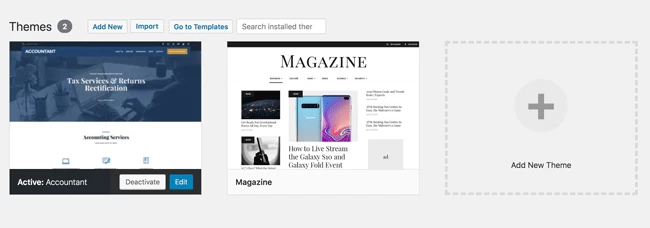
Another benefit of Builder Pro's theme system is that you can transfer a theme from one site to another very easily. Currently, most theme builders on the market help you build templates for header, footer, post archive etc. but you have to select the ones you want manually, then import and activate each one. With Builder Pro, once you complete a theme, you can export it to another site, activate it, and all of your associated templates will transfer instantly.
Templates
Templates are the way you build the various pages in your theme. There are a variety of template types you can create as well. They include: a sitewide header or footer template, a single template (for a single post view), a page template (for a page view), archive template (for a general archive view). The archive and single template also support all other custom post types – this means you can create custom templates for any custom post type. This works great with our Post Type Builder allowing you to create unique posts such as a property listing, film ratings and reviews, or food recipes.
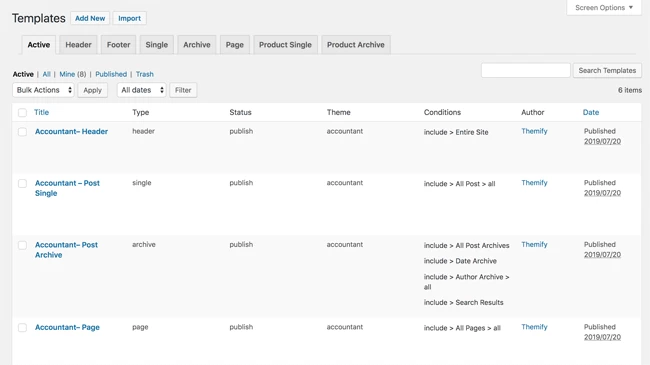
Using the Builder Pro also gives you complete control from header to footer. Let's say for example, your theme doesn't come with the ability to add an ajax cart icon. Instead of manually creating a child theme, then adding it using a third-party plugin, you can instantly create a template for that using the Builder Pro. Another way it can give you unlimited control in terms of function and design!
WooCommerce Templates
Customizing your WooCommerce shop and product template has always been very difficult. Now the Builder Pro is going to make that easier. You can create product archive, single product, and shop page templates using the theme Builder's drag-and-drop tool, all with a live preview. Take full control of your product page and design and start boosting your online sales.
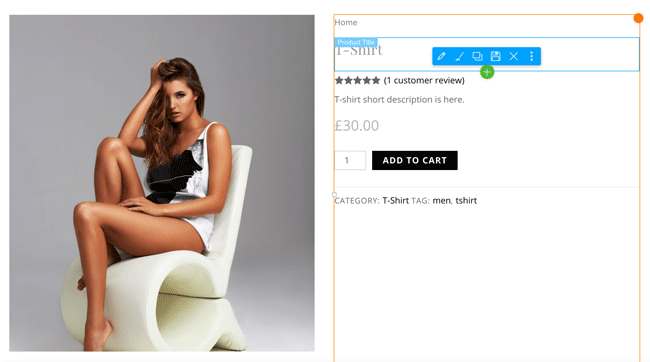
Display Conditions
Display conditions on a template is a great and very user friendly tool, allowing you to display templates based on specific view conditions. This means that you can include and exclude any template based on certain view types or on a general rule (for eg. Display All, or per specific page).
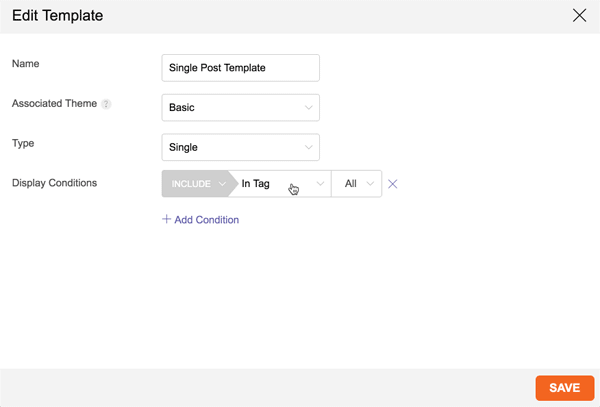
Pre-Designed Themes & Templates
Once we officially launch the Builder Pro, we will definitely be adding more predesigned themes and templates. To start, we have the predesigned Magazine and Accountant theme which you can import to your site, so that if you choose, you won't have to create templates from a blank canvas. Our easy import and export feature is great for this, so you can save your hard designed work and reuse it on a client site.
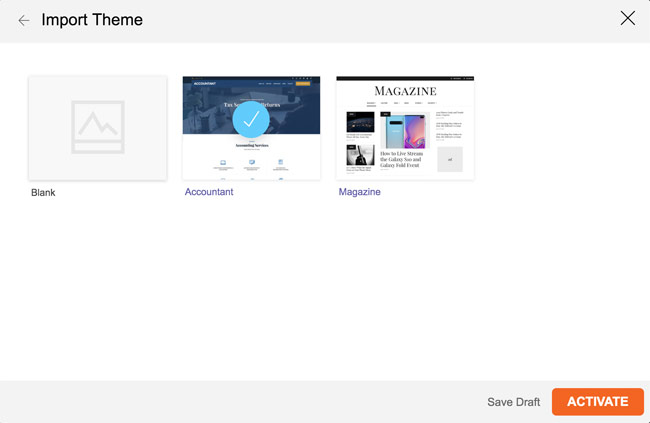
Dynamic Content
This awesome feature allows you to pull data from the post meta data, and display it on the template itself, without having to do extra work and upload each one yourself. For example, with the dynamic content feature, you can pull the post's featured image and display it as a background image on the template. When you view your posts on the frontend, each will display their own unique featured image.
Another use of dynamic content, is to pull the Author's picture or avatar to display on a post. So depending on who wrote it, each post's author picture will change along with it. This is just the beginning, more dynamic content features will be coming soon.
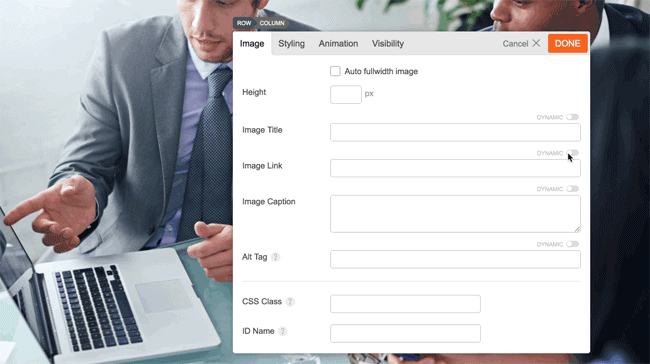
Free Beta Version Available
For a limited time, we'll be offering the Builder Pro, a premium plugin, for free, starting with the beta version! You'll need to sign up in order to access the Builder Pro beta download - it's totally free, no credit card is required, and you'll have free access to a premium plugin, support included, for a full year! You'll also need to activate a Themify theme or the free Builder plugin in order to use Builder Pro.
As a completely new product, the Builder Pro is included in the Master and Lifetime Club. However, if you download the beta version now, you will have access to this premium plugin for free, for a full year! This Builder Pro will be available for free download for a limited time.
Please note: We do our best to test something extensively before releasing it, but of course we're not perfect. The beta version of the Builder Pro may have a few bugs or issues yet unknown to us, so we'd be grateful for your feedback. If you also build something cool with it, please let us know so that we could share it! Please follow the instructions below to install the beta version.
WARNING: Please do not use the beta version on your live site as it is not finalized yet. We recommend that you use it on a testing site only.
Documentation: For full Builder Pro details and guides, please see the documentation.
How to Install Themify Builder Pro Beta Version:
- Signup now for the Builder Pro beta version, download the themify-builder-pro.zip file from the Member Area, install it as a plugin on your site: WP-admin > Plugins > Add new, upload the zip and activate! (do not use it on a live site, install it on a test site!)
- If you're already a member, login to your Member Area to download it for free for a limited time!
- Have fun with the new features! :)
Bug Report & Feedback
If you encounter any issues or bugs, feel free to contact us or comment on this blog post below. This update was possible with the help of all of our hardworking developers, as well as all of you! Because of your continued support, we have been able to keep making Themify better and better. Thank you!
July 24, 2019 @ 9:19 am
You make my dreams come true…. It’s a huge step forward and you are getting closer to Elementor. Thankk you for the news and the product!!!!
July 24, 2019 @ 12:33 pm
that is amazing, really, I mean really really, even in front of other builders, you should increase advertisement… I believe you still not enough known in the WP world …. spread the word
July 24, 2019 @ 4:32 pm
Totally agree with Thomas! Your never ending effort to make my life easier is amazing! I always use Themify! I have tested them all – and there is no doubt who is the winner!
That said ;) — My initial test with the pro, didn´t fire the builder. But in this matter I´ll just sit back and wait. I am certain it will work after the next upgrade.
Thank you Themify!
July 24, 2019 @ 5:11 pm
Wow! Though discussed similar ideas with Themify team, I am really excited about this huge update. Will give it a test soon. Glad I joined Themify LIFETIME CLUB :)
July 24, 2019 @ 6:06 pm
Hi, is this only for post builder? It’s not active on the homepage and only on post. Pls reply.
July 24, 2019 @ 8:09 pm
Builder Pro is for entire site. You can build Header, Footer, Post, Page, and WooCommerce Templates.
Try to create a Pro theme, then import a predesigned theme (currently we have Magazine and Accountant). It should work as expected on the frontend. On the frontend, you can hover the template area and click “Edit Template” to edit it.
If you need further support, please post on our forum: https://themify.me/forum
July 25, 2019 @ 7:31 am
Hey Nick, ok. Noted. Thanks for this free plugin. :)
July 24, 2019 @ 6:23 pm
When a try to add a new page, a blank page shows up and nothing happens.
Editing code page, this is the last line shown loaded:
I´ve tried several times.
When try to load a already page, the loading does not complete, the timer icon rounds endless.
July 24, 2019 @ 8:08 pm
Could you post this on our support forum: https://themify.me/forum. The free Pro sign up includes access to free support.
July 25, 2019 @ 9:02 am
Although you release amazing new features almost every week, I did not see this coming. WAUW! Thanks!
Q: Is it possible to export a self created theme as a White Label Theme?
Eric
July 25, 2019 @ 9:24 am
Hey, Great Version! The Dynamic Content, Perfect!
Is this Version included in life-time-membership?
Cheers,
Denis
July 25, 2019 @ 1:05 pm
Hi! This sounds amazing. Is there a demo?
July 25, 2019 @ 1:18 pm
Its capacity for development is impressive. I wish you great success with this new project.
July 28, 2019 @ 1:18 pm
Hey,
it’s really a great update but what does this line refer to “Although the Builder Pro is a premium product, for a limited time it’s free” ?
isn’t it free for who bought your lifetime membership? or after that limited time we also have to bought it ? please let me know. Thank you :D and keep doing this amazing work.
July 28, 2019 @ 4:47 pm
Yes, the Builder Pro is a free product for those with Lifetime Club memberships!
August 2, 2019 @ 11:30 am
What about Master Club members? :-)
August 2, 2019 @ 2:32 pm
Yes, Master Club members will also gain access to the Builder Pro once it is officially launched.
July 29, 2019 @ 5:49 am
Is there a documentation for the new PRO stuff?
July 29, 2019 @ 6:44 pm
Hello, please access our Builder Pro documentation here: https://themify.me/docs/builder-pro-documentation
July 29, 2019 @ 8:57 pm
Will this work with Toolset for Single posts?
July 29, 2019 @ 11:20 pm
Yes, it works with any post type with custom field support (enable Dynamic Content). You can display any custom field as you like, whether it is created manually with WP metabox or Toolset.
August 1, 2019 @ 7:41 am
Why not use Gutenberg ? Its so much more than a page builder. Its built on react and you can do so many awesome things on react?
August 2, 2019 @ 12:58 am
Gutenberg is a great content editor, however, it can not build templates such as header, footer, post, page, category, etc. With Builder Pro, you can design how the template renders the page without coding. If Gutenberg is your preferred content editor, it works with Pro as well. You can use Pro to design the templates and use Gutenberg to handle the content of the post/page.
August 4, 2019 @ 9:26 am
Hi
Looks really good. Any ideas on when it will be available for live usage.
Kevin
August 5, 2019 @ 12:37 am
Technically, you can use it for live sites at this point. We are just fine tuning some features.
August 4, 2019 @ 9:58 am
Is it possible to make a video of the Pro module?
August 16, 2019 @ 8:30 pm
We have the general workflow video here: https://www.youtube.com/watch?v=3Tcc9Sj491U
Will be adding more videos soon.
September 2, 2019 @ 4:24 pm
Can we expect builder pro final version to be released in one month?
I want to use it in themes skins like agency etc
September 4, 2019 @ 3:05 pm
Hi Puspal,
Thank you for your enthusiasm! We are working hard on making it the best WordPress theme builder when we release the official version. We hope it will be ready by next month… but great things take time ;) Thanks for your patience!
January 11, 2020 @ 8:57 pm
It looks good, but any news of development of this since september?
It will be real life useful when we can import ULTRA theme and templates…
January 16, 2020 @ 3:42 am
It has been officially released. We will send the announcement soon. Thanks for checking it out.