
As promised, on our previous Builder Pro release post, we are committed to releasing new features and themes for Builder Pro. Today, we are happy to announce a new time-saver tool for developers who are using Builder Pro to build sites for clients. Now, when you import a predesigned Pro theme, you get an option to import the demo content. With the demo import feature, you can quickly replicate the entire site as appeared on our demo — this includes the Pro theme, templates, and the content such as posts, pages, menus, etc. It is like an all-in-one package for developers.
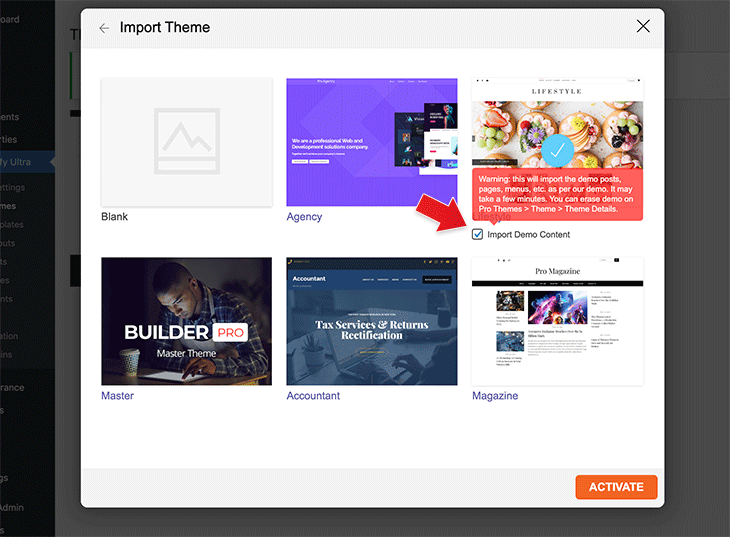
Once the demo is imported, you just need to change the content and images as desired. Of course, if you don't like the demo, you can erase it any time on the theme details lightbox. When you erase the demo, the Pro theme and templates will remain (only the demo content will be removed).
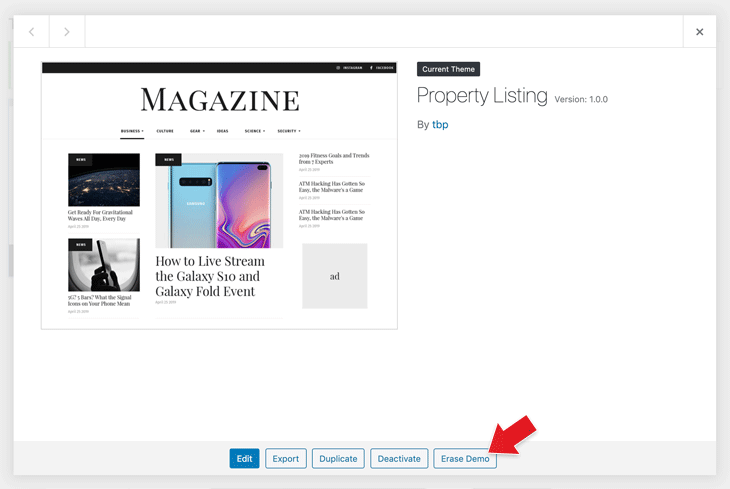
2 New Builder Pro Themes
We've also added 2 new themes in the Builder Pro predesigned collection: Lifestyle and Agency. The Lifestyle theme is for lifestyle/beauty bloggers. The Agency theme is for freelancers and agencies showcasing their portfolio. Both themes are based on the Ultra's Lifestyle and Agency3 skins. So now, you have the option to use Lifestyle and Agency designs with either Ultra or Builder Pro. More themes will be coming soon. Stay tuned!

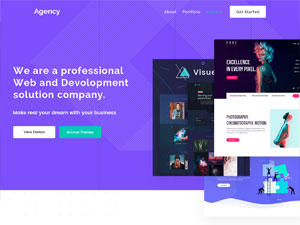
February 22, 2020 @ 7:05 am
Have been using themify for four years now (Master club) and my sites are ranking well and loading fast. Highly recommended! Plus the design and styles are different from the competition. I love it because my customers do too!
February 24, 2020 @ 12:08 am
Thanks for your long time support!
February 23, 2020 @ 9:15 am
Glad to hear with this new release.
I will try this new update.
Cheers!!
March 3, 2020 @ 10:32 am
I am using the Master theme. It’s minimal attractive and user frindly. I found out it very easy to organize things with the help of Builder pro themes. My site speed has increased by 30% after using this theme.
I am eager to use the new updates. Can’t wait.