
It’s been a long time coming, but we’re finally excited to announce that Themify’s Builder Pro is now ready for blast off! After countless hours testing and perfecting, we’re out of the beta phase and will be setting Builder Pro into the wild.
This completely new product is a whole new WordPress theme builder, allowing you to custom design your very own themes intuitively, from literally the header to the footer.
Builder Pro works by allowing you to build a complete custom theme by creating individual templates for any page you need – you can either start from scratch or use one of many pre-designed themes to start. Create templates for posts, pages, custom post types, a 404-page, search result page, and even WooCommerce templates, all without a single line of code. Builder Pro is one of WordPress’ foremost comprehensive theme builders on the market!
Pro Themes
Builder Pro follows the same theme system as core WordPress. A Pro theme consists all associated templates inside the theme. This allows you to build themes easier and faster, either for yourself or your clients. That means when you switch, import, or export a theme, all the associated templates will be carried forward.
You can build themes from scratch or import from our predesigned collection. To start, we have 3 predesigned themes at the moment. More themes will be available as we go. To see what Builder Pro can build, check the demos below (some of the following in progress themes will be released very soon).
Pro Templates
With Builder Pro, you can technically build any template you can imagine. Check out the Pro Master theme demo we've created to demonstrate the power and flexibility of Builder Pro. With Builder Pro's display conditions, you can assign the template on the whole site or specific pages. It is so flexible that you can literally assign a different template for each post, page, category, custom post type, etc. (only if you want to).
Header Templates
Footer Templates
Post Archive Templates
Post Single Templates
Page Templates
WooCommerce Templates
Customizing WooCommerce templates have always been very difficult and technical as it requires you to write a lot of hooks and filters. But those days are over. Builder Pro gives you full design controls on WooCommerce product layouts. If your site has WooCommerce activated, you would have the options to design custom templates for product archives and product single view. Again, you can assign the same template for all products and categories or have a different template for each product and category. Check out the demos to see some of the product templates available in the Pro Master theme.
Product Archive Templates
Product Single Templates
Dynamic Content
Dynamic content is an extremely powerful feature that allows you to create any custom design templates for any post type. You can use our Post Type Builder PTB or any custom post type plugin (such as Pods, Toolset, Custom Post Type UI, etc.) to register the post types and custom fields, then use Builder Pro to design the templates. You can design templates for both archive and single post view. To demonstrate the dynamic content feature, we've created two different demos using PTB and Pods. The custom post types and custom fields are created with PTB and Pods. The custom field data on the templates are displayed using the dynamic content feature.
Property and Movie Post Type With PTB
On the following dynamic content demo, the property and movie post type are created with PTB. Although PTB has its own template system, it lacks the styling features. So we use Builder Pro to create the templates for property and movie post type. As shown on the demo, the custom field data can be displayed as text with any HTML tags and the featured image can be displayed at any size or as a background image. It is extremely flexible to use Builder Pro as you can take full control on the design and styling without any coding. Best of all, it gives live preview with the data from the custom post type.
Property Listing With Pods
The following property listing post type is created with Pods. Creating the custom post type and custom fields with Pods is very easy, however, they don't have a visual template builder. It requires technical and coding skills to build the Pods templates. Using Builder Pro and the dynamic content, you can build any templates for Pods post types visually without any coding.
Advanced Archive Posts
Advanced Archive Posts (AAP) is the powerful module that handles the archive layouts on the above demos (Dynamic Content and Property Listing). Using the AAP module, you can place content anywhere you want in the archive post grid. You can drop in any module and enable the dynamic content to display any custom field data from the post. This gives you the ability to create unique and dynamic archive templates which no other theme builders can do.
Using AAP on Static Pages
Advanced Archive Posts (AAP) module not only can it be used for archive templates, you can also use it to display archive posts on static pages as well. In the past, in order to display archive posts on a static page, you needed to use either shortcodes or custom coded functions. Now Builder Pro has made it very easy to display archive posts with custom layouts. Simply drop in the AAP module, select the post type to display, then customize the post layouts.
Dynamic Query
Don't like the typical archive layouts? You can spice up your archive templates by using the dynamic query feature. The dynamic query feature is available on any module that can display archive posts such as the Mosaic, Slider Pro, Timeline, and Infinite Posts modules. Take a look at the demos below to view a few examples of dynamic query.
Import and Export
Builder Pro has made it easy for development. You can export the whole theme, which consists of all associated templates. Build the theme on your development site, then import it on your live site or client sites.
Get Builder Pro Now
To use Builder Pro today, you can purchase a membership for $69, valid for access to updates, downloads, and support service for a full year. It includes all the new Builder Pro modules and all 25 Builder addons. All Builder addons work with the dynamic content feature. You can design cool templates with the addons such as using the Builder Mosaic addon as archive template or using the Image Pro as featured image.
To support its launch, we have a multitude of resources including our extensive Builder Pro documentation and guide, as well as an entire library of Builder Pro video tutorials. Let’s dive into the Builder Pro world and see just how easy it is to use.
Note: Builder Pro requires to work with the Themify framework. You can either use a Themify theme or the free Builder plugin.
Builder Pro Launch Sale
To celebrate the Builder Pro launch, we are offering a 30% discount on all regular memberships and $50 off Lifetime Club from now till January 31st 2020!
30% OFF ALL PURCHASES
Includes all themes, plugins, addons, renewals, and even the Master Club membership - On Sale: $63!
Use coupon code: BUILDERPRO
$50 OFF LIFETIME CLUB
LIFETIME access to all Themify products, updates, and support – On Sale: $199!
Use coupon code: PROLIFE

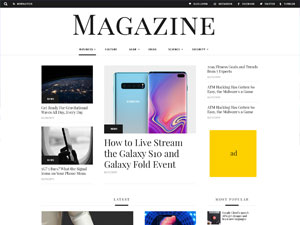
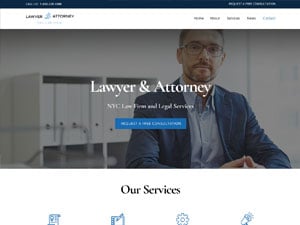

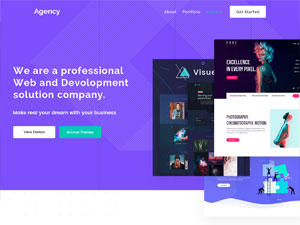

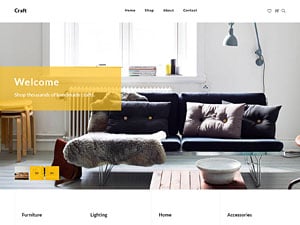
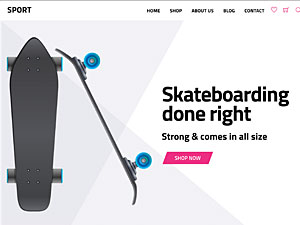
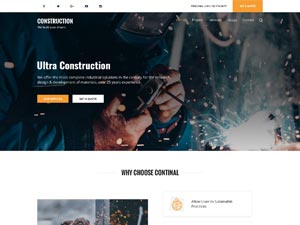
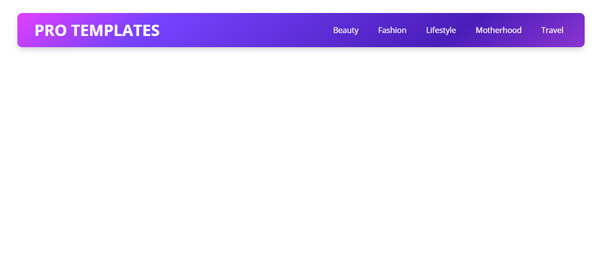
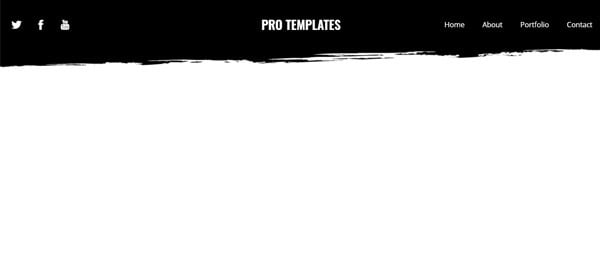
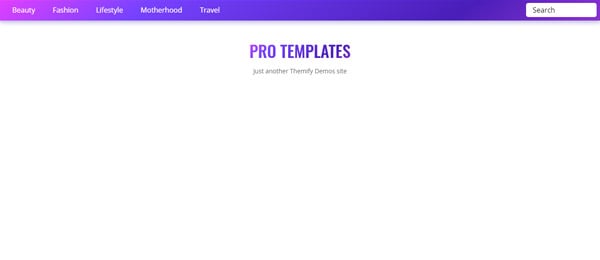

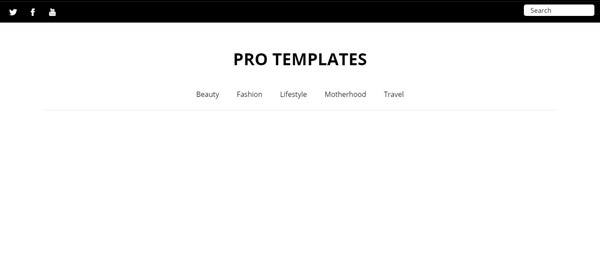

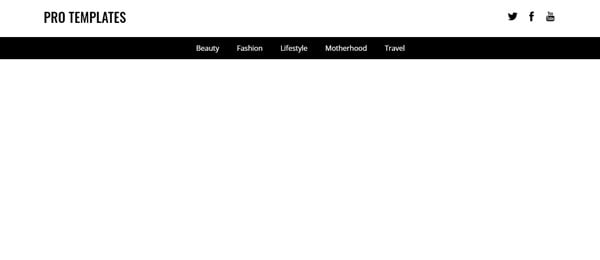
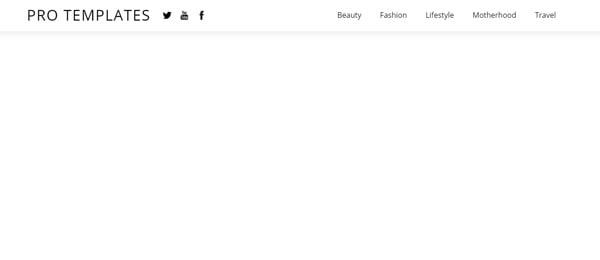

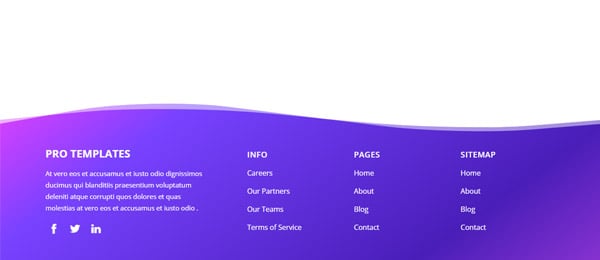
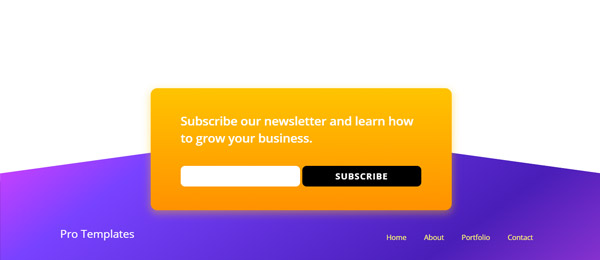
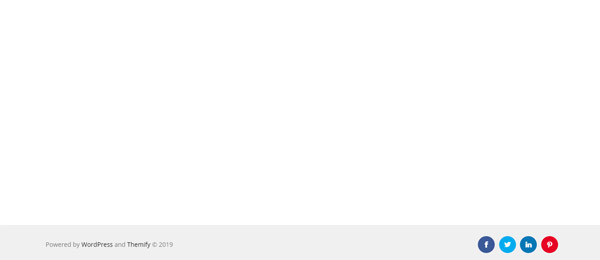
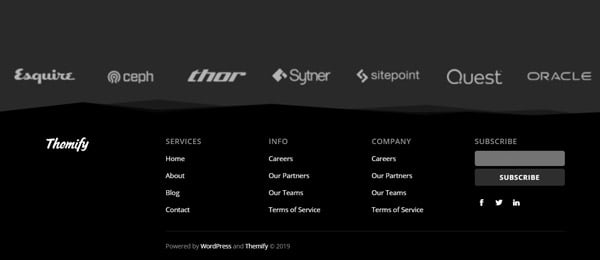
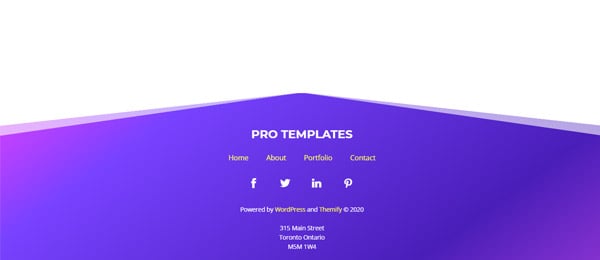

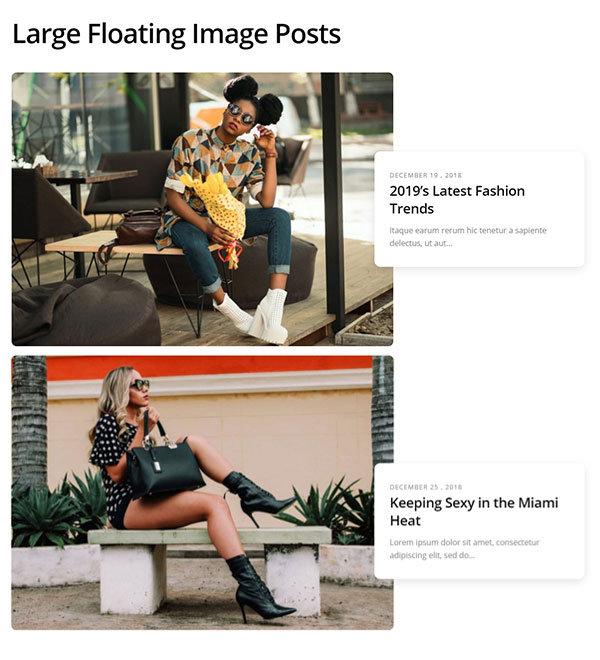
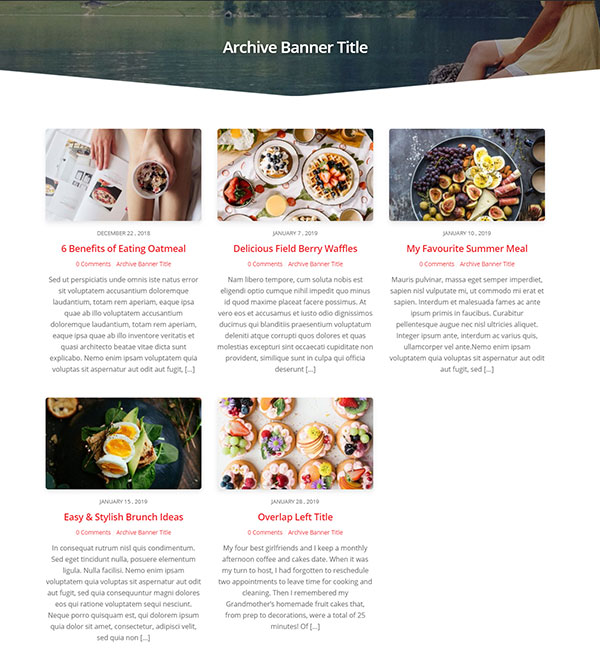
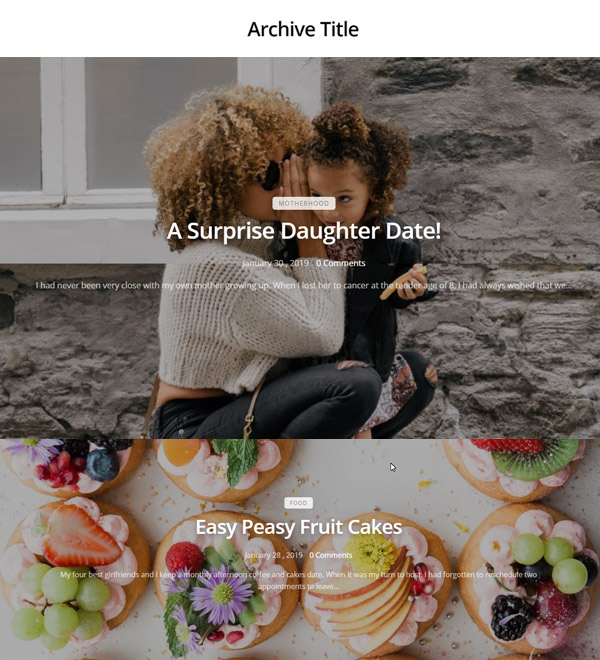
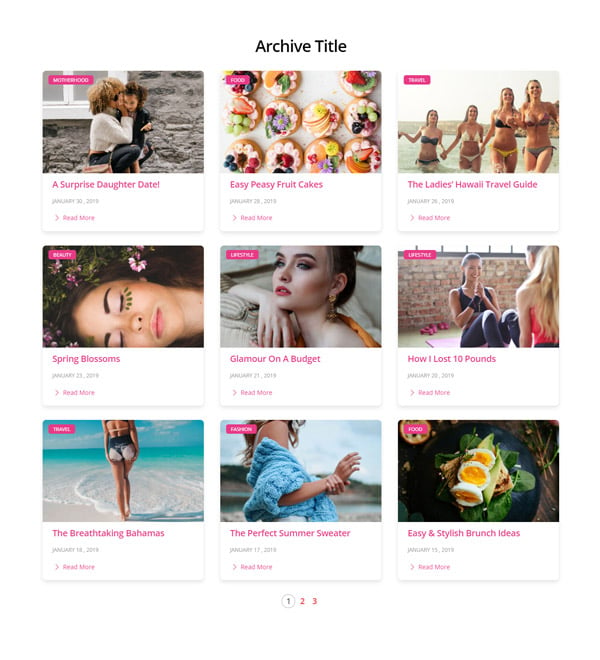
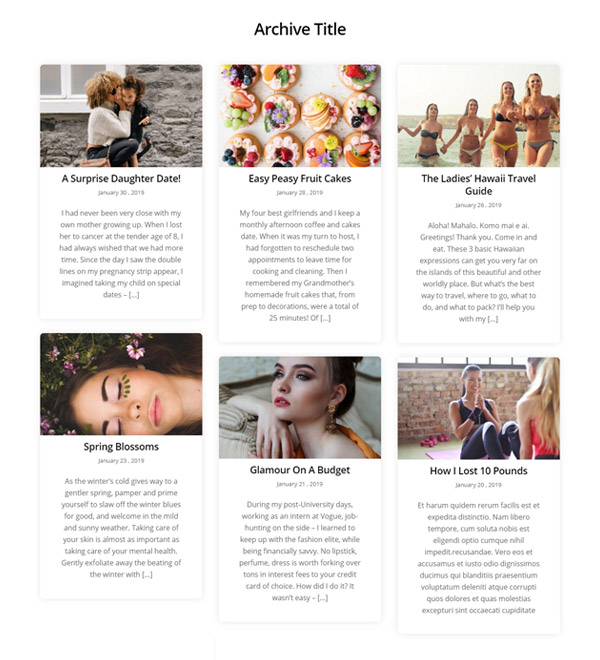
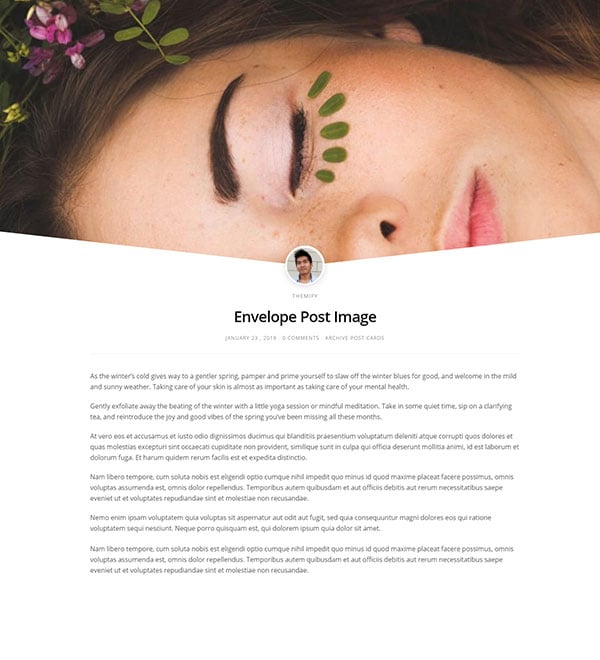
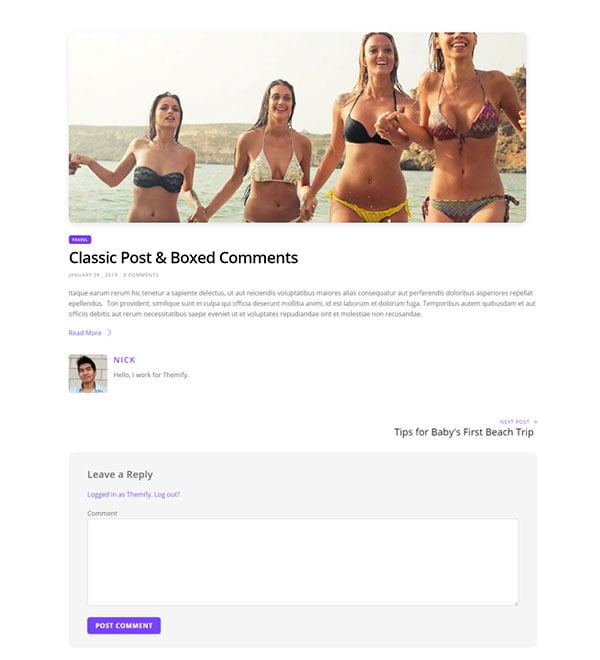
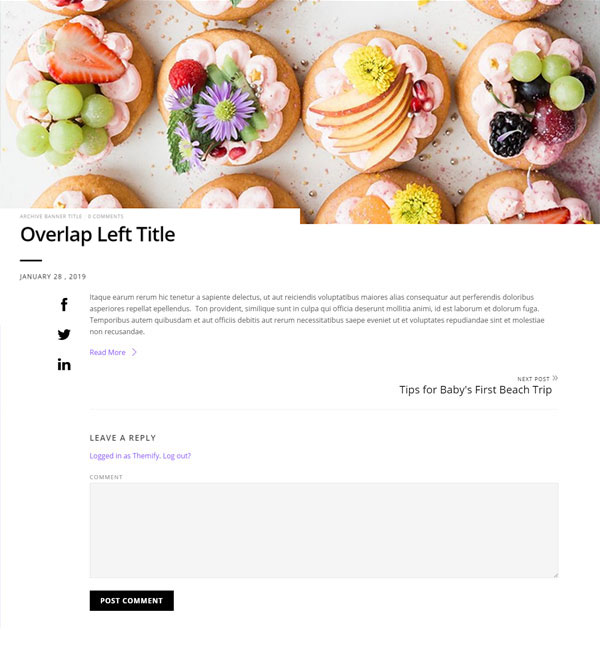
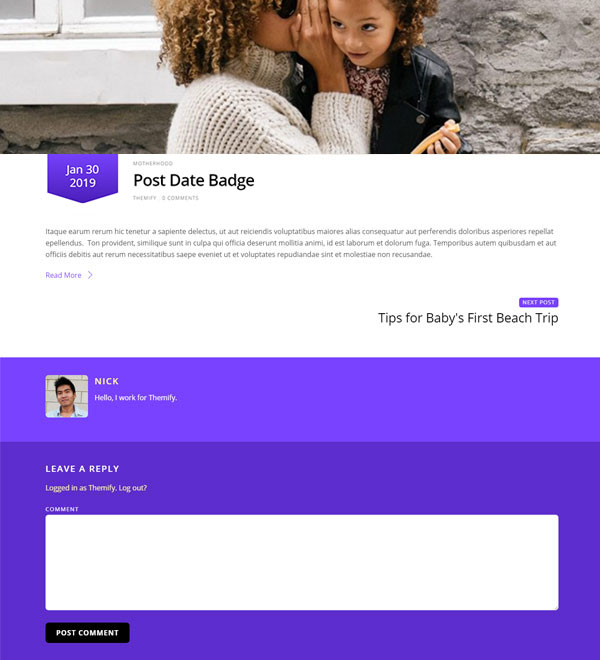
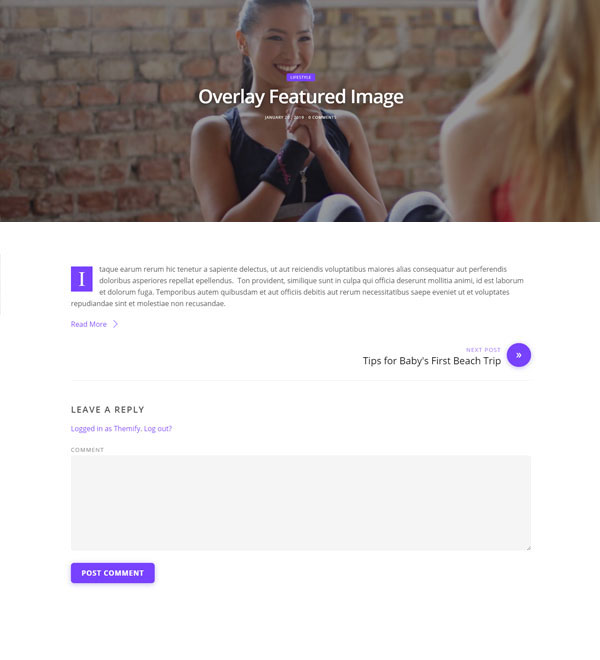
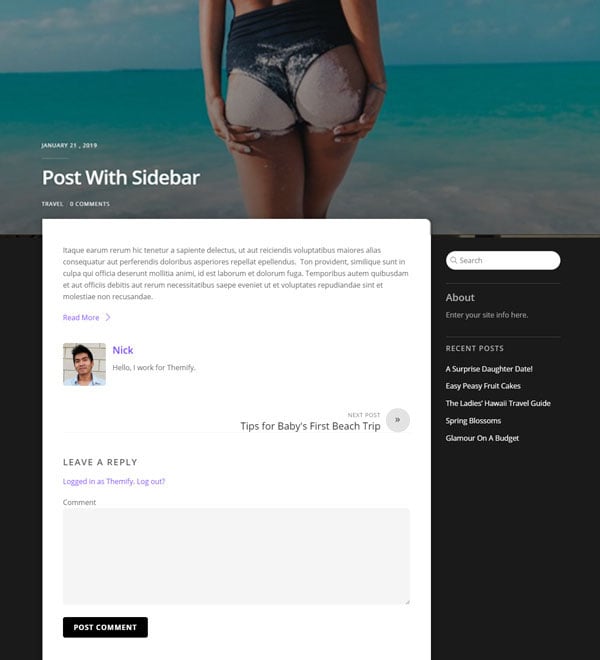
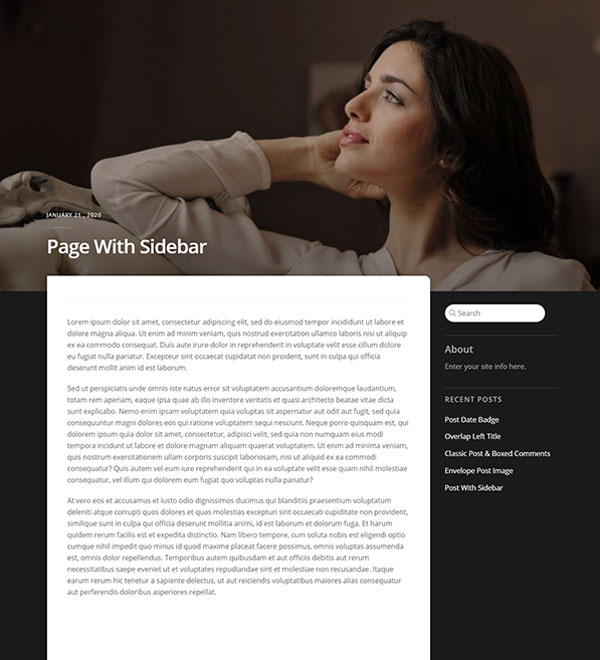
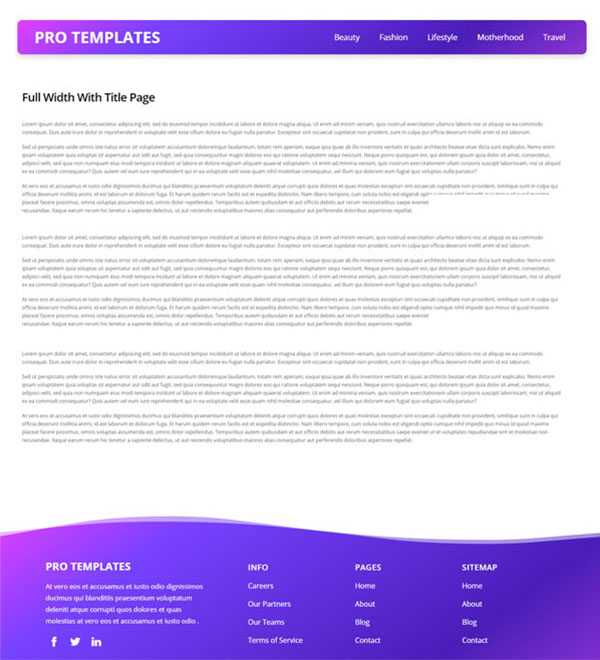
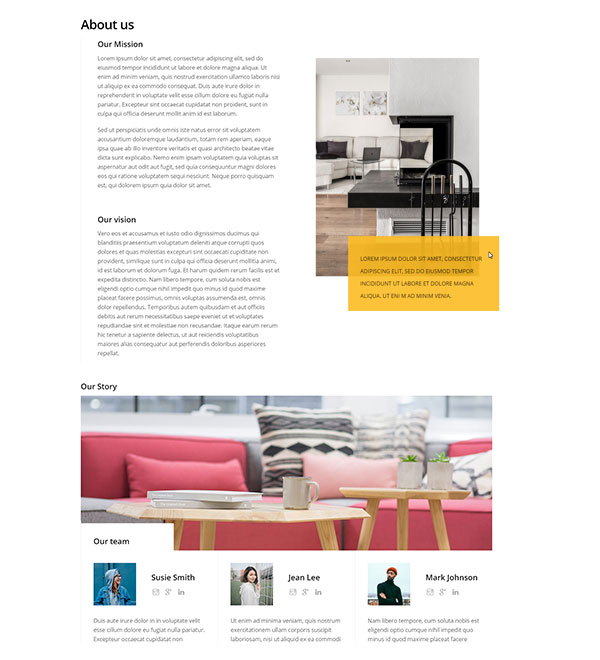

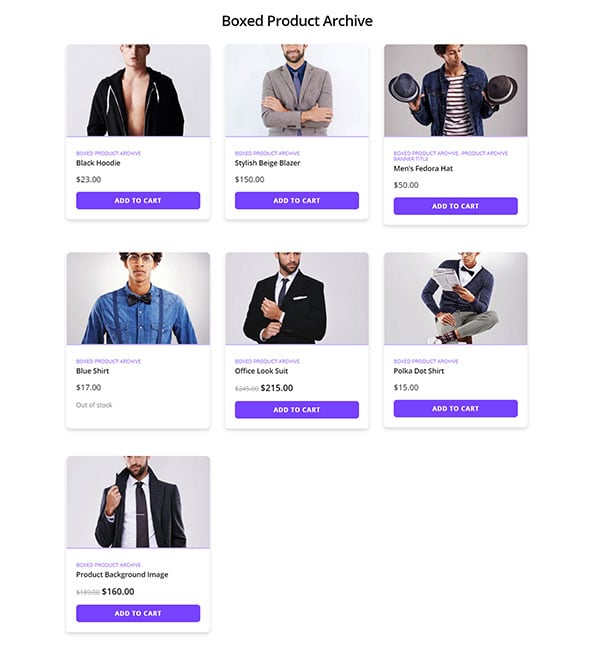

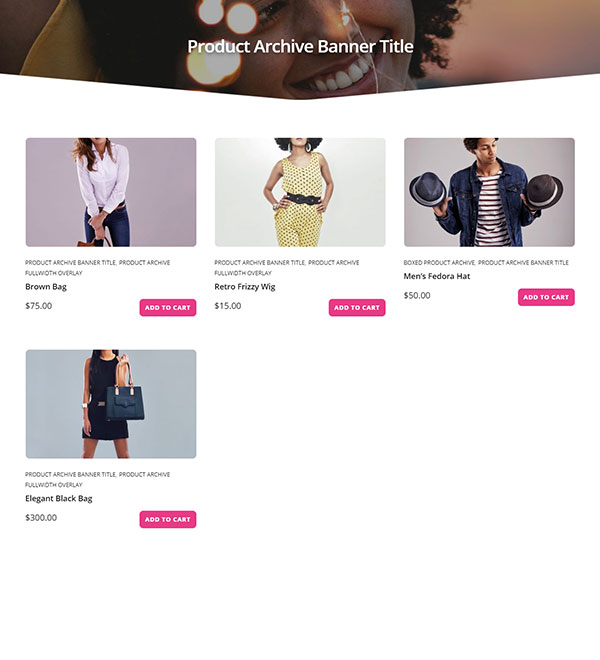
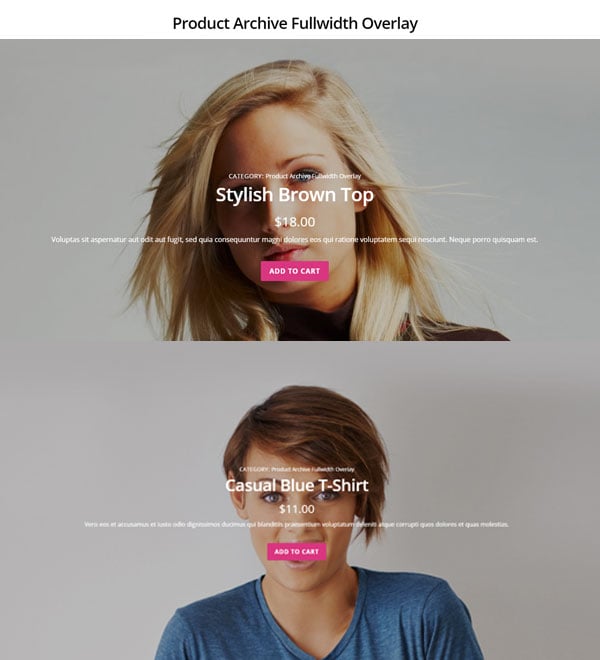
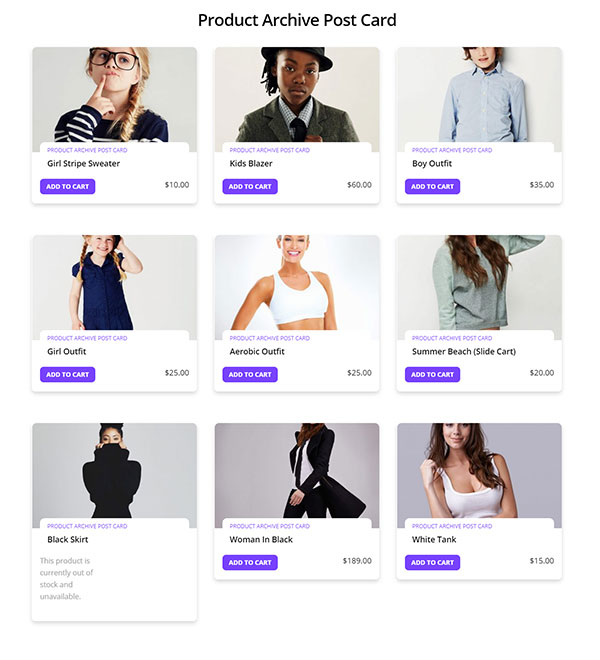
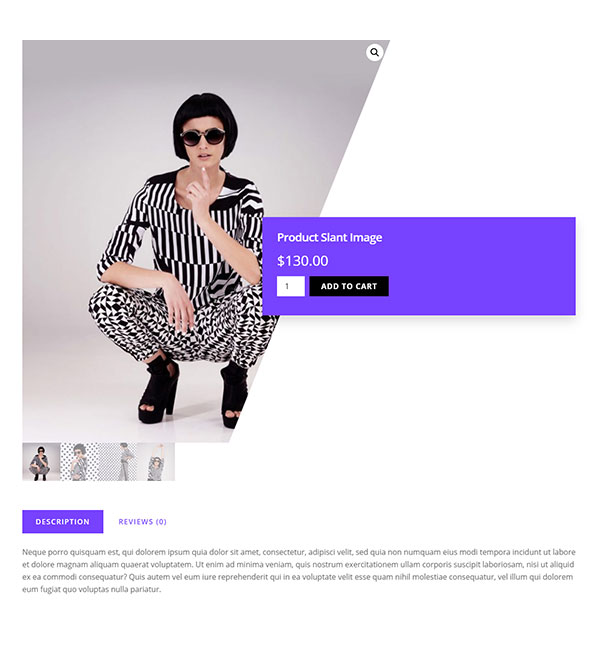
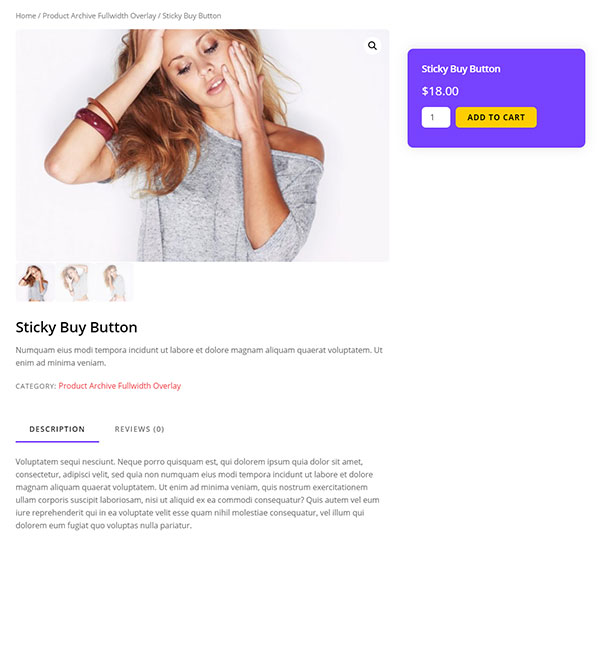
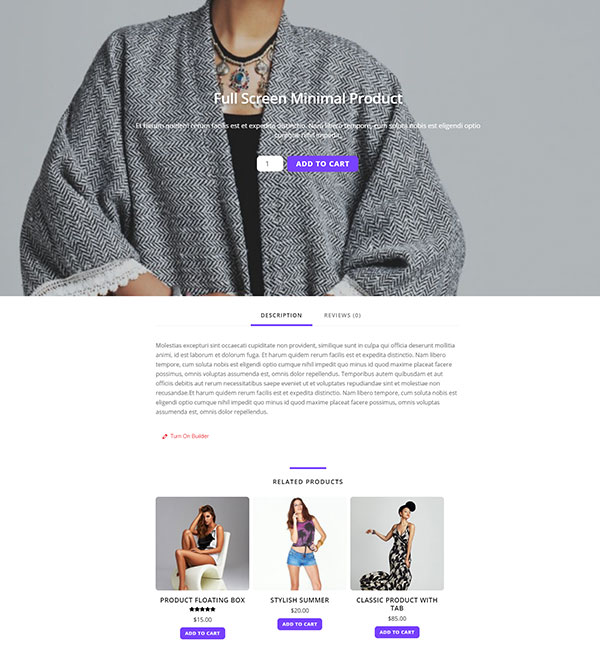
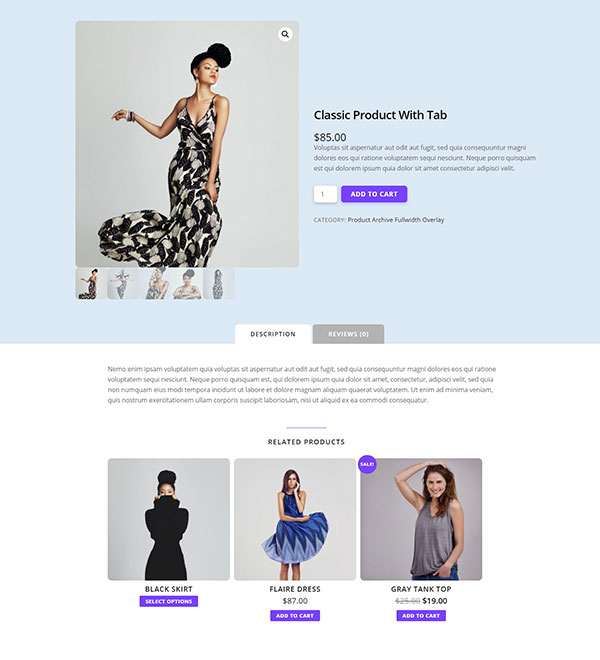
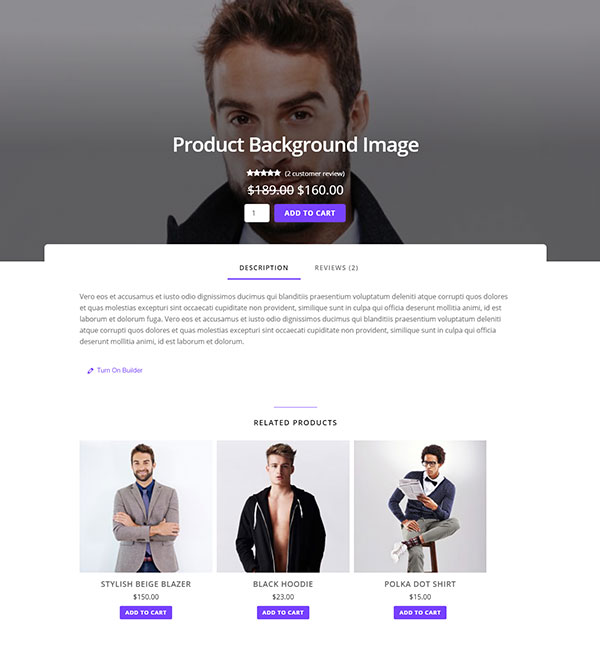
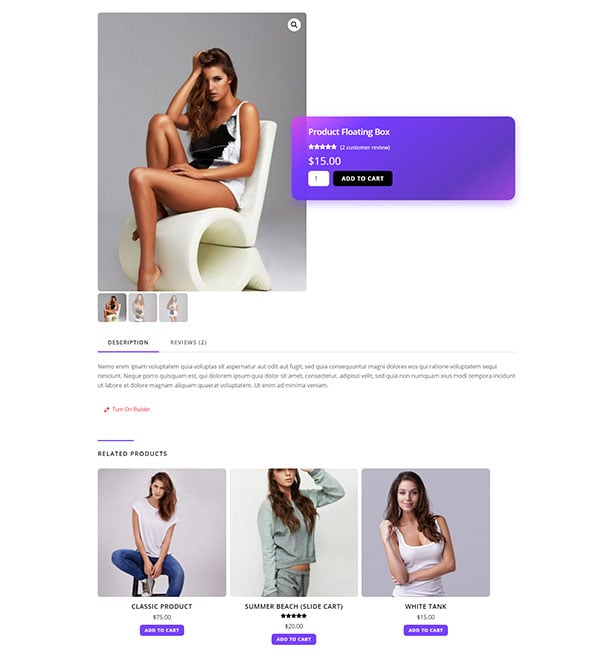
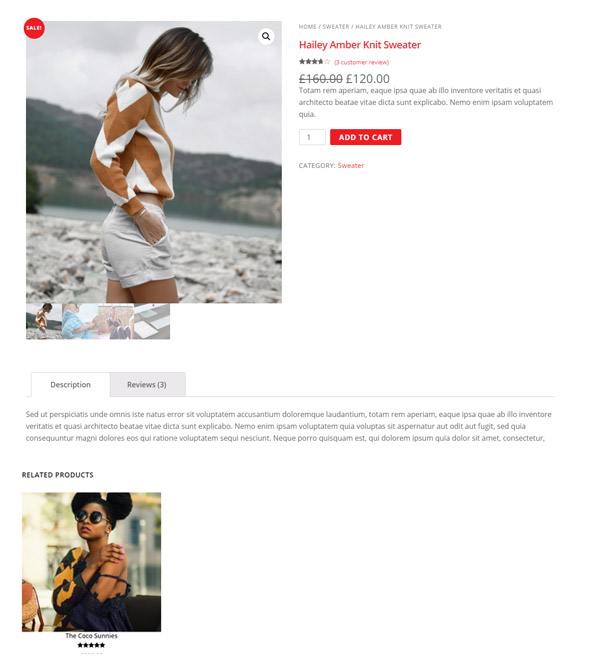
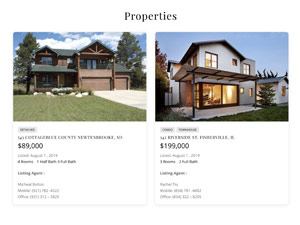

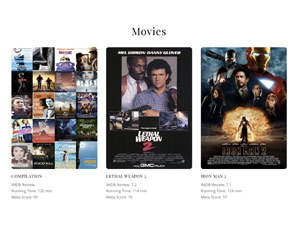
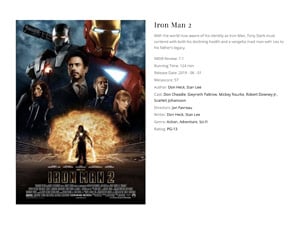
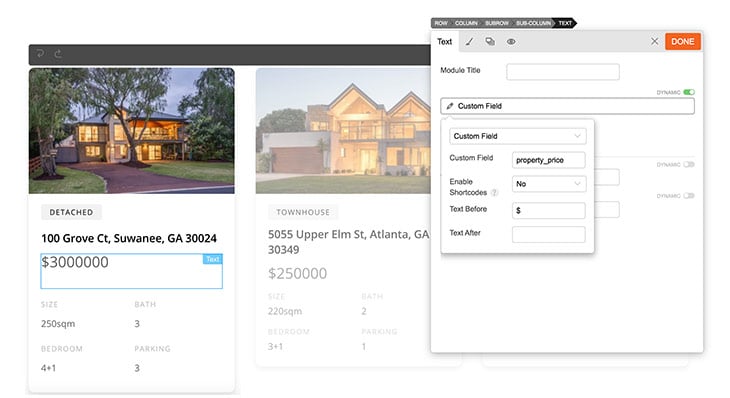
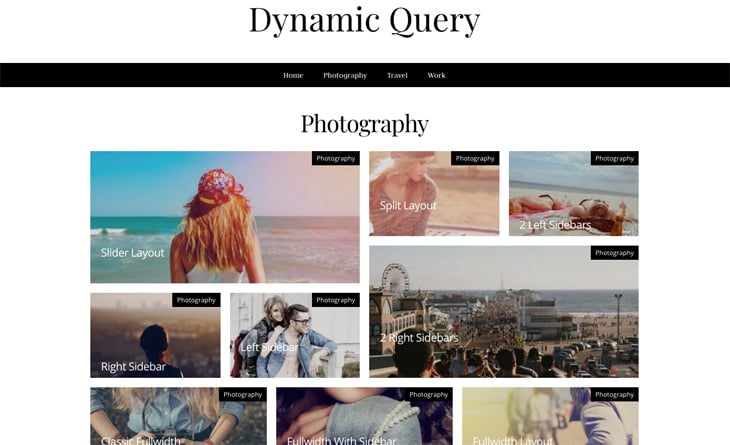
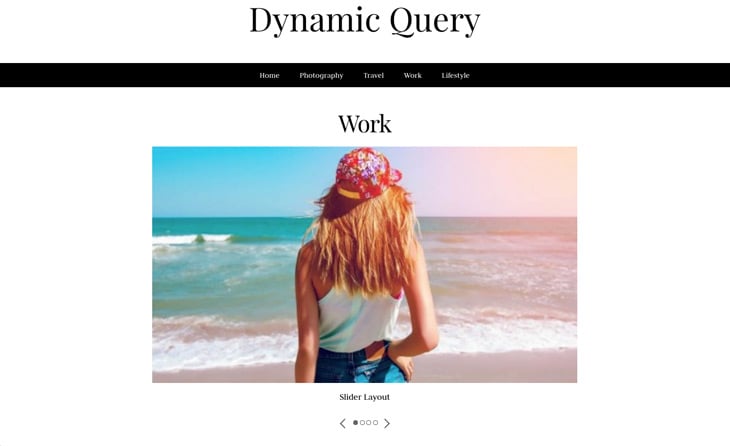
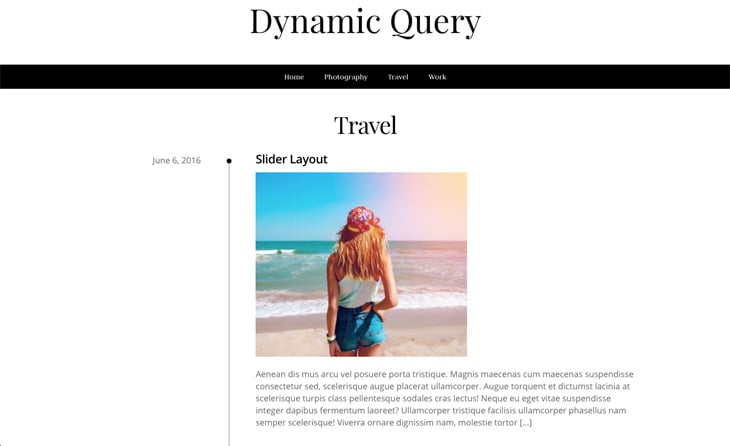
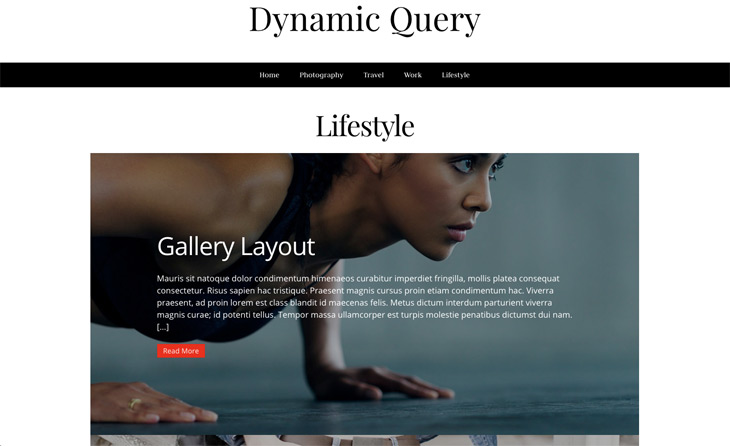
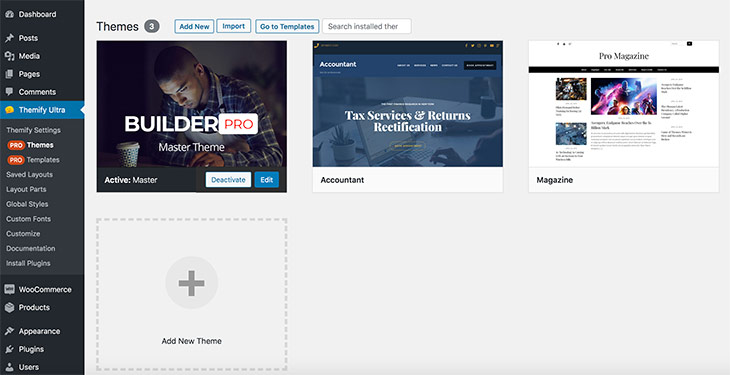
January 23, 2020 @ 1:28 pm
Just stop it will you?!
Here I sit (hoping to finish work a little earlier today) and then you send me this exciting news. So now – I can’t help myself and will have to play with it instead of scooting off early.
In all seriousness though – thanks for everything that you do. You obviously value your clients… and as I am now in my fourth year with you – I’m happier day by day. You’ve sped up my working methods seamlessly… enabling me to take on even more clients.
Love you guys!
Elle x
January 23, 2020 @ 4:42 pm
Hi Elle,
You’ve made our day. Thanks for your support and everything!
January 29, 2020 @ 11:00 am
I bought BulderPro on January 8, 2020 and now you are coming out on January 23 with a new Bulder Pro. I assume I will get a free update to this version. I have reported this request via the contact form but I have not received a response.
January 29, 2020 @ 9:21 pm
Yes, you get free updates from the early beta sign up. You can update Builder Pro with Themify Updater plugin.
January 23, 2020 @ 7:33 pm
Wow, this to be seems a very, very interesting new part of Themify. Can’t wait to use it, especially the PTB / Dynamic Content / Templates combination
Thanks!
January 24, 2020 @ 1:16 pm
Fantastic!
I love the great work you guys have done with the Builder Pro. One can build absolutely anything now with the plugin. The only limit is one’s imagination! I feel more pumped up to subscribe for lifetime club now more than ever.
Thanks for your consistent improvement and quality.
January 27, 2020 @ 7:46 pm
Thank you for your support.
January 24, 2020 @ 10:31 pm
This is amazing! We’re really looking forward to test it and try all the templates.
Question: Is it possible to set multiple images in the full width single product?
https://snipboard.io/dovnXl.jpg
FIX: All the PRODUCT ARCHIVE TEMPLATES are not working. It is not possible to view these templates..
January 27, 2020 @ 7:46 pm
Hi Jerry,
1) Since WooCommerce only has 1 main product image, you can only display one product image. But you can use third party plugins to add custom fields to add addition image field. Then use dynamic content to display them.
2) Just checked the product archive templates on our demo. It seems to be working. If it doesn’t work on your site, please post on our forum: https://themify.me/forum.
January 25, 2020 @ 10:53 am
That’s a great news for all of us. You guys always surprised us with your work. Keep going…!!
January 28, 2020 @ 4:45 pm
Love the new feature, will you guys be updating the portfolio plugin with these features. Looking forward to see what I can create with my artwork!!!!
Thank you
January 29, 2020 @ 4:51 am
Hi Jonathan,
Thanks for the compliment. You can actually use Builder Pro to create the portfolio archive and single template. Use the dynamic content feature in Builder Pro to display the portfolio custom fields.
January 30, 2020 @ 12:03 am
Is this Multisite Compatible?
January 30, 2020 @ 12:31 am
Yes, it is. All our demos are on a multisite install.
January 31, 2020 @ 9:28 am
Hi, does the Master Club include ” A New WordPress Theme Builder Hero with Builder Pro?
Thanks,
Jakub
January 31, 2020 @ 9:46 pm
Yes, Builder Pro is included in Master and Lifetime Club.
February 5, 2020 @ 7:18 pm
So buying the Lifetime Club gets EVERYTHING, including Builder Pro, that you guys offer?
February 5, 2020 @ 10:51 pm
Yes, Lifetime Club includes lifetime access and support of all Themify products including Builder Pro.
January 31, 2020 @ 3:09 pm
i have used this theme builder..its amazing…thanks you
February 1, 2020 @ 7:01 am
Since I already have a BuilderPro license:
Themify Member Area
Builder Pro – expires Jul 28, 2020
will that license be upgraded for the new Builder Pro ?
Thanks,
Mike
February 3, 2020 @ 10:51 pm
Yes, if you’ve previously signed up for the free Builder Pro beta, you are entitled for the free updates until your Builder Pro membership expires.
February 1, 2020 @ 7:02 am
P.S. Think the Build Pro I “own” is the one that came bundled with the Ultra theme.
February 3, 2020 @ 4:43 pm
Hey,
I have some questions:
1. Can I do same look-and-feel with Builder Pro like with Ultra?
2. What is the difference (in functionality) between Builder Pro and Ultra?
3. Is it possible to upgrade a Standard license to Master Club later?
Thank you for your support in this matter.
I look forward to hering from you.
Best Regards,
Tibor
February 3, 2020 @ 10:50 pm
Hi Tibor,
1) Yes, you can do that with Ultra. With Builder Pro, you can use the Builder styling without writing any CSS code. With Ultra, if you need to do advanced styling, custom CSS is required.
2) The main difference is Builder Pro allows you to build your own custom templates (header, footer, post/page template, etc.). With Ultra theme, you can only use the layout options/features built in the theme (ie. you can’t design your own custom header, footer, etc.).
3) Yes, you may upgrade within 30-day. Please contact us if you are interested to upgrade your membership: https://themify.me/contact.
February 3, 2020 @ 6:49 pm
Nice work!
Question: I want to make a template to use with my Custom Post Type archives. But I don’t need any other template.
Is it possible to create a template for CPT, while still using the Ultra theme? If you are using a non-Themify theme, you just need to install the free Builder plugin and the Builder Pro plugin together.
February 3, 2020 @ 10:46 pm
Yes, that is possible. You can use any plugin (PTB, Pods, Toolset, etc.) or custom code any CPT. Then use Builder Pro to create the templates. It will work with any theme including Ultra.
February 5, 2020 @ 1:45 pm
That’s awesome news for all of us. Theme builder are in high demand and help us to create websites easily. I love your theme collections and hope this product will rock the market. All the very best.
February 7, 2020 @ 7:00 pm
Hi, nice work. It’s possible creating price comparison website with Themify?
February 7, 2020 @ 11:58 pm
Technically, it should be possible. Do you have any sample site that you want to replicate?
February 11, 2020 @ 5:36 pm
Does it work with the new block editor?
February 12, 2020 @ 1:19 am
Yes, all content created with Gutenberg will be working.
February 23, 2020 @ 9:18 am
Glad to hear this.. I am gonna try this.
Cheers!!
March 9, 2020 @ 11:34 am
Wow! The templates look cool. Eager to try them out on my new website.
April 14, 2020 @ 5:07 pm
Fantastic! I love your theme collections and hope this product will rock the market. All the very best.
September 2, 2020 @ 1:58 pm
hi, is the builder pro launch promo still valid?