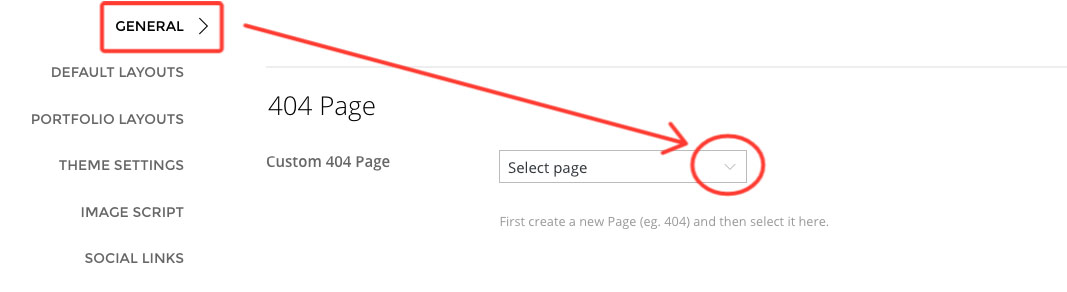Creating Custom 404 Template
You can easily create a custom 404 (error not found) page through the theme Themify Settings area. This feature will redirect all 404 error page that occurs on your site to your set page.
Create a new custom 404 page
- Create a new static page (i.e. 404) and design it anyway you'd like
- After creating the page, go to our WP Admin > Themify theme > Themify Settings > General > Scroll down to the "404 Page" option
- Select the page that you would like to use as your 404 page. The selected page will be your 404 page each time your site encounters any 404 errors