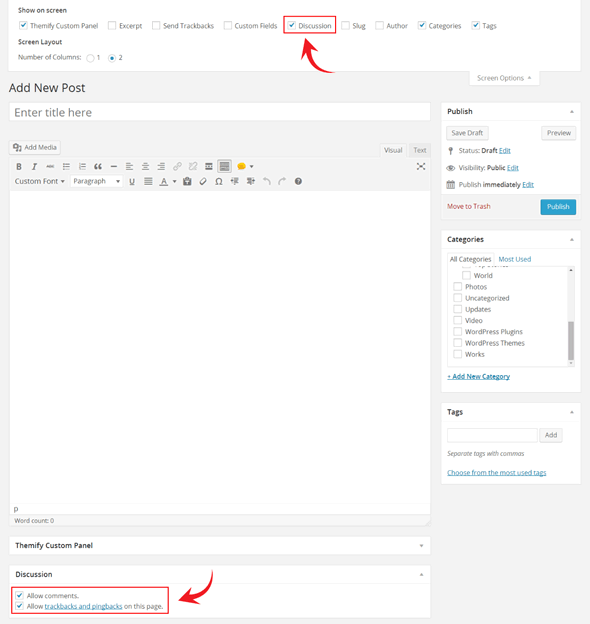Disable Comments
Disabling comments on all posts/pages
To disable comments on all single post view, go to Themify > Settings > Default Layouts > Default Single Post Layout, check the "Disable comments in all Posts"
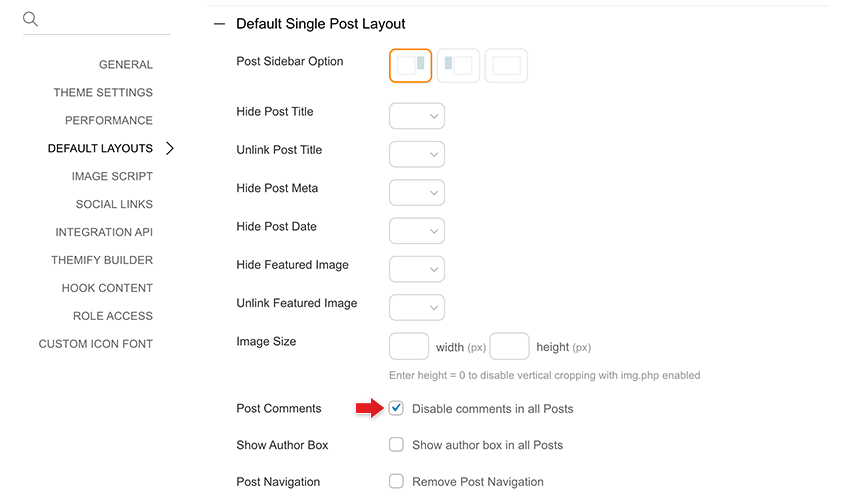
To disable comments on all single page view, go to Themify > Settings > Default Layouts > Default Page Layout, check the "Disable comments in all Pages"
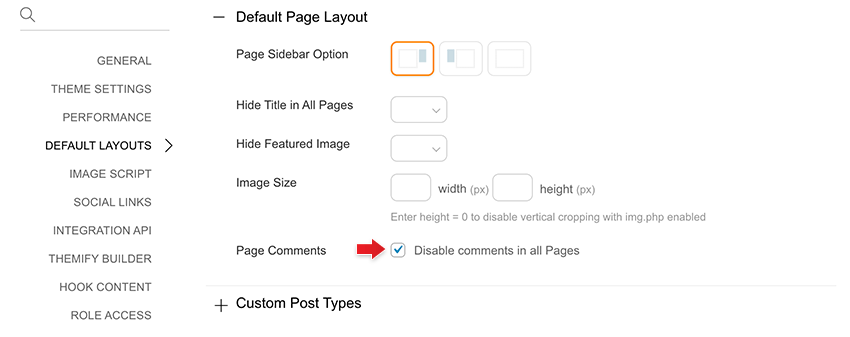
Disabling comments on post/page individually
When adding or editing a post/page, there should be a panel called "Discussion". If the Discussion panel is not visible, scroll to the top of the page and click "Screen Options", tick the "Discussion" checkbox, now the Discusion panel should be visible below the content box, uncheck "Allow comments" to disable comments on that post.