Using FileZilla (FTP Software)
If you don't have FTP software on your computer, you can download a free FTP software, FileZilla (available in Mac, Linux, and Windows).
To connect to your server and manage the files on your server, follow these steps:
- Launch the FTP software, enter the Host, Username, Password, and Port for your FTP server to connect to your server (you can find the FTP access information from your web hosting provider)
- Once you are connected, you should see two panels. The panel on the left is your local site and the panel on the right are the remote files stored on your FTP server
- To upload files to your server, drag the files from your local drive (shown on the left) to the remote site (shown on the right)
- To download files from your server, drag the files from the remote site (shown on the right) to your local site (shown on the left)
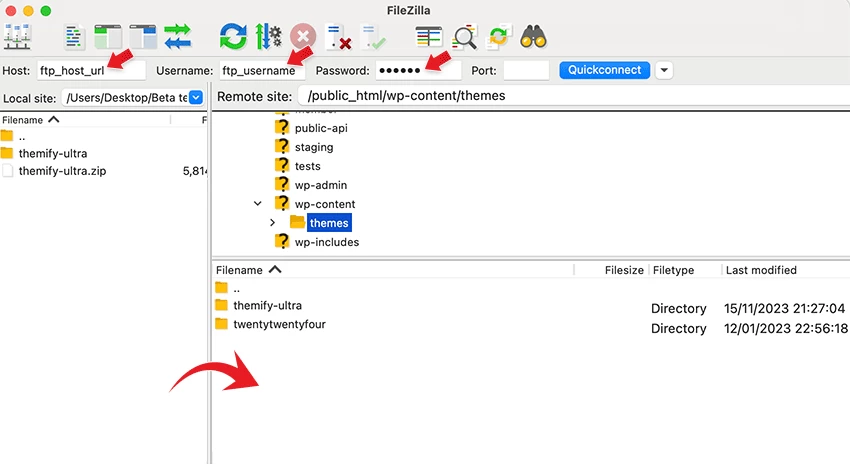
You may also use other FTP software like: Cute FTP and Transmit.