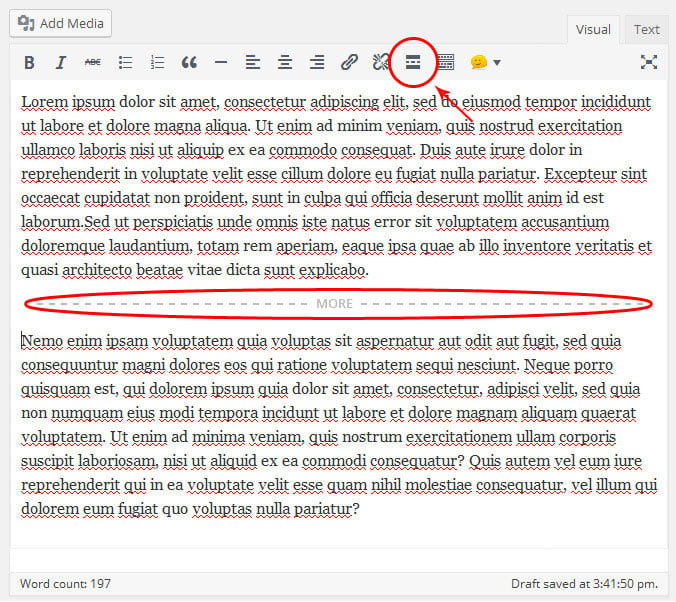More Tag
The "more link" allows you cut off the post on the index pages (archive, category, tag pages, etc.). Readers have to click on the "more link" in order to view the complete post.
Inserting The More Link
- Click on the content text to specify where you want the post to cut off
- Click on the more link icon on the editor to insert the more link
- Then you will see the more link divider in the content box
NOTE: the "more link" is only visible on the index pages (archive, category, search, tag pages, etc.) and the content display option has to be "Content". If the display option is set to "Excerpt", WordPress will trim the post automatically and remove the rich HTML tags such as images, links, headings, etc. The content display option can be set at Themify > Settings > Default Layouts. If it is a custom page built with Query Categories, then the display option in the page's custom panel.
Custom More Link Text
The more link text can be customized at Themify > Settings > Default Layouts.
Custom Excerpt Length & More Link
If you want to customize the excerpt length and add a more link at the end, follow this tutorial.