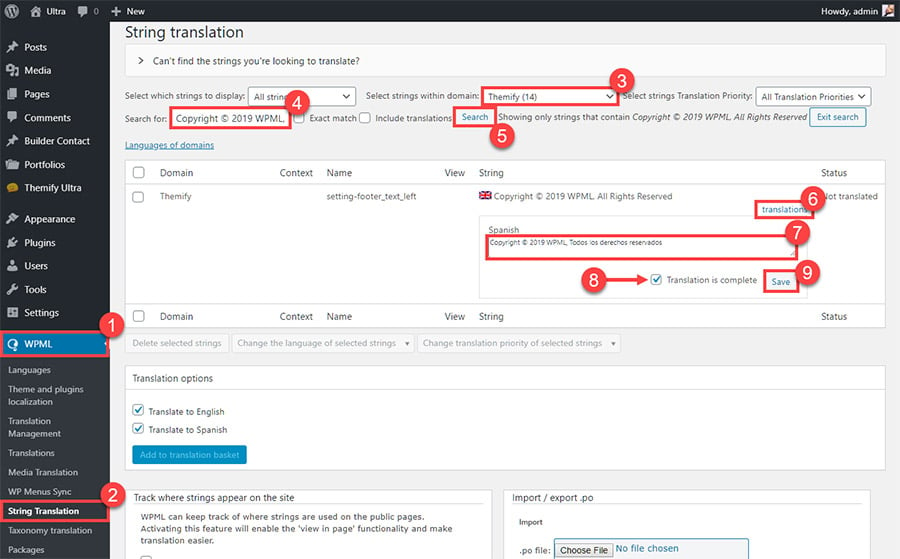Translating Input Text With WPML
WPML not only allows you to translate your posts content but also any text input in theme settings. This article will show you how to have different translated text on the footer text setting.
Translating Text on Themify Panel
In this example, we will translate the footer copyright text. You can follow these same steps to translate any text listed in the theme options.
- To edit the footer copyright text in the default language, navigate to Themify -> Themify Settings then click the Theme Settings menu item. Expand the Footer Text section and edit the text in the Footer Text One field then click the Save button.
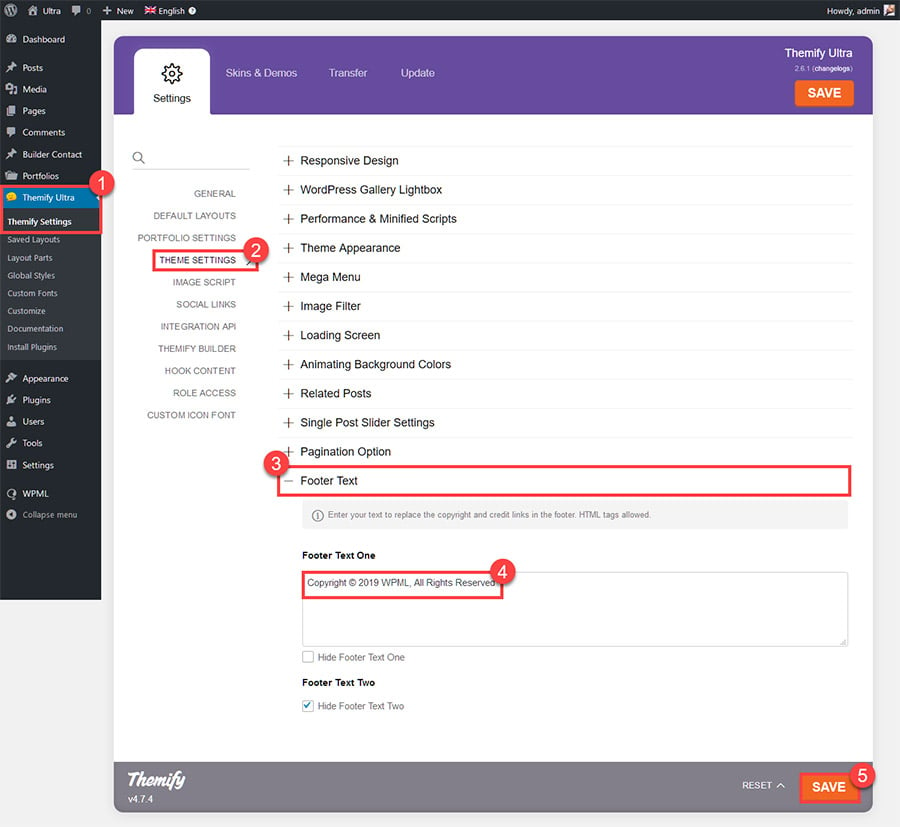
- Navigate to WPML -> String Translation and choose Themify text-domain from the Select strings within domain drop-down list. Search for the copyright text. Click on the translations link and add your translated text. Then check the Translation is complete box and click the Save button.