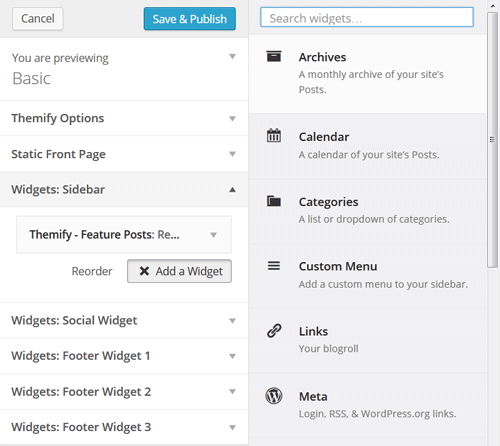Widgets
The widgets are available at WP Admin > Appearance > Widgets. The big panel on the left side shows all available widgets. The small panels on the right are the widgetized areas.
To add a widget: drag and drop the widget from the left panel to the right panel.
To remove the widget: drag the widget back to the left panel (Available Widgets panel). If you want to keep the widget setting for future use, drag it to the Inactive Widgets instead of the Available Widgets panel. It will save your widget settings. To retrieve the widget, drag the widget from Inactive Widgets panel instead of the Available Widgets panel.
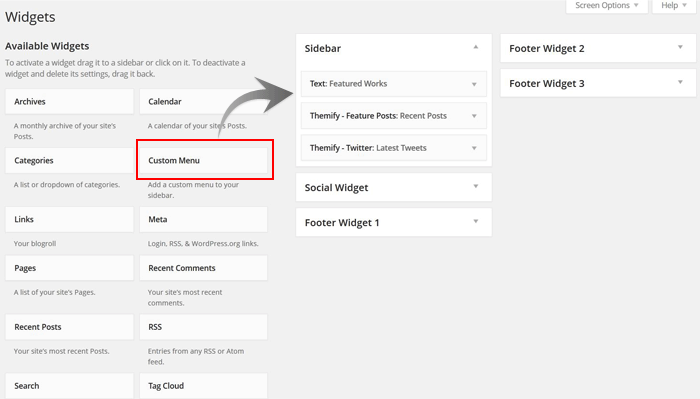
To add widgets using Customize panel
- Go to Appearance > Customize
- Choose the widget area, where you want to add/remove widget.
- Now click on "Add a Widget" button.
- A list of all the available widgets will appear, now select the desired widget.
- The selected widget will be added to the widget area.
- Give the title to your widget, and your widget will go live on your site (note: it might takes a few seconds for the widget to populate in the preview window).