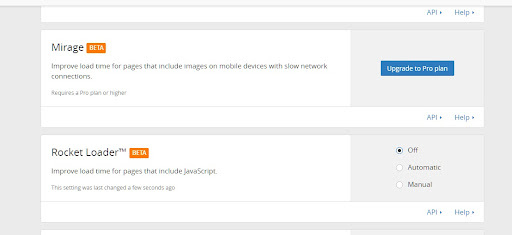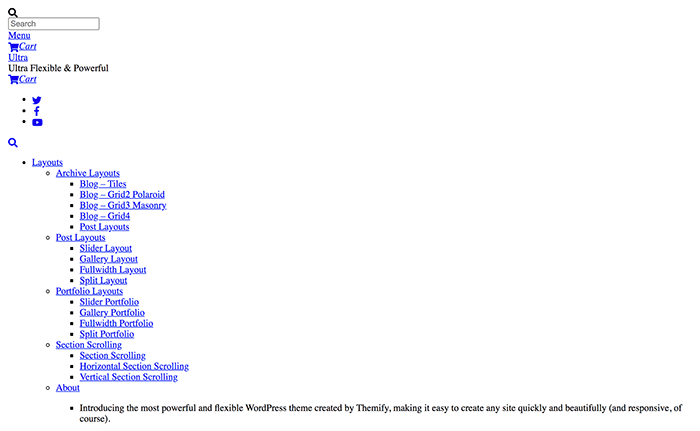If you have the Classic Editor or Disable Gutenberg plugin activated, there is a chance that when you save the Builder on the frontend, it will generate a double Builder content badge in the editor.
To resolve the double Builder content:
- With the Classic Editor or Disable Gutenberg plugin still activated, edit the page in the backend, delete the double Builder content badge (or delete all) in the content editor, and save the page.
- After confirming that the double content is gone, disable the Classic Editor or Disable Gutenberg plugin to avoid this issue happening again.