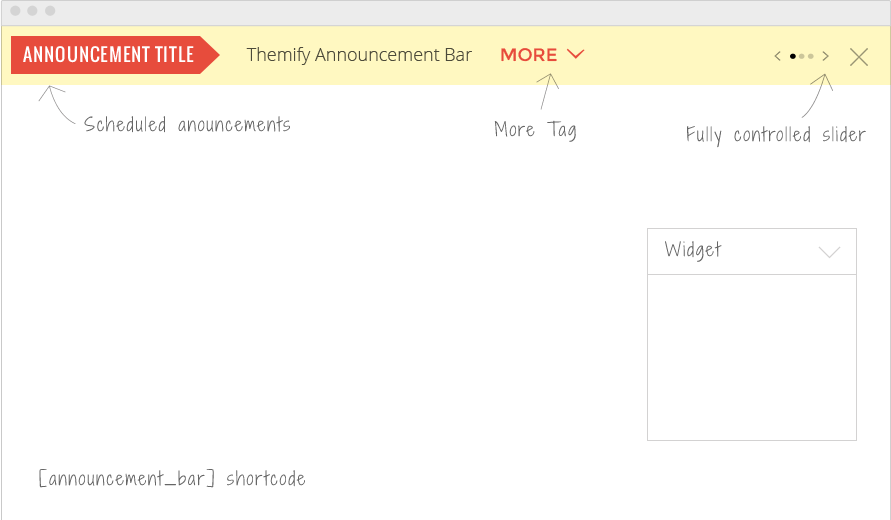Scheduled Announcements
Create custom announcements, shown at exactly the right time you need, for the exact duration that you need. Specify a time frame for announcements to be shown, and rest easy knowing that your announcements will be displayed without any additional work required.
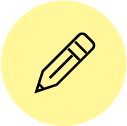
Add announcement
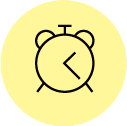
Set the time
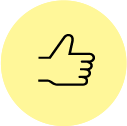
Done!
Little Plugin = Many Features
The Announcement Bar gives you an array of design presets and presentation options to choose from, giving you full control over the look and feel of your announcements.
Text Alignment
- Left
- Center
- Right
Position
- Top
- Bottom
- with Absolute or Fixed position options
Font Style
- Default
- Serif
- Old Style
- Slab Serif
- Script
Colors and Styles
Yellow
Green
Purple
Black
White
Notes
Bookmark
Blue
Pink
Orange
Gray
Paper
Paper Clip
Scrolling Options
- Slide
- Fade
- Continuous
- along with options to control the number of visible posts and scroll
Close Button
- Toggle-able
- Regular close
- None
- Additional options exist to remember button states on the user’s browser, to prevent bugging your users if they’ve already closed the announcement bar.
Custom Styling
- Color
- Background
- Google Fonts
Display It Anywhere
The Announcement Bar is customizable in its appearance, but also customizable with regard to where it lives. Announcements can be displayed on a sticky bar on posts or pages, on sidebar widgets, wherever the shortcode is posted!
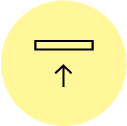
Sticky Bar
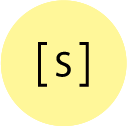
Shortcode
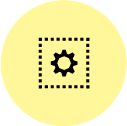
Widget
More Content
Include a ‘More…’ tag on your announcements, allowing visitors to click into the announcement and toggle more content. Additionally, use other shortcodes like column, button, and map, to add additional content inside the Announcement Bar.
Plugin Compatibility
The Announcement Bar plugin works with other plugins, such as the Themify Builder, WooCommerce, newsletter plugins, and more!

Themify Builder

WooCommerce

Newsletters
Join the Club
30-day money back guarantee
Get all Themify products and use on unlimited sites.
Master Club
1-year access & support of all Themify products
$89
per year
Lifetime Club
Lifetime access & support of all Themify products
$249
1-time payment