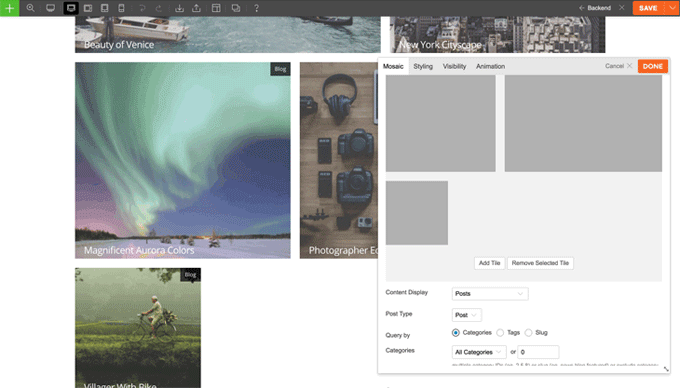Today on our tutorial series, we'll be showing you how to migrate a WordPress site from a localhost to a live server. If you haven't already installed WordPress locally, read our "Installing WordPress on Local Computer (localhost) for PC" tutorial for more.
Having a WordPress server on your computer provides a great option to test out a theme or plugin in a safe environment before adding it to a live server. Many developers actually use this method to work with a new WordPress project because it allows them to manipulate and change the site safely.
It may seem more efficient to work on the live website but with a local server there is no downtime for the website, so the business can remain up and running as you implement all the changes you'd like. Also, it helps on the backend that your client would not see the changes being made and get concerned about the progression of the website's development before you're even finished.