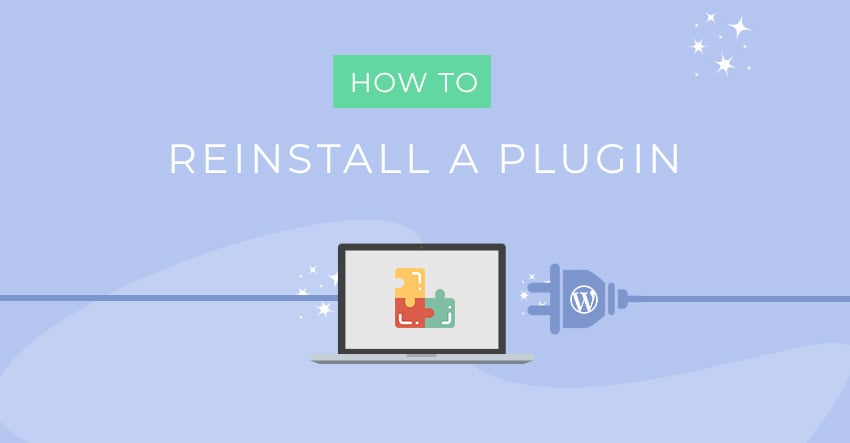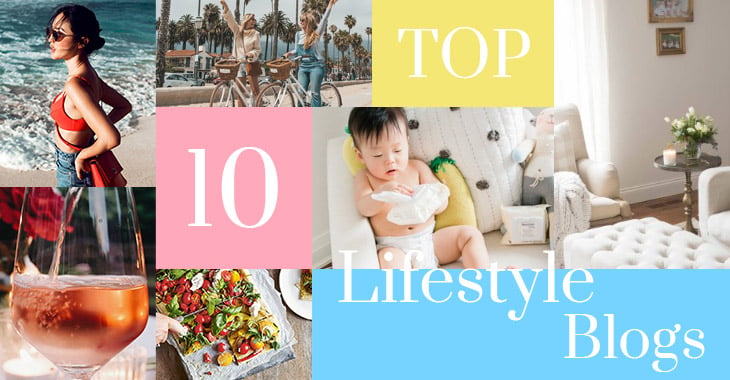Section scrolling, or full page/section scroll, is a popular and modern tool to achieve the most immersive viewing experience on a website. Visuals are usually spread fullwidth to grab a viewer’s focus and to really showcase a magnificent photograph or beautiful product.
Section scrolling smoothly snaps to the next section on a site’s page as the user scrolls. When a user scrolls lower with either a mouse, trackpad, or the arrow key, they trigger a scroll. This animates the page to the next section. Sections can also be used to organize your site’s pages (including the Homepage, About, Contact, and FAQ), or be intended to share your company’s story, taking the reader on a timeline of events.
This is also great for doing presentation slideshows and if you’re looking to feature more interactive content. You can also combine section scrolling with entrance animations for foreground headings or images (ie. slide in, slide out, fade in/out, bounce in/out, etc.). Your modules would enter the screen when the next section is triggered and scrolling up.