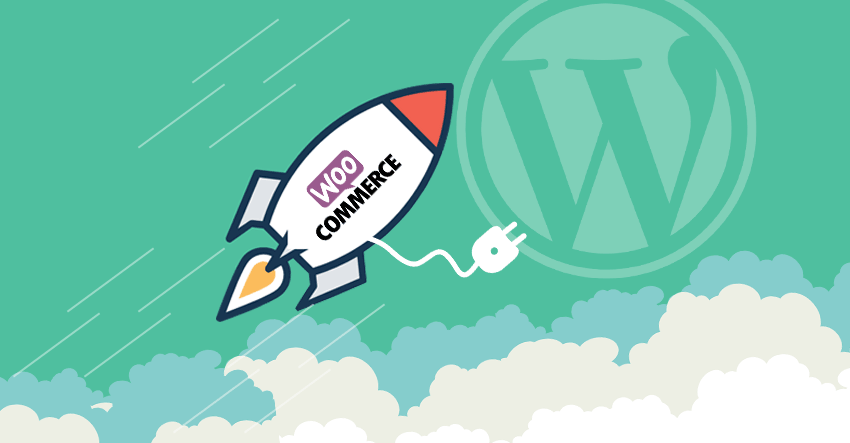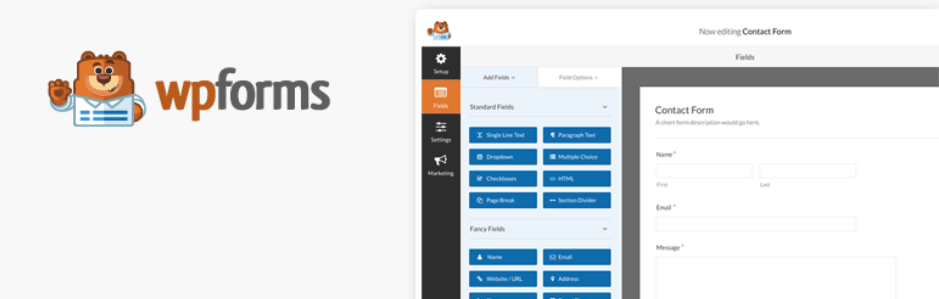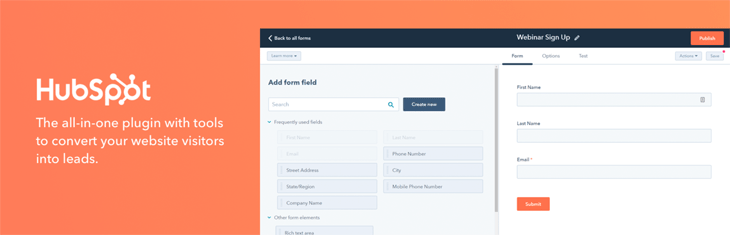In this week's tutorial series, we'll be discussing Live Chats. Online live chatting has been growing in popularity for many website owners. Perhaps a customer visits your site for something specific or maybe they're just browsing. Whatever the reason, you don't want to lose the opportunity to close a sale. Live chat can help you achieve just that by enhancing their shopping experience. Add a live chat feature to your WordPress site in the most easy and affordable way today.
There are quite a few live chat services available, but for this tutorial we'll be using the LiveChat Plugin. It can be hard to find because of the name's popularity so we provided a link to make it easier to find.
Installing LiveChat
Right off the bat you'll need to install this plugin, which you can achieve via the WordPress admin panel. Once the plugin is installed and activated, you will be able to see the LiveChat menu option in the WordPress admin panel. This will allow you to begin the setup.