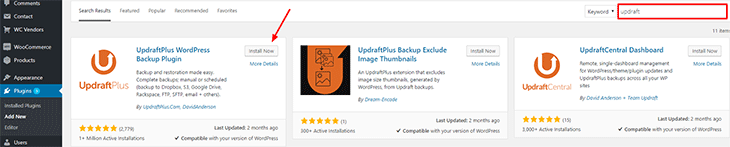WordPress is an amazing tool to build and manage a website with minimal effort. However even the best of tools face issues from time to time. Sometimes, unforeseen problems can occur such as a theme update going wrong or maybe you have yet to protect your website and it gets hacked.
Whatever the reason, having your entire WordPress site become corrupted is something we hope you never have to deal with. But if you do, there are useful plugins that can help you recover your data. A popular one and the one we'll use in this tutorial is UpdraftPlus. UpdraftPlus can make backups of your WordPress site automatically and send it to an online storage medium of your choice. In this guide we'll explain how to setup your automatic WordPress backup with UpdraftPlus.
Installing UpdraftPlus
You can install UpdraftPlus just like you would any other plugin via the WordPress Admin panel > Plugins > Add New, then search for the plugin called updraftplus and click 'Install Now'.