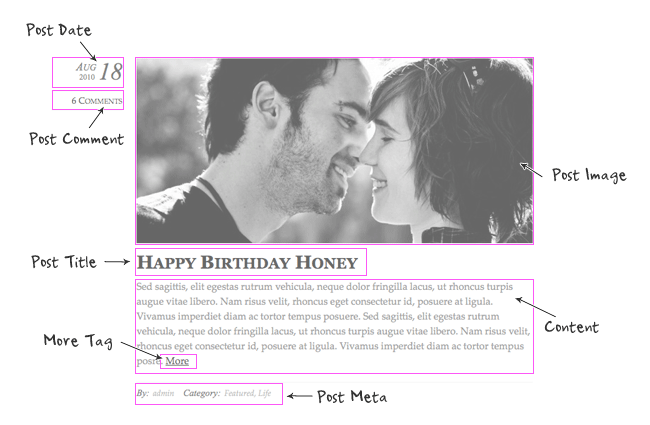Default Layouts
On Themify > Settings > Default Layouts, you can set the default for post archive, single, page, search and other custom post types. You select the sidebar option for each layout type and other layout options.
- Default Archive Post Layout: refers to the post category, search, archive, and tag pages, etc.
- Default Single Post Layout: is the single post view (also known as "Single")
- Search Result Layout: is the WordPress search result page
- Default Page Layout: is the static page
- Custom Post Types: is the layout options other custom post types
Default Archive Post Layout
- Display: choose whether to display content, excerpt or none
- Full Content = full content (you can trim the post with the More Tag)
- Excerpt = WordPress will automatically trim the post and strip out the shortcodes & HTML tags in the content
- None = no content will be displayed
- Post Layout: is the layout of posts
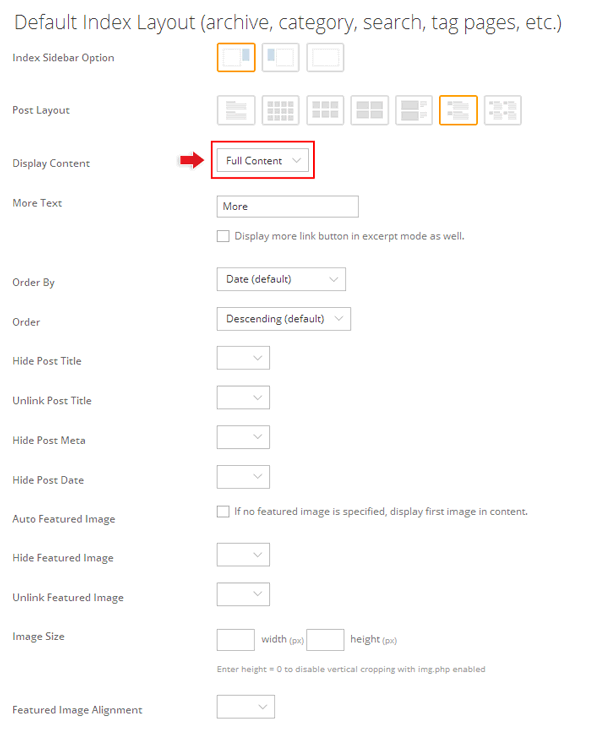
Default Single Post Layout
- Post Comments: check "Disable comments in all posts" to disable comments in all posts
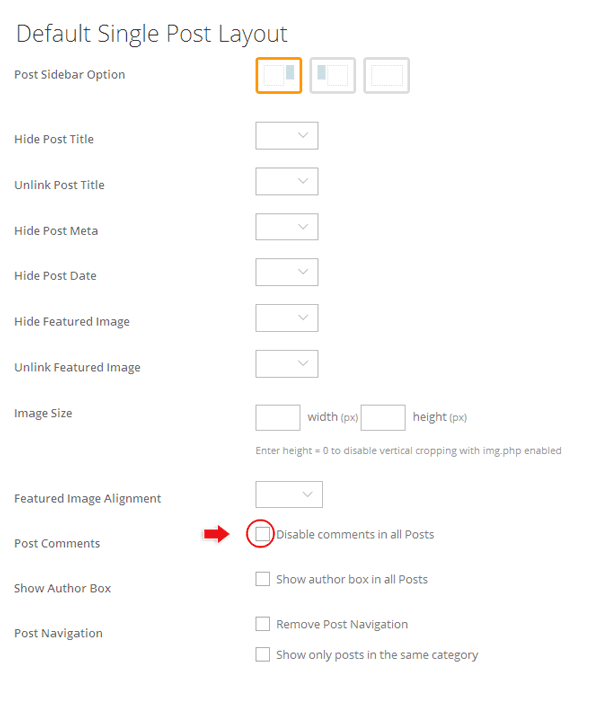
Default Page Layout
- Page Comments: check "Disable comments in all pages" to disable comments in all pages
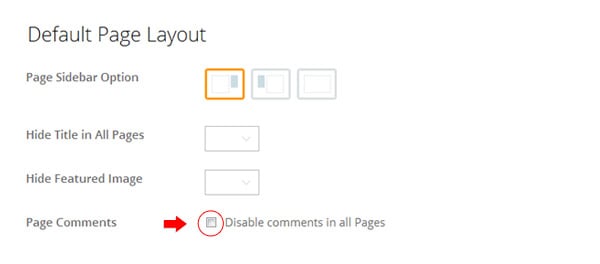
General Post Terminology
The image below illustrates the general terminology for post structures:
- Featured Image: The post's featured image
- Post Date: The post's published date
- Post Comments: The post's comment link and the comment count
- Post Title: The title of the post
- Post Content: The content of the post where you entered in the WordPress's editor
- Post Excerpt: It is the summary of the post content (it can be entered manually). If post excerpt is empty, WordPress will generate a summary from the content.
- More Link: The "read more" link (sometimes refer as more tag)
- Post Meta: The post meta such as author, category, tag links, etc.