Social Media Links (old)
UPDATE: if you are using framework 1.2.7+, please follow this tutorial instead.
The social media links are managed by WordPress Links and Themify - Banners & Links widget.
To display the social links, first you have to add the links via the Links Manager:
- Go to Links > Add New
- Complete the following fields:
- Link name (eg. Facebook)
- Web address (eg. http://facebook.com)
- Store it in a category (eg. "Social")
- Link image address (you may upload the image via FTP or the media uploader)
- Select the "Rating" (rating can be used to control the order of the links and it is optional)
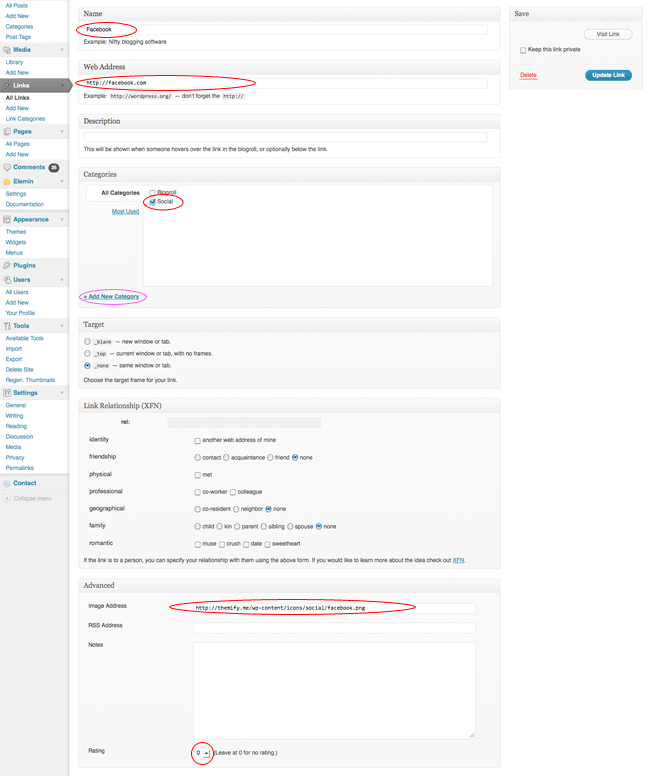
Step 2:
- When you are done adding the social links, go to Appearance > Widgets
- Drop a "Themify - Banners & Links" widget to the social widget panel
- Select the link category and orderby rating (optional)
- Check "Show link image"
- NOTE: the "Themify - Banners & Links" widget can be dropped to any widgetized area
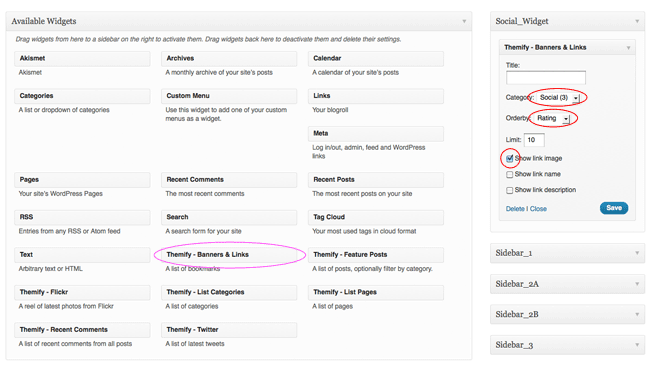
Social Media icons
You may download more free social media icons at IconDock.
Tutorial Video
Video by Paal Joachim Romdahi