Breadcrumb Navigation is a type of secondary navigation that shows the user where they are currently on a website. This is a very simple but highly requested tutorial for you all to enjoy!
Check out our demo and take a look at Breadcrumb Navigation in action.
The term came from the Hansel and Gretel fairy tale in which the main characters create a trail of breadcrumbs in order to track back to their house. This similar idea allows a user to easily navigate backward through a website’s categories, and then finally to home. Use this incredibly easy tutorial to apply it to your site today.
Breadcrumb Navigation Tutorial:
Step 1:
- Download and install this plugin: https://en-ca.wordpress.org/plugins/breadcrumb/
Step 2:
- Login to your WP Admin > Themify > Hook Content
- Add a new hook content, select "content_start" location
Step 3:
- Paste in: [breadcrumb]
Step 4:
- If you want the breadcrumb to appear on the page view only: Click "+ Conditions", on the "General" tab, and checkmark the "Page Views" checkbox.
It’s a useful tool for websites of all kinds, especially for eCommerce sites, blogs, and portfolios. Now with this tutorial, you can add a breadcrumb navigation without editing the PHP template.
If you enjoyed this tutorial, please let us know in the comments below. We'd also love to hear about any future tutorials you'd like to see. Enjoy!
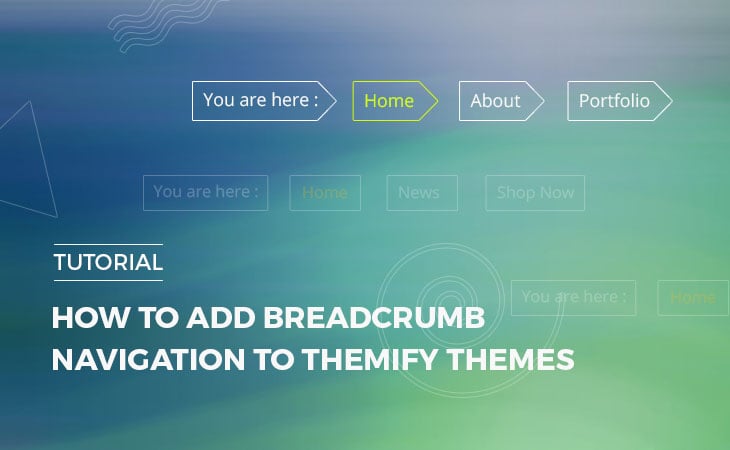
April 17, 2018 @ 6:57 am
Thank you for the great information.
April 20, 2018 @ 3:34 pm
This is great, thank you.
May 25, 2018 @ 12:41 pm
This is a wonderful idea. I’m glad that I chose Themify.com as a website solution provider.
June 1, 2018 @ 9:35 am
Great plugin, one question, on the mobile version it is hidden behinf the titel text. What can I do?
June 1, 2018 @ 11:10 pm
We can help you with this. Please post on our forum: https://themify.me/forum.
September 7, 2018 @ 2:08 pm
Is there any way that the Custom Post Types categories are also shown on the breadcrumbs?
I´m trying here but without success:
https://mundoenmovimiento.org/articulo/nace-mundo-en-movimiento/
Thanks!
December 5, 2018 @ 8:09 pm
Hi guys,
Any chance to change ‘Home’ label into some anchor?
Cheers
February 6, 2020 @ 11:22 am
This is brilliant. So glad to find this.
August 5, 2022 @ 10:35 pm
Hi, is there a way to change the background color?