Have you ever wished for the Themify Builder to be able to design your site header, sidebar, footer, and templates? Well if you ever did, know that we heard you. Today, we are very excited to introduce you to Themify Flow - a drag & drop theme builder for WordPress. Flow allows you to build a complete theme on both the frontend and the backend. It's built and designed to allow you to use the familiar Builder drag & drop interface to build your templates. No PHP, CSS, or FTP needed to upload files.
With Flow, you can design the header, sidebar, footer, and templates for posts, pages, categories, and even custom post types. Combining Flow with the Themify Builder plugin, gives you full control of the entire site design (read related post). If you need advanced custom post types, add the Post Type Builder plugin, which allows you to build any kind of WordPress sites (read related post).
Fast Performance
Flow is built with a modular coding system, and resource files are loaded only when necessary. The template queries and generated CSS are cached for fast performance. Rasto Lamos did a complete performance analysis of Flow and commented: "Theme builders are usually heavy, taking quite a lot of server resources (memory and CPU), thus slowing down the site. Not in the Flow's case."
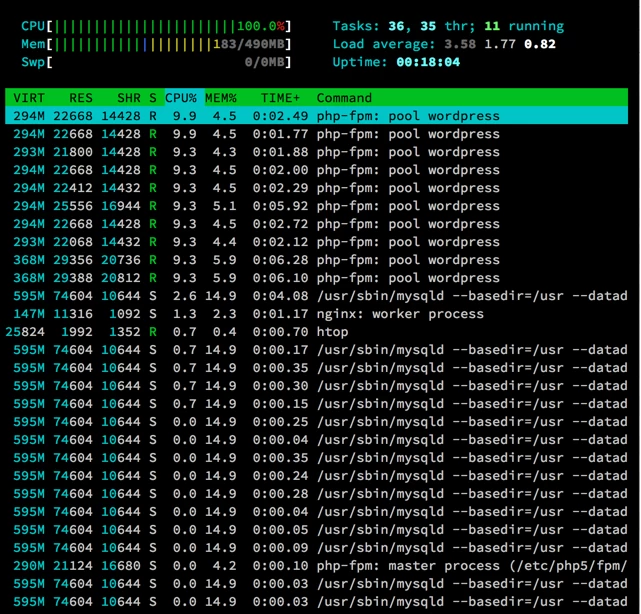
Some Technical Facts
- Flow is 100% responsive, with an option to display fixed width design.
- Coded with HTML5 and schema.org markup, Flow is SEO friendly. You can even pick what HTML tag to output for site logo, title, etc.
- Themes created with Flow are 100% mobile-friendly, passing Google’s mobile-friendly test. This can help your site to rank better on Google mobile search (you can read the related article here).
- Flow is powerful, but lightweight in file size. The current framework/theme zip (themifyflow.zip) is less than 1.1mb.
- Flow utilizes the WordPress API and custom post types to ensure compatibility between WordPress and other plugins such as BuddyPress, BBpress, Contact Form 7, WooCommcerce, and more.
- Flow theme system (templates, template parts, template assignment, and modules) is inspired by WordPress. The drag & drop interface was adopted from Themify Builder.
And it is FREE!
Themify Flow is 100% free. You can use it for any purpose either personal or commercial. Head over to Themify Flow and download now!
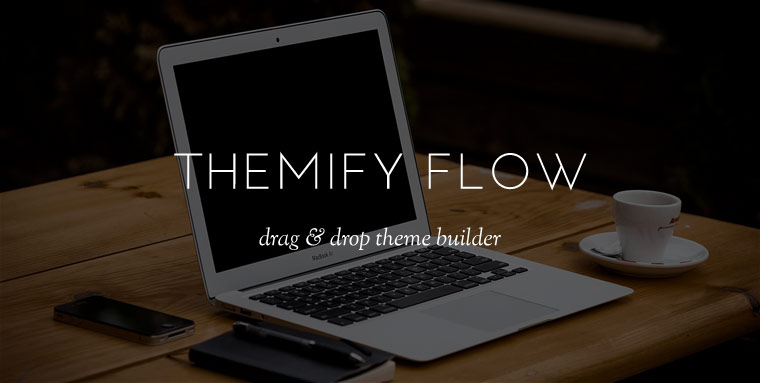
June 18, 2015 @ 4:13 am
Unbelievable. I have goosebumps. This is not a theme or a framework, but a comprehensive WordPress SOLUTION. FOR FREE. The inability to really customize the header was a big issue for me, but this solves that and goes beyond. I am sticking with you guys for a loooooooong time. :)
June 18, 2015 @ 1:19 pm
Looks great.
Is Flow something Themify would provide customer support for at all?
June 18, 2015 @ 6:20 pm
Hi ! Looks really good !
But one question….
Is this a theme called Flow or can I use Flow with my Theme Fullpane too ?
In the video they downloaded and installed it as a theme.
Thanks,
Enrico
June 18, 2015 @ 11:24 pm
Themify Flow is a theme (framework) and it can not be used with another theme (eg. Fullpane).
January 7, 2016 @ 4:57 pm
If you install this as a separate theme you can add the builder plugin to it then export you pages over onto the new theme.
April 2, 2016 @ 8:49 pm
Trying to figure this out. Is there more documentation on this somewhere? Thanks!
June 19, 2015 @ 2:56 am
wow awesome theme…. its when use builder and plugin themify
June 30, 2015 @ 8:14 am
I like the responsive design of themify theme builder because I ussually use mobilephone to monitor my website.