The EU’s new data privacy regulations are fast approaching and if you own a website, this could affect you.
In brief, Europe’s General Data Protection Regulation (GDPR) will enforce stricter regulations to data collection that impacts any EU citizen, regardless of where you and your website is based. These new regulations take effect on May 25, 2018.
This new regulation could affect the contact or info forms users fill out on your page. To comply with the GDPR, we’ve added an option in our Builder Contact addon. The new option will allow you to display a consent checkbox to your viewers with the text “I consent to my submitted data being collected and stored”, or something to that effect, anytime they fill out a contact form. The checkbox will be a required field that the viewer must select in order to submit the contact form.
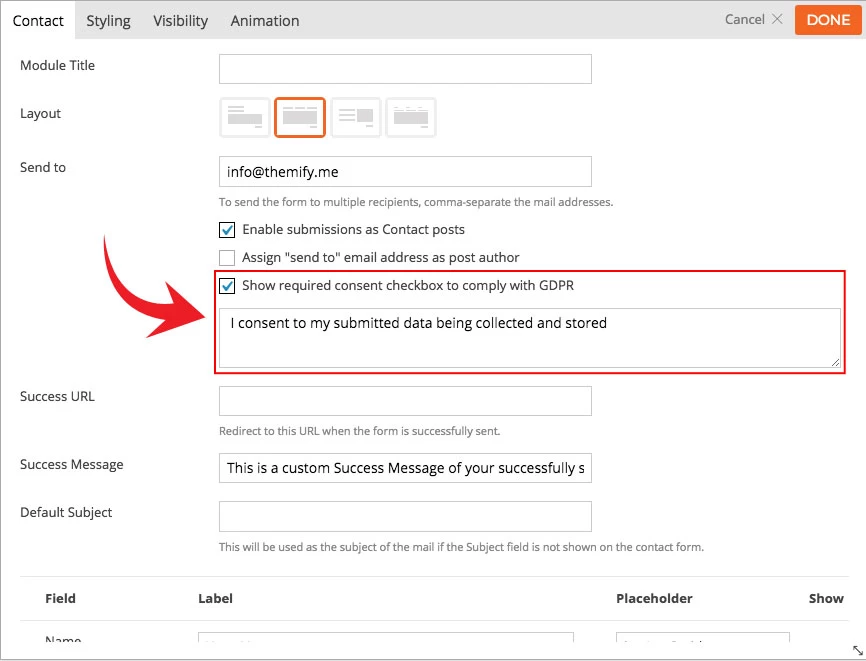
In order to take advantage of this new feature, please update your Builder Contact addon to the latest version!
* Please do not take our short article as legal advice and/or the basis of information concerning the GDPR. Here are some articles from credible sources for more details:
April 23, 2018 @ 1:48 pm
Guys,
Thanks for the work on this, however I feel there needs to be/could easily be more to it. When setting this form up, a site admin should be able to add more check-boxes and label them as required. For GDPR, we will need to ask customers how they want to be contacted (phone, email etc) and perhaps even on what products or services they are interested in. The form should feed the database as requested by the user in order for admins to use it correctly in the future. All must be Opt In too.
See here for a form format and why: https://www.econsultancy.com/blog/69256-gdpr-how-to-create-best-practice-privacy-notices-with-examples. There are other UI examples that are simple and powerful here too.
April 23, 2018 @ 2:16 pm
And current functionality only allows you to write one line wide. Text does not naturally form a paragraph if you want to write more text in the provided space/box. Which you need to do as a one liner you have is not enough at all.
April 24, 2018 @ 4:08 pm
You can write the message as long as you want. There is no text limit on the message box.
April 23, 2018 @ 8:49 pm
Will “Enabling Submission as Contact Post” satisfy the requirement to allow user to login and edit/delete the info they’ve submitted?
April 24, 2018 @ 4:05 pm
No, public visitors do not have capability to login and delete their messages in admin.
April 25, 2018 @ 12:55 pm
Will you be adding a Cookie plugin so users can agree to using them? Users will need to agree to data collecting on every page, not just contact form.
April 26, 2018 @ 2:59 pm
Our themes and the Contact addon doesn’t collect data via cookies. If you use other third plugins that collect data via cookies, here are some cookie consent plugins that you can use: https://wordpress.org/plugins/search/cookie+consent.
May 25, 2018 @ 7:18 am
So happy to hear that :)
April 29, 2018 @ 10:27 pm
My version of the Contact Builder doesn’t appear to have the checkbox option to remove the GDPR statement, nor does it have the option to edit it. How can I customize this part of the contact form?
April 30, 2018 @ 3:49 pm
Please allow us to help you with this. Do you mind contacting us here – https://themify.me/contact ? Thank you for your patience.
May 17, 2018 @ 5:43 pm
got here for the same reason, turns out its just a little hidden, you should correct that ;)
May 17, 2018 @ 6:38 pm
User consent is required if user’s data will be stored on your server, thus the consent checkbox option only shows if you enable the contact post submissions (which will save user’s messages in your database).
May 5, 2018 @ 1:27 pm
Hi there! I’ve been searching everywhere on my Builder Contact and saw that the GDPR addon is not there. I then checked the “view changelogs” and it appears that the current version is 1.2.2 but my Builder Contact shows 1.2.1 and it did not update on an automated way. Do I have to download the new version and re-install everything. I believe that in the past the updates were automated. Thanks for letting me know.
May 9, 2018 @ 8:50 am
Mine is the same – no option to add the GDPR box, Contact is version 1.2.2, Builder is 2.2.2
May 9, 2018 @ 2:11 pm
Do you have the contact submission post enabled? Once you enable it, the consent checkbox will appear.