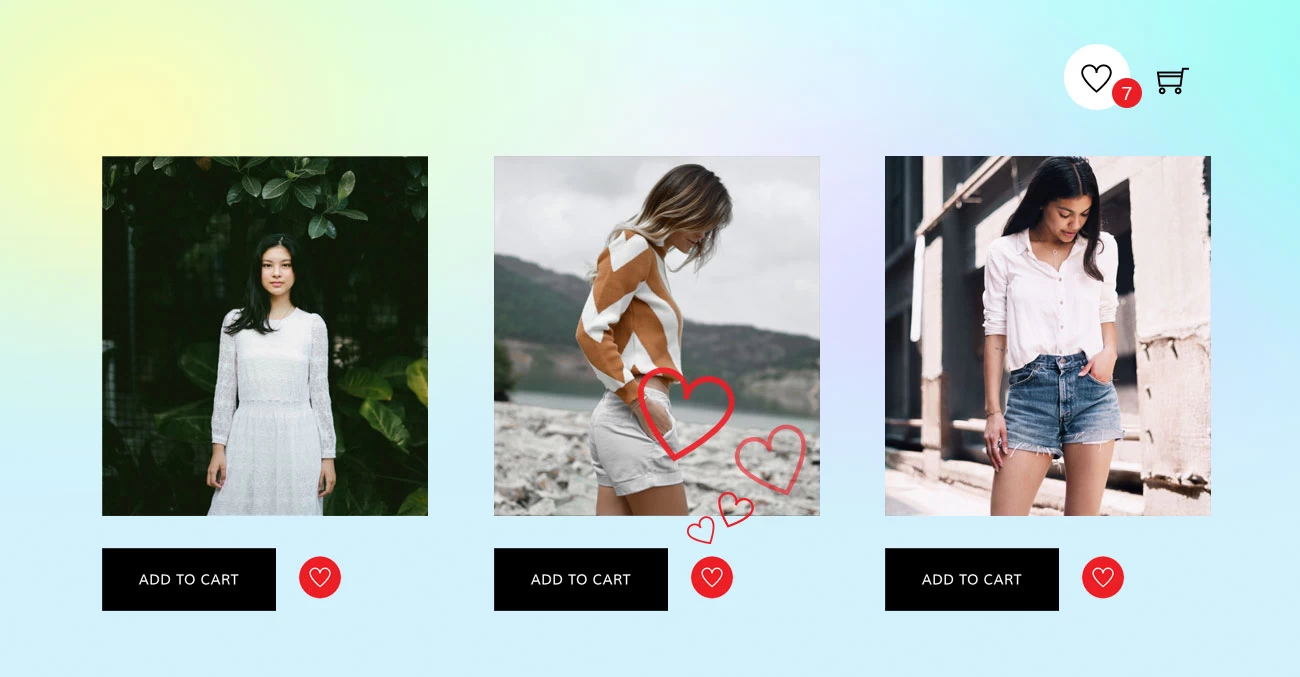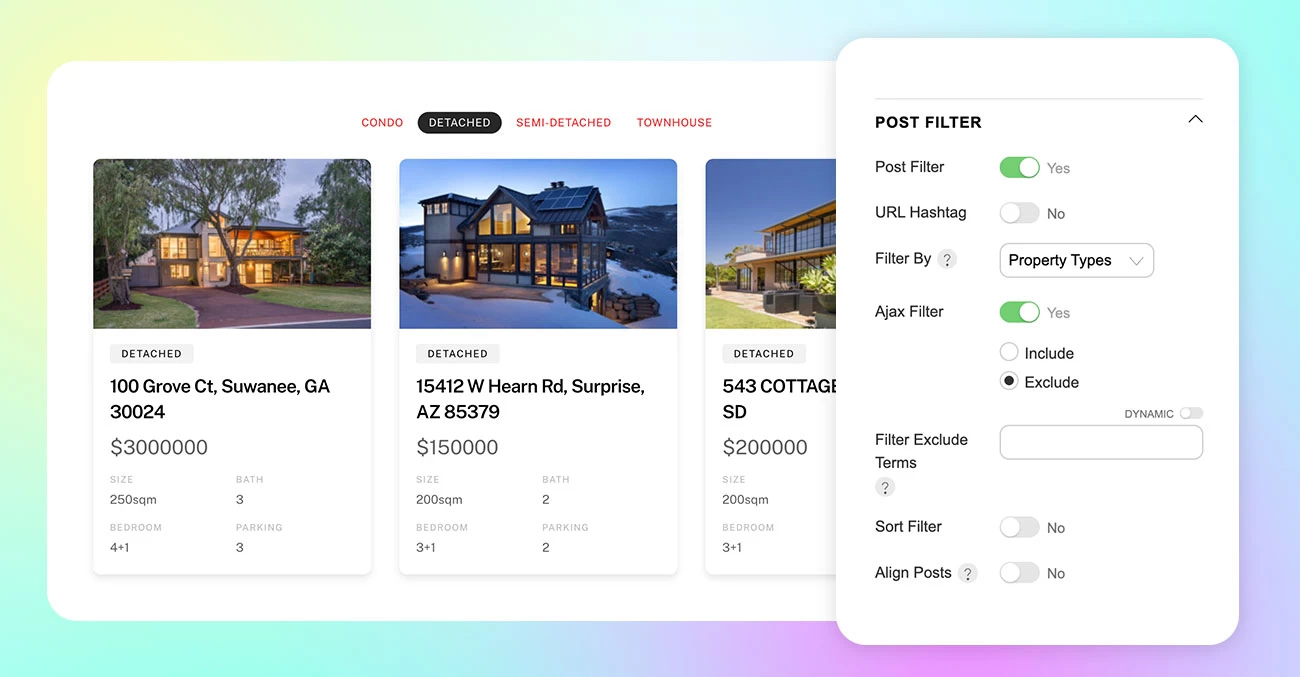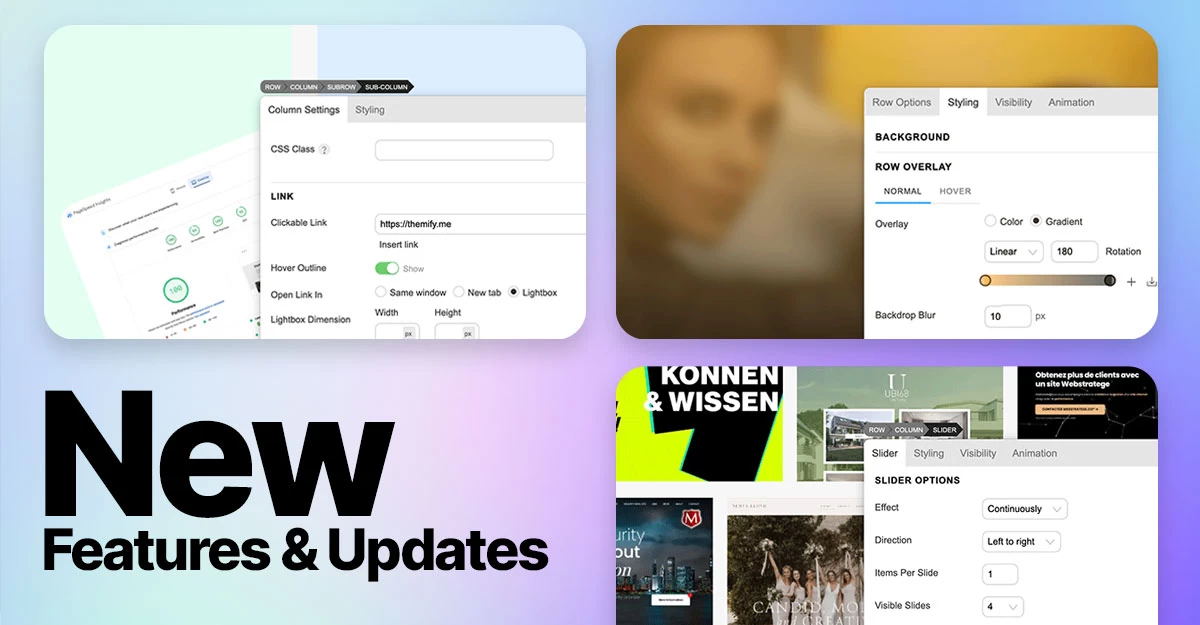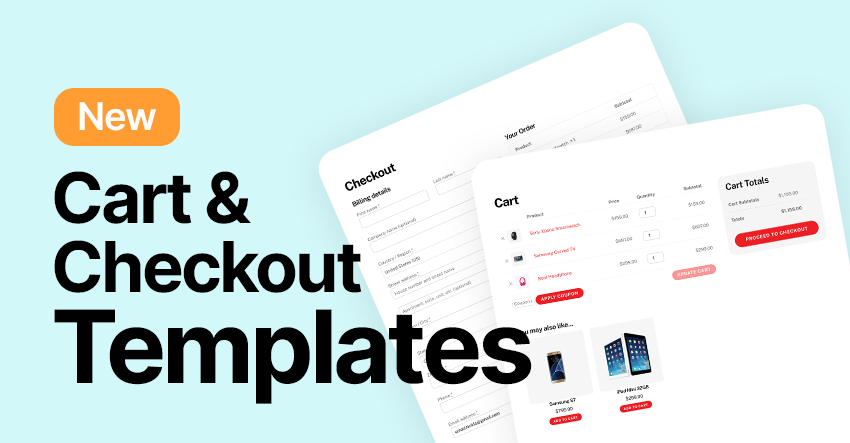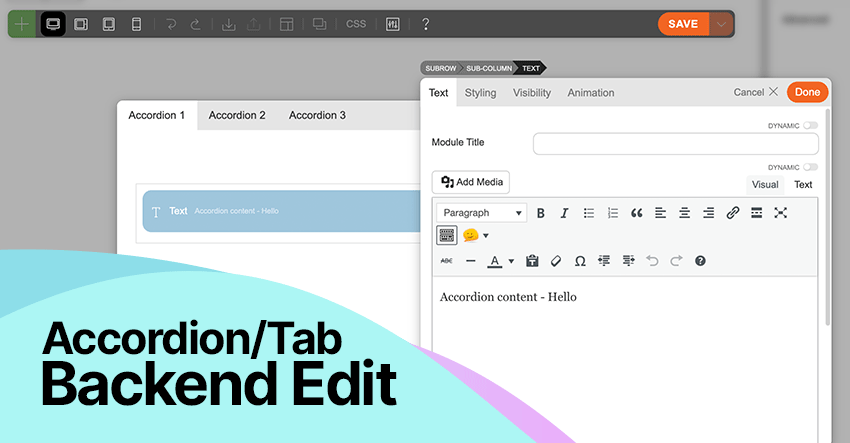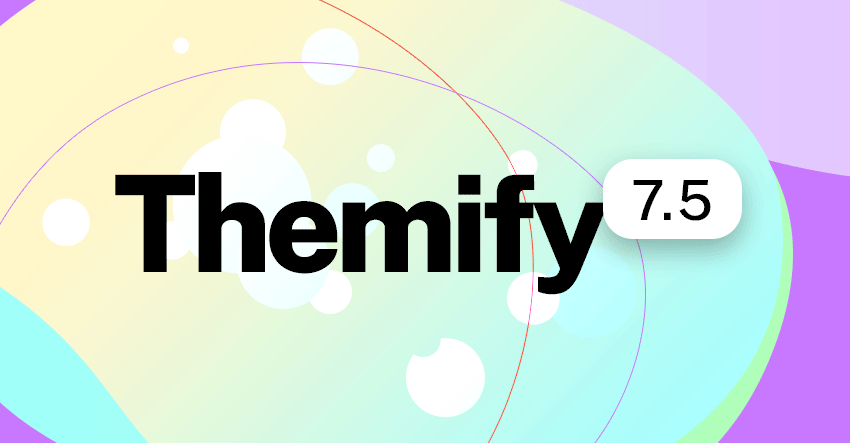We've got a fun new update for all Builder Pro users — you can now add Wishlist Products to your site! This means your customers can save their favorite products while they browse, making it super easy for them to come back and buy later. It's a great way to keep shoppers engaged and help boost your sales without any extra hassle. Setting it up is quick and simple, and you can customize it to match your site's style using the drag & drop Builder. View the "Pro Fashion" demo to see the new wishlist feature in action.
Development
New “Filter By” Feature in Post Filter
We're excited to introduce a powerful enhancement to our popular Post Filter! Previously, users could filter posts dynamically using Ajax, but now we’ve taken it a step further. With the new "Filter By" option, you can choose which taxonomy to use as the post filter navigation, providing even greater flexibility and control over how content is displayed.
For example, if you have a "Property" custom post type, you can now filter posts by taxonomies such as property type, number of bedrooms, bathrooms, parking availability, and more. This makes it easier for users to find relevant content based on specific criteria.
The Post Filter feature is available in the Builder's Post module and in Builder Pro's Archive Post and Advanced Posts module. Once you update to the latest version, you will find the "Post Filter" option group on the Post, Archive Post or Advanced Posts module, where you can enable the post filter feature and select the "Filter By" option.
Recent New Updates & Features
At Themify, we’re constantly innovating to bring you the best tools for building modern, visually stunning websites. Recently we’ve introduced several exciting updates and features to enhance functionality, improve design flexibility, and provide a seamless user experience. From new visual effects such as backdrop blur to integrations of Azure Maps and Cloudflare Turnstile, these updates aim to empower your creativity and streamline your workflow. Let’s dive into the details of these enhancements and see how they can take your website to the next level.
New: Builder Pro Templates for WooCommerce Cart & Checkout Pages
Customizing the cart and checkout pages in WooCommerce can significantly enhance your store's user experience. By creating tailored templates, you can align these critical pages with your brand's aesthetics and optimize them for higher conversions. Typically, you would need to create a child theme or use hooks and filters to customize the cart and checkout pages, but now Builder Pro has made it super easy—without any coding.
New Feature: Backend Mode Edit For Accordions & Tabs
Since the Themify v7.5 release, we've added the capability to drop modules inside accordion and tab content. Many users really enjoy this feature as it offers more flexibility in designing content for accordions and tabs. With the ability to drop any module, apply styling, and select grids, you can design any layout for accordions and tabs. The only downside was that accordion/tab content needed to be edited in frontend mode, which caused some inconvenience for users who strictly use backend mode to edit their content.
If you prefer to use backend editing, we have good news for you. With the latest update, you can now edit accordion and tab content in backend mode. Achieving this goal was very challenging because users could have many modules and multi-level nesting modules (e.g., accordions within accordions or tabs within accordions). There were code and UI/UX concerns we needed to tackle. We are very proud to present this new feature to you.
Themify v7.5 Official Release: Unlimited Nesting, Column Alignment, Backend Mode, Toggle Addon and More…
We are excited to announce the official release of v7.5. It is a major update that we've been working hard on for a while. It took longer than expected, but it is definitely worth the wait. We had to restructure the Builder data in order to achieve the nesting feature. While we were at it, we've added many new features such as nesting modules in accordions/tabs, unlimited subrows, repeatable item inline editing/deleting, backend mode, and a new Toggle addon. To access all these new features, upgrade your Themify themes or Builder plugin to the latest version. You would also need to update all Builder Addons, Builder Pro, and associated plugins (Portfolio and Event Post plugin) if you use them on your site.