Customizing the cart and checkout pages in WooCommerce can significantly enhance your store's user experience. By creating tailored templates, you can align these critical pages with your brand's aesthetics and optimize them for higher conversions. Typically, you would need to create a child theme or use hooks and filters to customize the cart and checkout pages, but now Builder Pro has made it super easy—without any coding.
Pre-made Cart & Checkout Templates
The workflow for creating cart and checkout templates is straightforward. It includes pre-made templates that you can import to speed up the process. The pre-designed templates feature a minimal design that works for most sites. You can further enhance the design with the Builder styling tool and add any modules you like.
Cart Template
The cart template has two display conditions: 'full' or 'empty' cart. The empty cart condition allows you to display a different template when the cart is empty. You can use this template to show an empty cart message and upsell the customer with featured products. Below is a list of the new modules available in the cart template.
- Cart Items: Displays a list of the items in the cart.
- Cart Totals: Shows the subtotal and total of the cart.
- Cross-Sell Products: These are the "Linked Products" assigned to a product. When the cart contains a product with cross-sell items, they will be shown here.
Checkout Template
The checkout template doesn't have any display conditions, as there is only one checkout page on the entire site. It includes a complete list of modules for the checkout template.
- Checkout Billing: The customer's billing information, such as name, address, etc.
- Checkout Coupon: Allows the customer to enter the optional coupon code.
- Checkout Information: For the customer to enter additional notes along with the order.
- Checkout Payment: Allows the customer to select a payment method.
- Checkout Review: A summary of the order, including the subtotal and total.
- Checkout Shipping: The customer's shipping address.
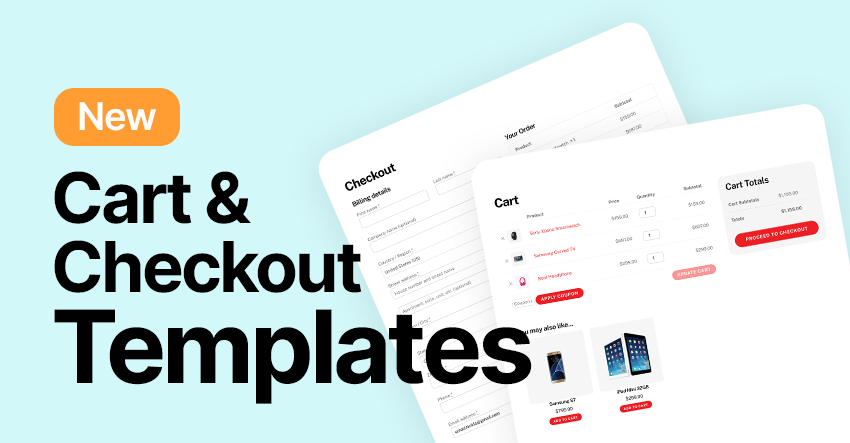
August 28, 2024 @ 11:03 am
Great news !
August 28, 2024 @ 11:58 am
Great update! will be working with it soon :)
August 28, 2024 @ 12:43 pm
Wow nice Themify
August 28, 2024 @ 12:48 pm
This is the best thing we can custom design as per our needs, great job Themify
August 28, 2024 @ 1:43 pm
Yes ! Great news. Looking forward to retour this soon… :) Thanks for your awesome work around the Themify thèmes
August 29, 2024 @ 7:24 am
Cool, thanks for this new feature :)
August 31, 2024 @ 4:15 am
Its a very good news for all woocommerce business. Thanks.
September 16, 2024 @ 7:44 pm
Just did this on our website and its much better than the standard esp if you would like to custom make it
September 29, 2024 @ 8:47 am
Wow, thats looks clean! Thanks :)
September 30, 2024 @ 7:22 pm
OMG!!! I’ve been waiting for this update!!! Themify you’re the best guys!!! Congrats on this update!! It will empower WooCommerce sites heavily!
October 15, 2024 @ 7:06 pm
Oooowh that was a long waited feature. Thanks for listening :)
October 16, 2024 @ 1:16 pm
This is great, thanks for adding this feature!