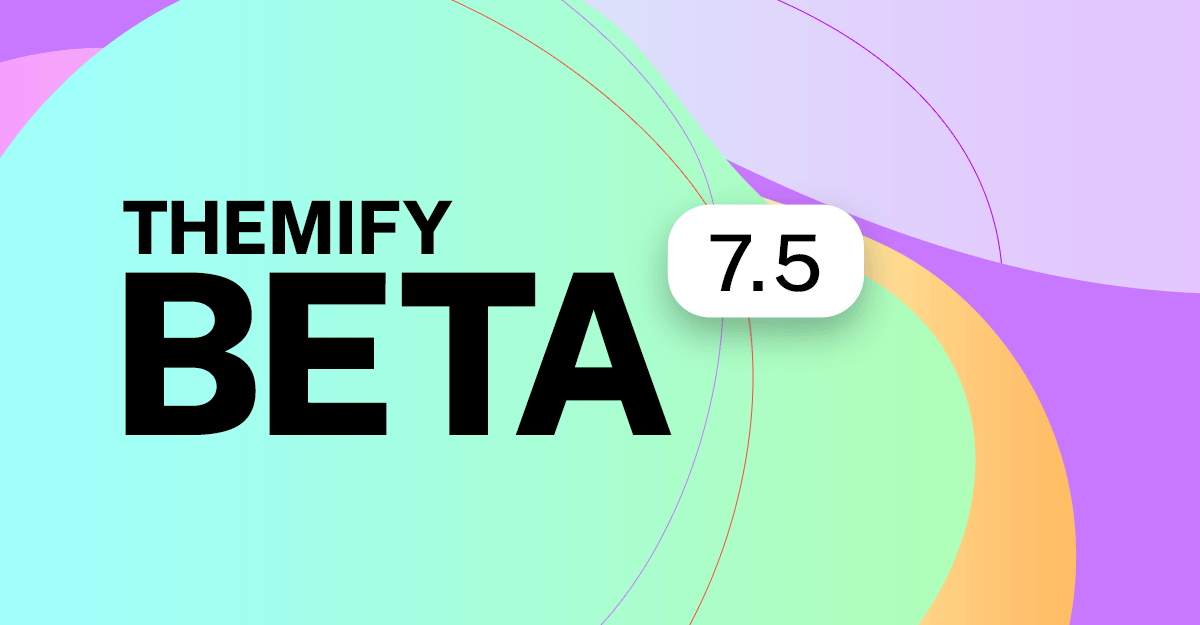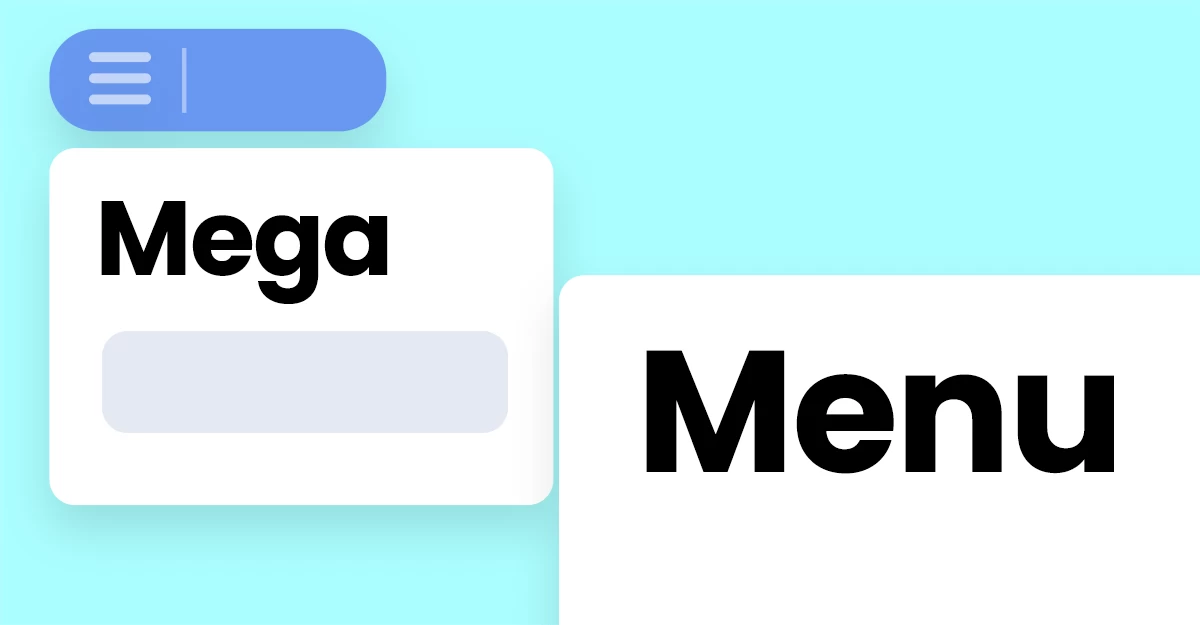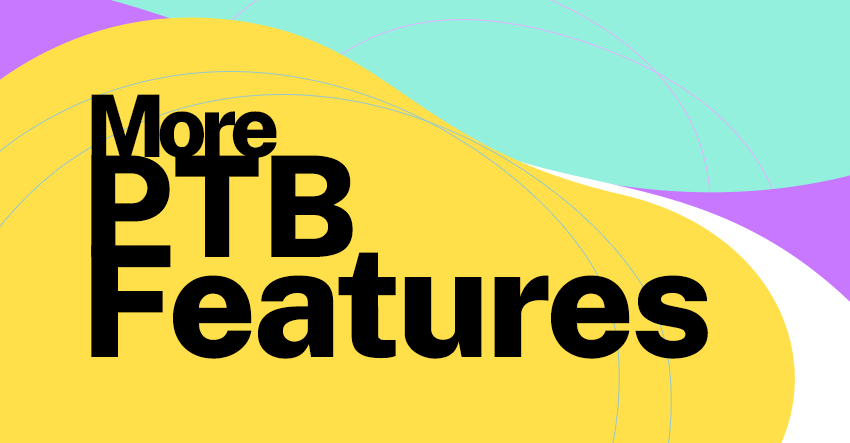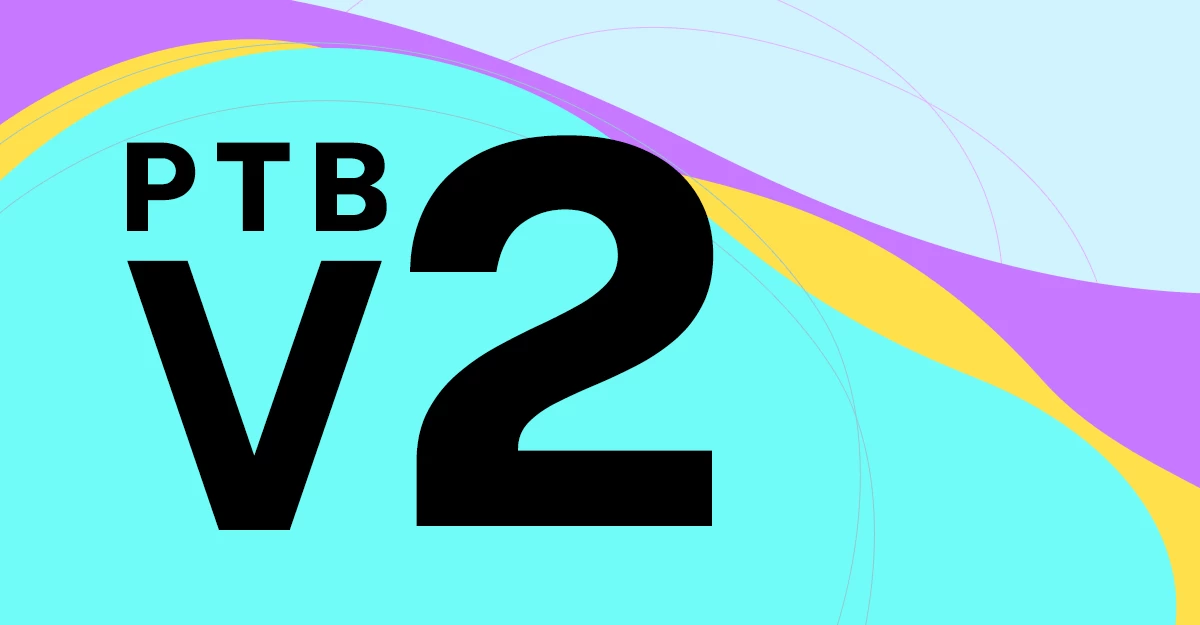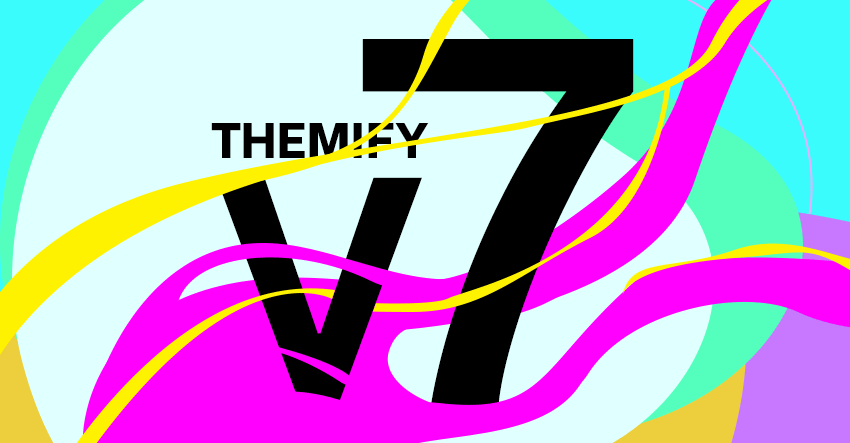When Themify breaks out of silence, you know something big is about to be released. Over the past few months, we've been quietly working on another major update. Today, we are thrilled to announce the Beta version of v7.5. This new version features significant improvements in backend Builder data handling and performance. On the frontend, you can now nest modules inside Accordions and Tabs. Additionally, you can nest unlimited subrows, which were previously limited to one subrow. Last but not least, we've added the backend mode on the frontend Builder. Try the Beta version (free) to explore these new features, and let us know what you think.
Development
Introducing Mega Menu in the Builder
Hello, mega menu lovers. We are thrilled to bring you some exciting news. The beloved mega menu, previously limited to selective themes like Ultra and Shoppe, has now been seamlessly integrated with our Builder. The new mega menu feature has been designed for effortless usability and functionality. It uses the core WordPress menu admin to configure the mega menu, eliminating the need to start from scratch. Furthermore, this integration ensures backward compatibility—should you choose to disable the mega menu in the future, your existing menus remain intact.
Our mega menu isn't just versatile; it's also impeccably responsive on both desktop and mobile devices. This means that regardless of how your audience views your website, the mega menu will adapt seamlessly to provide a consistent, user-friendly experience.
For those managing extensive websites with an abundance of pages and links, the mega menu proves to be a handy tool. It allows you to showcase multi-column dropdowns that can feature links, textual content, or even widgets. Imagine presenting featured posts, WooCommerce products, and more, all neatly organized within the mega menu's expansive layout. Now that the mega menu has been incorporated into the Builder, you can use Builder Pro to start creating header templates with mega menus.
New Lottie Animation Feature
Introducing the highly anticipated Lottie feature! The wait may have been a little longer than expected, but we assure you, it's well worth it. We've made adding fancy Lottie animations with the Builder super easy. For those unfamiliar with Lottie, it's a lightweight, interactive, and scalable motion graphic format that delivers seamless performance on any device. Say goodbye to boring static images and icons! Now you can have animated illustrations and icons that play on hover, click, scroll on the page, or when a WooCommerce product is added to the cart. Check out our Lottie demo to experience the magic of Lottie for yourself.
More & Better PTB Features
We recently released a major PTB update, today we are dropping more new features for PTB. The new version of PTB provides better integrations between Builder Pro and third-party post types. PTB is no longer limited to just adding custom fields for third-party post types. You can create archive templates for any custom post type and display them. If you are using PTB and Builder Pro to build dynamic sites, you will love this new update. The latest version allows you to display PTB search results on the Advanced Posts module. Discover more details in this post.
New Update: Post Type Builder (PTB v2)
Post Type Builder (PTB) has been a great tool for non-coders to add custom post types without writing any code. It allows users to build custom advanced sites such as property listing, movie reviews, classified listing, user submission sites, etc. Today we are excited to announce a major update of PTB v2. The new version has added many new features and improvements. It has been improved with better compatibility between the addons and third-party themes/plugins, especially Builder Pro. You can use PTB to add custom post types, taxonomies, and custom fields; then use Builder Pro to design the templates and display the custom fields using the dynamic content feature. This new version is much better than before. We highly recommend you try the update on a staging site before rolling to the live site as it is a major update. If you've built something cool with PTB, please submit it to our showcase or comment in this post. We are planning to feature some user sites created with PTB.
Themify v7 Official Release – Faster & Better
Today we are proud to announce the long anticipated v7 release! Since our last major update (v5), we've been planning to further improve the pagespeed and performance of our themes and the Builder. The v5 update focused on the frontend pagespeed, whereas v7 is for the backend performance. The main goal is to make our themes faster and with better stability. We've re-coded many components in the backend to optimize the overall code — less database queries and lighter code (PHP/Javascript/CSS). We are happy to see many of our user sites getting A+ score on Google Pagespeed Insights (see some of our featured user sites and showcase). This update will make our themes much faster and better!
A significant frontend change in v7 is the Builder row grid system. We've replaced the old CSS flexbox to CSS grid to handle the Builder grid system. Using the CSS grid gives more layout possibilities such as adding unlimited columns, column re-ordering, and creating tiled-like grids.
This is a big update, so we jumped from version 5 to 7. Due to the data structure and grid system changes, we highly recommend not to downgrade your theme once it is upgraded to v7 (read the important notes at the end of this post for more details). Please be advised that all Builder addons and Builder Pro must be updated as well in order to use with v7. Testing the theme update on a development/staging site is recommended.
AFTER UPDATE: If you have any cache plugin or server-side cache and CDN tools (eg. Cloudflare), please remember to clear their cache. If you have Cloudflare Rocket Loader, server cache and mod_pagespeed enabled and experiencing issues, try to disable them.