When Themify breaks out of silence, you know something big is about to be released. Over the past few months, we've been quietly working on another major update. Today, we are thrilled to announce the Beta version of v7.5. This new version features significant improvements in backend Builder data handling and performance. On the frontend, you can now nest modules inside Accordions and Tabs. Additionally, you can nest unlimited subrows, which were previously limited to one subrow. Last but not least, we've added the backend mode on the frontend Builder. Try the Beta version (free) to explore these new features, and let us know what you think.
Nesting Modules in Accordions & Tabs
In the past, to nest modules inside accordions/tabs, you would have had to create a Layout Part and then insert the shortcode into the accordion/tab content. Now, you can drop modules directly inside the accordion/tab content area. This utilizes the subrow logic, allowing you to change the grids and add additional styling to the layouts of accordion/tab content.
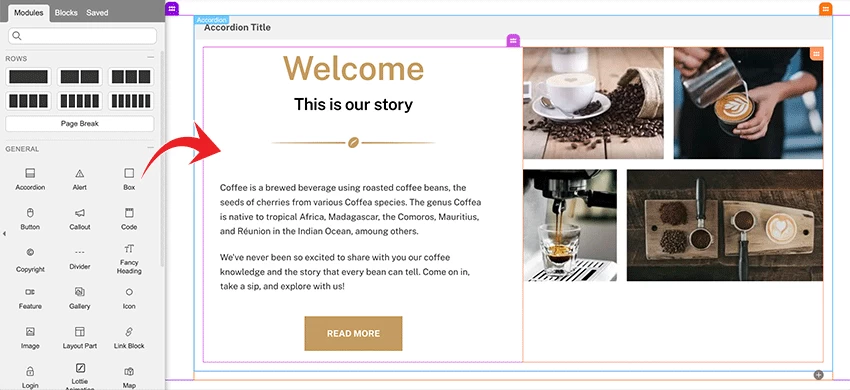
Unlimited Subrows
With the new version, you can nest an unlimited number of subrows. Each subrow can have its own grid settings and styling. This new feature provides more flexibility to create complex layouts without being restricted to just one subrow.
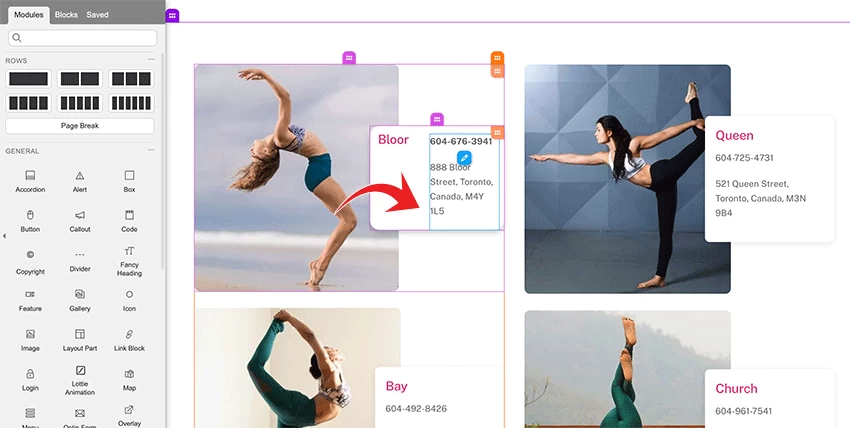
Inline Edit/Delete for Repeatable Items
When you hover over repeatable items such as Buttons, Icons, Tabs, and Accordions, you will see a small edit and delete button. These inline edit/delete buttons allow you to quickly add or delete repeatable items without having to open the module option lightbox. It's a nifty time-saver.
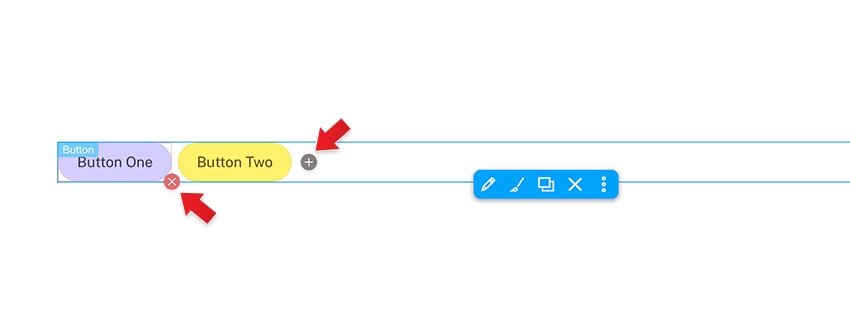
Backend Mode
If you are a backend editor fan, you will like the backend mode on the frontend. You can quickly toggle between frontend or backend mode in the frontend Builder. The backend mode comes in handy when you have a large layout, as it can reduce the cumbersome task of dragging large modules around.
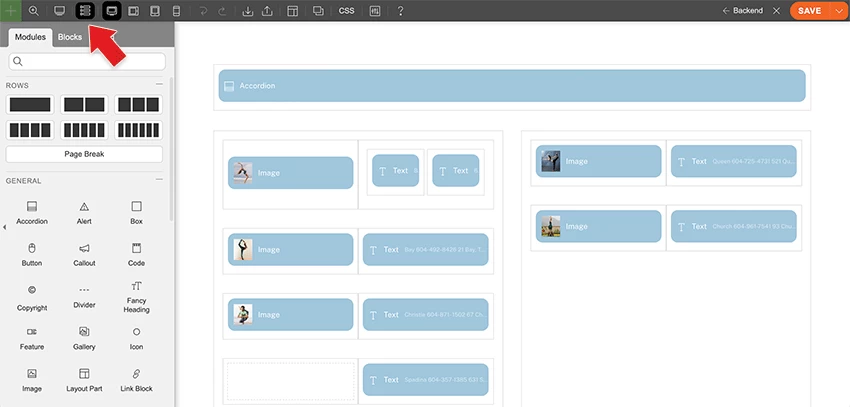
Download & Try Themify Beta (FREE)
To get a first-hand experience of our upcoming new version, try out the beta version for free. Follow the instructions below to install the Themify Beta theme and let us know your thoughts on the new features.
- Download the themify-beta.zip theme (don't extract the zip file).
- Go to your WordPress site > wp-admin > Appearance > Themes > Add New, upload the themify-beta.zip theme, and activate it.
- IMPORTANT NOTES:
- Do not use the beta version on any live site, as it has not been finalized yet.
- Do not use it with any Builder Addons, as the addons need to be updated along with the new version.
- Do not use with Builder Pro, as it also needs to be updated.
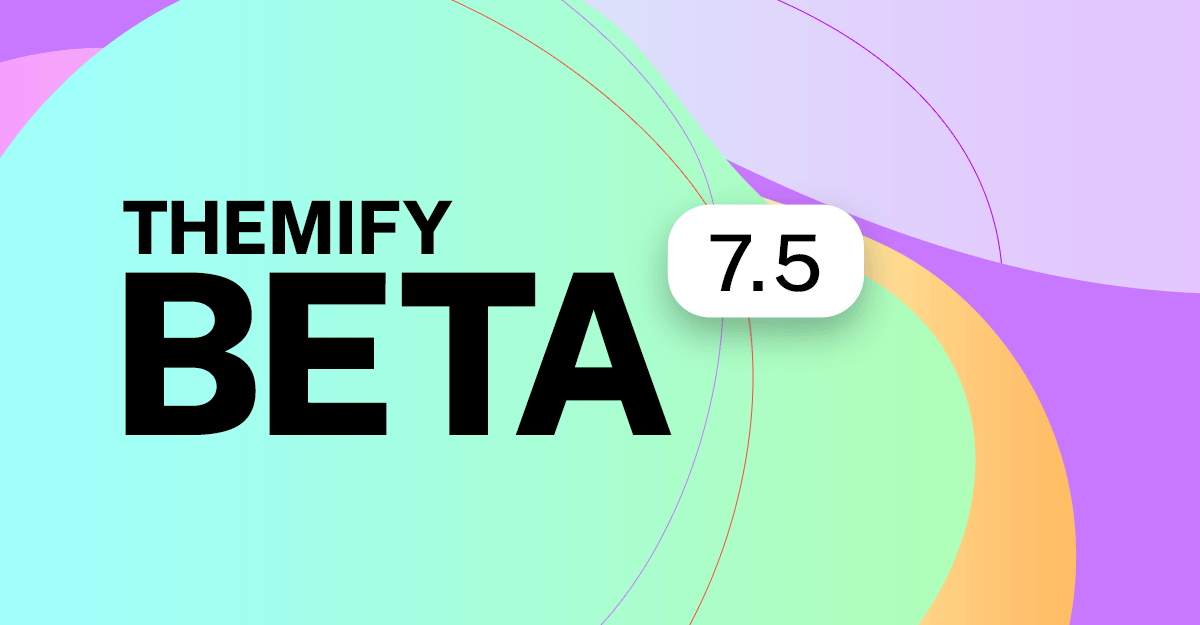
November 10, 2023 @ 10:09 am
Awesome
November 10, 2023 @ 11:51 am
Excellent enhancements. I have been waiting for these so long.
November 10, 2023 @ 1:10 pm
Very Exciting News !
November 10, 2023 @ 1:16 pm
Love it when you guys update Themify, looks great! Love nesting modules in accordions, I’ve been wanting that! Looking forward to the final release! :D
November 10, 2023 @ 1:26 pm
It would be helpful to have a sample video showcasing the new beta version, similar to other brands. This would provide a better understanding of how the beta version operates.
November 10, 2023 @ 1:38 pm
Please let us know the date of release so we can prepare to test it properly before updating to this version.
November 10, 2023 @ 1:47 pm
Thumbs up or kudos for nested sub rows and tabs/accordion.
This is something I’ve had to substitute / patch with content made separately in content parts.
Looking forward to it!
Thanks
November 10, 2023 @ 2:46 pm
👍👍👍
November 10, 2023 @ 3:00 pm
Modules in Accordions – YES!
Unlimited Sub-Rows – YES!
Big wins in this update!
Love the constant updates and innovations for this builder 💪🏻
November 10, 2023 @ 5:33 pm
nice updates! thank you! additionally id like to see some more updated parallax and animation options and settings. also something ive been waiting for is Moving Background Objects On Mousemove. it would be nice to be able to stay current with design and interaction trends.
November 10, 2023 @ 7:48 pm
Great update! When are you planning to have AI creating custom CSS?
November 10, 2023 @ 8:22 pm
The new features sounds good for me. So I’m looking forward for the final release.
November 11, 2023 @ 7:19 am
This is a great update!! Nesting modules inside the accordion module is amazing!! It would be awesome to have the same capability for the Menu modules to create custom mega menus with great content. The current mega menu option is very limited
November 11, 2023 @ 3:41 pm
Looking forward to checking it out. Definitely the rows within rows.
If we notice anything to report, where do we log it?
Thanks
November 11, 2023 @ 4:33 pm
Just doing some initial testing and review.
PLEASE do QA testing in Firefox before release. There are many issues so far.
November 13, 2023 @ 3:45 pm
You can post in this blog comments or send it via our contact form: https://themify.me/contact (better via contact form as we can reply you directly)
November 12, 2023 @ 4:13 pm
Have been using Themify for some time. Very delighted to see these new updates. Can’t wait for the final release, especially the ability to add nested modules in accordions!
November 16, 2023 @ 1:38 pm
Thank! It’s amazing updates
November 20, 2023 @ 7:13 pm
Toooooooop!!! 🥰🥰🥰🥰🥰
November 30, 2023 @ 9:45 am
The new feature of nesting modules is great. Would be great if it becomes available in a slider too!
December 8, 2023 @ 1:51 am
51 934 452 135 thanks
December 12, 2023 @ 1:48 am
Any official release date?
December 15, 2023 @ 12:33 am
We will release the v7.5 sometime in January.
February 1, 2024 @ 5:03 pm
It’s pure accidentally that I came here today first day after january, but I was wondering: When will it be released?
Can you give an update on it? Not too hurry you, btw. Better properly tested than sooner! But I’ll be glad to know… Thanks!
January 3, 2024 @ 7:07 pm
Any chance of a video tutorial anytime soon?
January 8, 2024 @ 11:35 am
the dropdown menu animation that themify has why it is not present in themify ultra , or if it is then how to implement it in my site. or if not then give me the custom css
January 10, 2024 @ 2:24 am
Do you mean the mobile menu style? You can find that on Ultra > Themify Settings > Theme Settings > Theme Appearance – “Mobile Menu Style”.
January 10, 2024 @ 10:26 am
desktop dropdown menu animation, when hover over menu the current one is so basic need improved on like in this site when hover over “Builder Pro” button or “Plugins” i like the effect how dropdown menu shows up. you should also give option there
January 9, 2024 @ 10:19 pm
Nesting Modules is what I’ve been waiting for!
January 16, 2024 @ 10:08 am
Top. Very Good
February 17, 2024 @ 10:34 am
This is in awesome update, can’t wait for the release. Themify theme is always getting better, and better really, love your updates timeline. Still waiting for better spam protection in your contact form. Like WP Amour Plugin would be awesome.
February 19, 2024 @ 5:02 pm
FYI: The official v7.5 is released: https://themify.me/blog/themify-v7-5-official-release