We are excited to announce the official release of v7.5. It is a major update that we've been working hard on for a while. It took longer than expected, but it is definitely worth the wait. We had to restructure the Builder data in order to achieve the nesting feature. While we were at it, we've added many new features such as nesting modules in accordions/tabs, unlimited subrows, repeatable item inline editing/deleting, backend mode, and a new Toggle addon. To access all these new features, upgrade your Themify themes or Builder plugin to the latest version. You would also need to update all Builder Addons, Builder Pro, and associated plugins (Portfolio and Event Post plugin) if you use them on your site.
Unlimited Subrows
The first and most important feature is being able to add an unlimited number of subrows. Each subrow can have its own grid options and styling, allowing you to create more flexible and complex layouts without limitations.
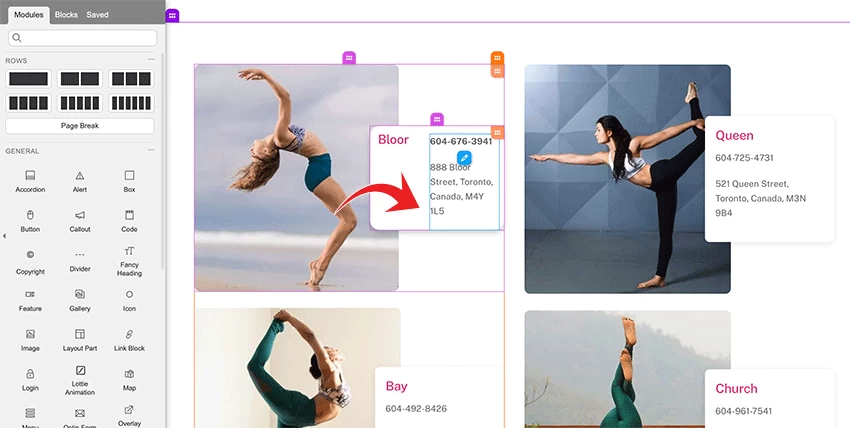
Nesting Modules in Accordions & Tabs
With the nesting subrow capability, it opens up more design possibilities in constructing Builder layouts. Now you can add any modules or subrows within the Accordion and Tab content. You can even add Tab modules within a Tab or Accordions inside a Tab/Accordion.
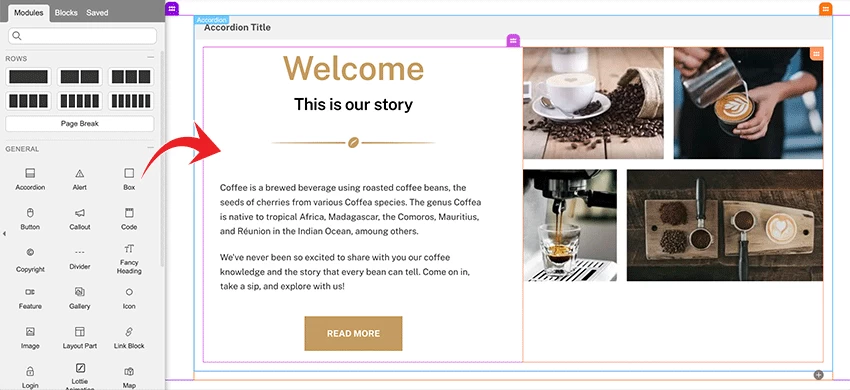
Column Alignment
Note that the "Styling > Display > Inline" option has been removed. We've replaced it with column alignment, which is much more flexible. You can align the modules within a column to the left, center, or right, spread/distribute them evenly either horizontally or vertically. If you previously had "display: inline" selected on the modules, please use "Column > Styling > Alignment" to correct the layout.
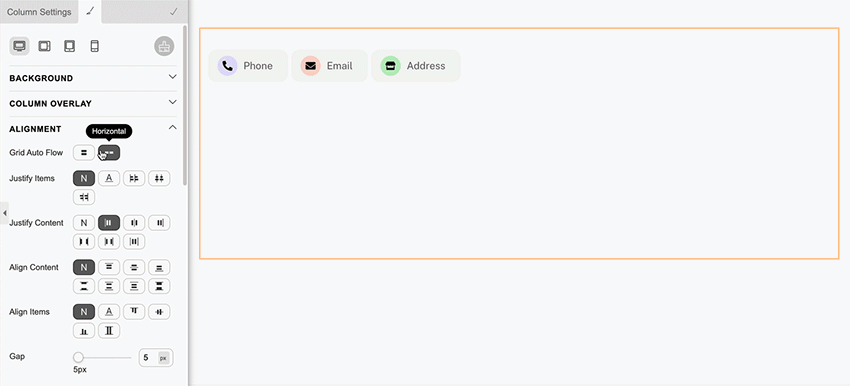
Backend Mode
When you have a large or complicated layout with many subrows and modules, the backend mode will come in handy. You can toggle between frontend and backend mode without switching to backend editing like before. The backend mode lets you see the structure of the whole layout and move modules around quickly.
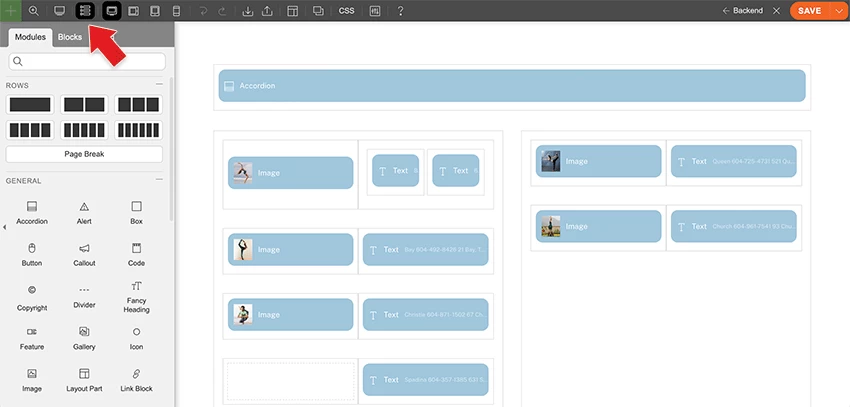
Enhanced UI and Module Structure Navigation
We've enhanced the user interface and user experience, especially for handling small module containers and nesting subrows. Even if you have a large complex layout with many modules and subrows, the Builder interface provides clear and easy access to editing. When you hover over the action bar, a thick outline will highlight the target module while all other action bars and outlines will be hidden. You can use the structure navigation to edit the module's parent column, subrow, and row.
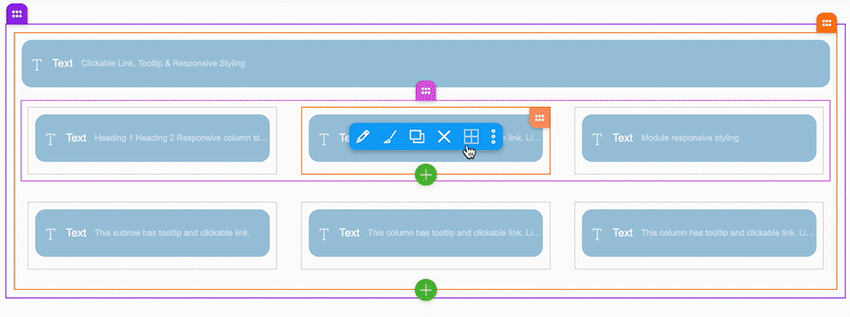
Inline Edit/Delete Buttons for Repeatable Items
As part of the UI enhancements, we've added inline editing/deleting for repeatable items such as Buttons, Icons, Tabs, Accordions, and Galleries. When you hover over a repeatable item, there will be a small edit and delete button. These inline buttons allow you to quickly add or delete items without having to open the module option lightbox.
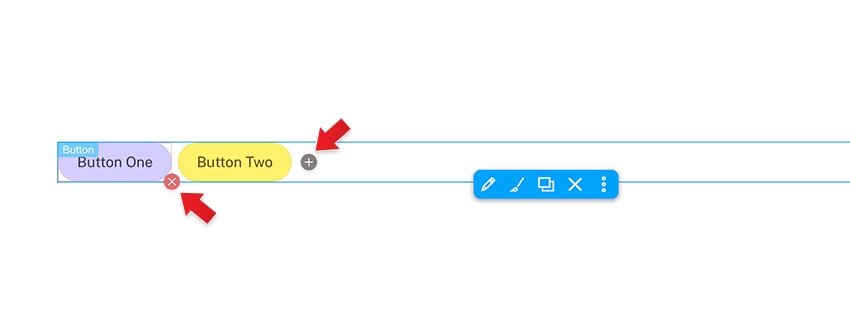
Toggle Addon
Along with the v7.5 update, we are releasing a brand new addon. The Toggle addon allows you to show 2 different states of layouts. It is commonly used for pricing charts showing option A or B such as monthly or annual billing. The Toggle utilizes the new Builder nesting feature which is very easy to use. Simply drop in a Toggle module, then drop in the modules in the toggle content container.
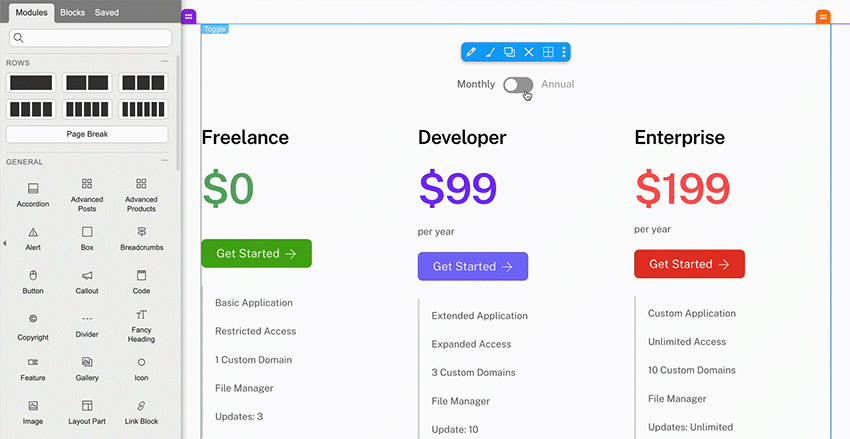
Update Notes
- All Builder addons, Builder Pro, and some associated plugins such as Themify Portfolio Post and Themify Event Post must be upgraded together. If you are using the older version of the plugins/addons, it will alert a notification to upgrade them. You would need to upgrade the plugins/addons before being allowed to edit the Builder content.
- Once you build the layout with nesting subrows or Tab/Accordion module with nesting modules, do not downgrade Themify theme or Builder plugin to avoid losing data. Because the old version didn't support nesting, your nesting content will be gone if you downgrade to the older version. If you downgrade by mistake, you can restore the nesting data by upgrading to the latest version, but do not make any changes/saves to the Builder content with the old version.
- Bar Chart addon has been discontinued last year due to very low usage. The new Themify version won't work with the old Bar Chart addon. Please disable and delete the Bar Chart plugin
- Builder Pro has introduced template priority functionality. When you have multiple templates that fulfill the same display conditions, assigning a higher priority will take precedence. In the priority is empty, the template with the latest publish date will be given higher priority.
- To reduce the DOM HTML tags, we've removed some unnecessary wrappers such as `<span>` tag in Button and Accordion. The `<div class="tb-column-inner">` has been removed as well.
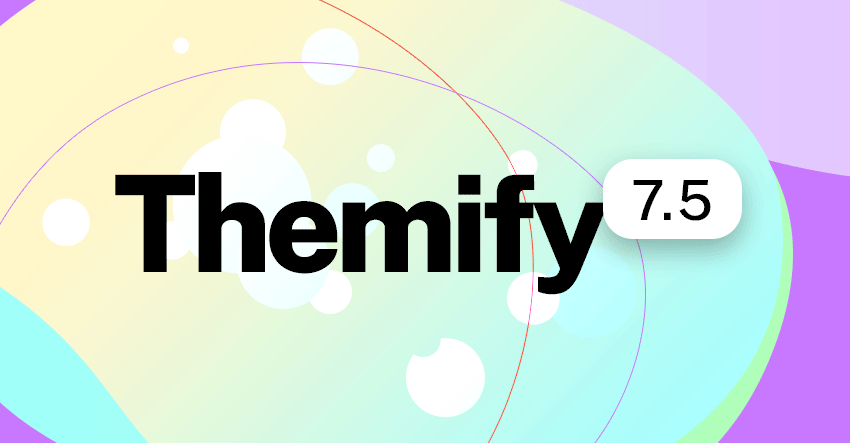
February 19, 2024 @ 5:41 pm
For the Styling > Display > Inline option, it would be extremely helpful to your users to include as part of the update an automatic migration from one setting to the other. Seems like some conditional logic can be used in the update to enable it, yes? We utilize other theme builders as well, and this seems to be a regular practice among them.
You have customers with hundreds of clients (like myself), which means hours of work for us to go through each or our client’s sites and check every page for layout issues after performing this update.
Surely there’s a way to gracefully fallback from the inline option to the new alignment options?
February 19, 2024 @ 6:33 pm
Hi,
That is solid feedback. We have considered it as we are converting some of the old data to the new version (e.g., tab/accordion content has been converted to subrow and text module). However, we can’t migrate the ‘display:inline’ data in such a way because converting it to column alignment will alter the entire layout within the column, potentially yielding worse results. The current column alignment offers more flexible options, allowing you to align and distribute the modules however you prefer within individual columns.
February 19, 2024 @ 10:13 pm
Hi Nick! Great to see these new updates and looking forward to using them now! I had to use Elementor for one client (all others are on Themify and I converted them to Themify recently) and in no way does it even come close to what we’re doing here with Themify. Keep up the good work!
February 20, 2024 @ 7:14 pm
I understand that converting display:inline content into column alignment is complex. But why not simply choose to keep ‘display:inline’ in place, giving the same result as the content was before the update as long as column alignment isn’t touched?
It might be pretty easy to remove the display:inline property only when somebody touches the column alignment properties. Backwards compatibility is always a big win for many!
February 19, 2024 @ 6:04 pm
Column Alignment: 😃
February 19, 2024 @ 6:53 pm
The update is most welcome.
Love you themify…
February 19, 2024 @ 8:30 pm
I’m noticing the testimonial module on my posts isn’t showing up on my website when the grid layout is chosen.
The module title shows, but the individual testimonials get the following code attached:
style=”content-visibility:hidden”
This happens on multiple websites, and also if I insert a brand new testimonial module without changing any settings.
February 19, 2024 @ 9:32 pm
Thanks for sharing your finding. Will pass this to our team to fix ASAP.
February 19, 2024 @ 9:07 pm
You are awesome 🤩 when you add in this pace new features and better usabilty, you will be a top leader in the page builder class. Thanks a lot für your effort, to built the best themes, page builder and plugins. Would be nice if you still enhance the contact and optin form für more spam security, with wp amour or other honeypot solutions ✌️
February 19, 2024 @ 9:34 pm
hCaptcha has been added in 7.5. It is another popular captcha solution alternative of Google.
April 4, 2024 @ 7:09 pm
Hi Nick
How do we find hCaptcha in the latest version of Themify?
Thanks
April 6, 2024 @ 12:30 am
With the latest Themify update, on the Optin or Contact addon, you will see the “hCaptcha” as an additional option on Captcha field.
February 20, 2024 @ 6:38 am
Noticed my homepage with a transparent header was reverted back to full color header after updating even though transparent was still selected in page options. Couldn’t get the option to work anymore toggling it on/off, etc. Had to manually set in the CSS to correct it.
Love the upgrades on the nested items though–especially the builder in the accordion feature!
February 21, 2024 @ 6:07 am
The transparent header was overridden by the skin or Customizer header wrap background. This issue has been fixed in the latest version. Please update to the latest version.
February 20, 2024 @ 9:18 am
This update broke several of my sites. The 7.5.0 version has issues. The 7.5.1 version works fine. However your team also automatically updated my theme in several sites where I have expressly unchecked the automatic updates. Not very pleased with this…
February 21, 2024 @ 6:09 am
About the auto update concern, if you don’t have auto update selected on Themify Updater settings, it shouldn’t auto update your Themify themes/plugins. We are using the core WordPress function for our Updater. You might have settings, plugins or wp-config.php that enable auto update.
February 26, 2024 @ 9:33 pm
Hey Nick, thank you for your reply. Auto update checkbox was off (themify license section) for all my sites yet the theme updated automatically. When this happened it broke one of my sites, and I was forced to upload a backup 3 weeks old. Other than that issue I am happy with the new update. You guys did a great job, but I wish it had less bugs when first released.
February 20, 2024 @ 5:59 pm
I’m getting this error with 7.5.0 and 7.5.1. Currently rolled back to 7.4.1.
Fatal error: Uncaught Error: Call to undefined method Themify_Mega_Menu_Walker::build_atts() in /home/m09b9mjh1zzb/public_html/wp-content/themes/themify-ultra/themify/megamenu/class-mega-menu.php:113 Stack trace: #0 /home/m09b9mjh1zzb/public_html/wp-includes/class-wp-walker.php(146): Themify_Mega_Menu_Walker->start_el(”, Object(WP_Post), 0, Object(stdClass)) #1 /home/m09b9mjh1zzb/public_html/wp-content/themes/themify-ultra/themify/megamenu/class-mega-menu.php(263): Walker->display_element(Object(WP_Post), Array, 0, 0, Array, ”) #2 /home/m09b9mjh1zzb/public_html/wp-includes/class-wp-walker.php(246): Themify_Mega_Menu_Walker->display_element(Object(WP_Post), Array, 0, 0, Array, ”) #3 /home/m09b9mjh1zzb/public_html/wp-includes/nav-menu-template.php(608): Walker->walk(Array, 0, Object(stdClass)) #4 /home/m09b9mjh1zzb/public_html/wp-includes/nav-menu-template.php(228): walk_nav_menu_tree(Array, 0, Object(stdClass)) #5 /home/m09b9mjh1zzb/public_html/wp-content/themes/themify-ultra/themify/themify-template-tags.php(1988): wp_ in /home/m09b9mjh1zzb/public_html/wp-content/themes/themify-ultra/themify/megamenu/class-mega-menu.php on line 113
February 21, 2024 @ 10:22 pm
Which version of WordPress are you using? If you are using a older version, try to update it. That error is related to old version of WP. We will add a patch for it.
February 22, 2024 @ 6:33 pm
I was able to update WP, and 7.5.4 works great. Thanks!
February 20, 2024 @ 7:48 pm
The Transparent Header disappeared from the websites. If you try to fix it, all the content on the page will be lost.
February 21, 2024 @ 6:06 am
The transparent header was overridden by the skin or Customizer header wrap background. This issue has been fixed in the latest version. Editing the page shouldn’t result in content disappearing. Are you still encountering this issue? Please contact us: https://themify.me/contact
February 20, 2024 @ 10:36 pm
I updated the necessary plugins and it is continuing to tell me they need updated. I cannot get into builder at all. I have changes that need performed urgently and I cannot.
February 21, 2024 @ 6:04 am
Try to do a hard reload or clear your browser cache. It should be fine if all associated addons/plugins are updated to the latest version.
February 22, 2024 @ 6:59 pm
No. It is not working. I have tried to re-install the plugins, as well and I am receiving “Incompatible Archive.” I have several issues on multiple sites.
February 23, 2024 @ 7:51 am
Can you try to update to the latest version again. We found WP Rocket, Jetpack or other cache plugins might cause conflicts which causing this issue. We’ve resolved the cache plugin conflicts in the latest version. Try to disable all plugins if the issue persists.
February 20, 2024 @ 11:44 pm
This is great, but I think Themify is still more focused on empowering web designers and not empowering businesses. Please we need more modern web page templates to help us design faster. It can be sold as a separate module, in this age where tools like Framer is changing how designers build websites, we need a more careful and creatively curated website templates for different businesses. Most of the template designs here in Themify are outdated and not creative enough for 2024 especially the headers, sliders and contact forms. Please we need more templates and also how to integrate 3d animation. Thank you and keep up the good works. Hopefully by next year we should get a Figma to Themify WordPress plugin.
February 22, 2024 @ 5:00 am
Hello Themify Team, all the updates looks great. We have a lot of work to update. I gonna miss the chart addon, because i made infographic websites :(
February 22, 2024 @ 6:36 am
How does one remove footers and headers from specific pages? I no longer see page options where this was previously available while editing a page and now with this new update I don’t know where I can accomplish this action, can someone point me to the right direction?
February 23, 2024 @ 6:15 am
If you are using Ultra/Shoppe, the “Page Options” to exclude header/footer and other options are still available on backend edit > Page Options.
February 23, 2024 @ 11:27 pm
Just using Themify Builder. I was able to see Page Options on the backend edit under my page design, but it seems to no longer be available after this update.
February 27, 2024 @ 8:59 pm
As an addendum to my first post, I’m actually missing the Themify Custom Panel at the bottom of my screen that contained the Page Options. Is this a common thing through all iterations of Themify or is there something I can do to remedy this?
February 24, 2024 @ 4:54 am
Haven’t checked you guys for a while. Just randomly checked in and saw this update. That nesting feature in accordion/tab is a feature that I’ve been waiting for. Going to switch back from Elementor to you guys because Elementor is bad with pagespeed. Ultra theme has pretty good pagespeed performance.
February 25, 2024 @ 3:38 pm
Hello,
after some initial difficulties, the new version is now working quite well.
However, I am still unable to export Themify Ultra Customizer settings. The import works and I can upload files. When exporting, no window opens to save all the settings on the computer.
What else do I need to consider when exporting?
February 26, 2024 @ 5:07 pm
If you are not using the latest version, please update it. That issue appears to be resolved.
February 26, 2024 @ 7:29 pm
Just did the update last night. It went pretty smooth. Had an issue with Cloudflare cache. After purge cache, no issues found. Loving the new UI. The module edit bar feels so much better – it seems easier to access than before somehow. Like how the edit bar is smaller on small module too. The layout edit is much smoother than before especially for small modules.
February 27, 2024 @ 9:53 pm
Congrats on the update. Agree with that user. The module edit bar is easier to access and small modules don’t feel bulky edit bar. The backend mode is very nice (IMO, better than the tree view navigation as on other builders).
February 29, 2024 @ 1:46 am
Version 7.5.4 seemed good until I see that any page that uses the Ultimate Members plugin does not show up on the front-end. Tested with other pages that do not use UM and seems to be working fine. I’ll be restoring back to the previous version 7.5.3 until this is remedied.
February 29, 2024 @ 2:36 am
At the moment, Ultra is 7.5.7. Could you try to update it to the latest version? If the issue persists, please send details of the issue to us: https://themify.me/contact. We will look into it.
March 1, 2024 @ 12:40 am
The latest update has solved my issue. Both UM and Themify are working well right now. Thank you!
February 29, 2024 @ 2:38 pm
Great update guyz!
March 1, 2024 @ 1:36 pm
I’m running version 7.5.5 and getting this error when trying to view my woocommerce cart or checkout.
Fatal error: Uncaught TypeError: Themify_Builder::builder_show_on_front(): Argument #1 ($content) must be of type string, null given, called in /sites/www.mysite.com/files/wp-includes/class-wp-hook.php on line 324 and defined in /sites/www.mysite.com/files/wp-content/plugins/themify-builder/classes/class-themify-builder.php:646
I did the following code change to function “builder_show_on_front” in class-themeify-builder.php
public static function builder_show_on_front(?string $content=null): string {
if ($content === null) {
$content = ”; // Or handle null in a different way
}
…..
Could you guys please fix your code to handle this “Argument #1 ($content) must be of type string, null given” error
Thanks
March 2, 2024 @ 2:36 am
Thanks for flagging this to us. It has been fixed in the latest Builder plugin.
March 5, 2024 @ 11:05 am
Blessings Themify and Nick you are saving lifes
March 11, 2024 @ 8:23 pm
Thank you Themify!!! I hope you guys are getting paid and earning money to continue to provide such amazing products and support. Thank you thank you thank you!!!
April 2, 2024 @ 10:23 am
I submitted a positive feedback comment about this new update twice here, but I’m surprised that it has been removed.
April 2, 2024 @ 2:19 pm
Thanks for a great update!
Any suggestions for another Bar Chart we can use?
April 3, 2024 @ 4:39 am
Great Update.
I like these Unlimited Subrows, Nesting Modules in Accordions & Tabs.
I was waiting for these feature updates. Specially “Unlimited Subrows”.
Thank you Themify
May 11, 2024 @ 3:23 pm
I cannot find any information about adding subrows and subcolumns. Nor do I see options to do so. I use the latest Builder version.
May 13, 2024 @ 10:53 pm
To add subrows: on the module panel, there are a bunch of grid icons, drag the row grid icon to any existing column, this will add a subrow.
To add columns: you can select the row/subrow grid options to select the preset grids up to 6-columns. If you need to add more than 6-column, hover any column action bar, click the plus icon to add a new column.
June 5, 2024 @ 9:28 am
This is great. Keep up!
June 10, 2024 @ 7:38 pm
Hi How do I add the Toggle Addon?
June 11, 2024 @ 5:41 pm
You can download Builder Toggle on Member Area (https://themify.me/member). Then install the builder-toggle.zip as a WordPress plugin (go to wp-admin > Plugins > Add new > upload).
February 2, 2025 @ 3:01 pm
Was just searching for the toggle add-on in Themify License menu of the updater plugin. Couldn’t find it there. Upon searching for it online I stumbled upon this article. This helped: It’s indeed in the member-area on the website.
Is there a reason that this module is not included in the builder-add-on repository in the Themify-License menu of the Themify-updater-plugin?
Might I suggest to include this add-on in it?
Thanks!
February 7, 2025 @ 3:09 am
Thanks for the suggestion. We’ve added it.
September 16, 2024 @ 9:52 am
Hello Nick,
If I update from Version 4.7.1 to 7.6.2 how much my stuff do you reckon will break? It seems there is like 3 major updates in between those versions.
Regards.
September 18, 2024 @ 9:40 pm
Yes, there have been some major changes in v5 and v7. We recommend to duplicate your site to a staging site and try the update. We can assist you if there anything goes wrong.
September 18, 2024 @ 9:06 am
i’ve missed out on this blog but this might be one of the best updates brought to Themify :) thanks!
October 13, 2024 @ 7:07 pm
Superbe mise à jour. Merci à vous Themify !