We are thrilled to announce more new features in the recent framework updates. In this round of updates, we've made the Builder's Post module more powerful and dynamic with the new hook content and query filter function. The tooltip feature has been requested by many users before and we are happy to fulfill that demand. Lastly, we have 2 new time saver features: a quick lightbox to add new Builder pages and a child theme generator. If you haven't updated your Themify theme yet, update it to the latest version to experience all these new features.
Post Module's Hook Content
The Themify's unique hook content feature has been a very popular tool used by many users. Now we are bringing the hook content to the Builder's Post module. You can insert content to the Post module without having to create any custom loop template or function. For example: you can display custom text under the post title on the Post module. It is a handy tool to hook content to the posts without having to edit the actual posts. Each Post module can have its own custom hook content.
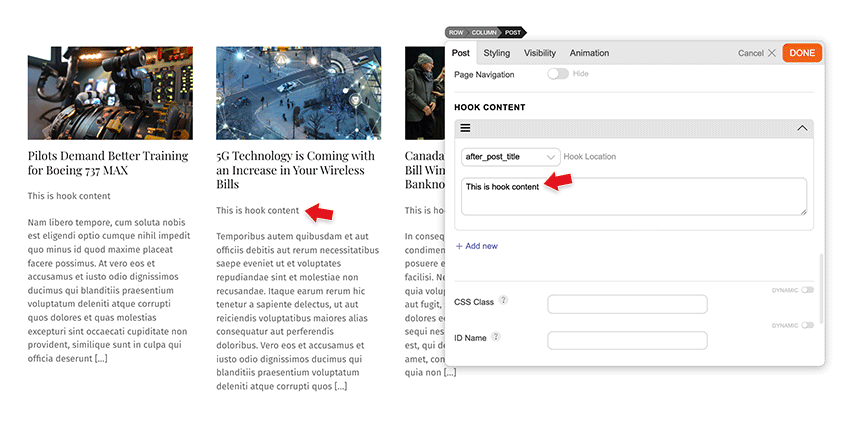
Post Module's Query Filter
On the Builder's Post module, we also added the query filter option that allows you to further refine the post query. You can filter the posts by date, authors, and custom fields.
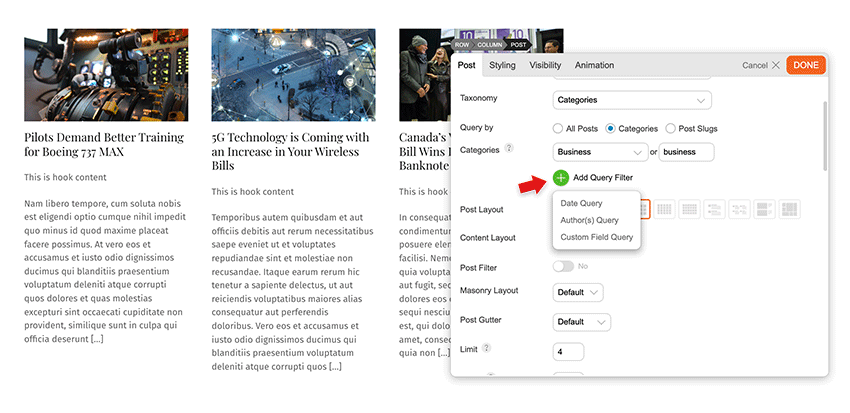
Date Query
The date query is particularly useful if you want to display the posts in timeline format. For instance, you can display the posts by months or years such as: 2021, 2020, 2019, etc.
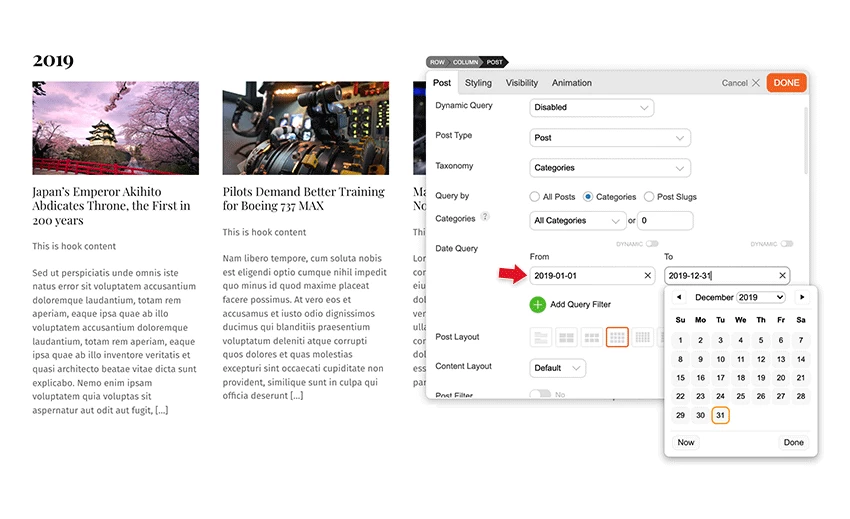
Author Query
The author query is great for designing a custom author page. It allows you to display posts from the selected author(s).
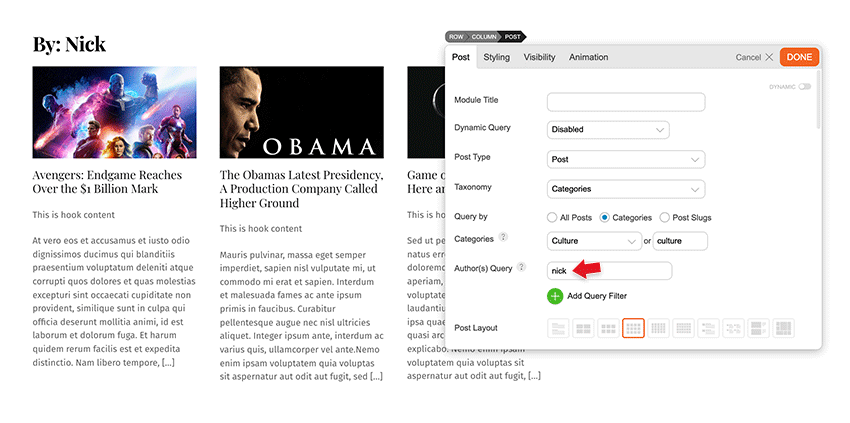
Custom Field Query
The custom field query is extremely powerful as it lets to query posts by custom fields that match certain values and logics. A sample usage of this feature is to query posts that have a 'color' custom field that matches the 'red' value.
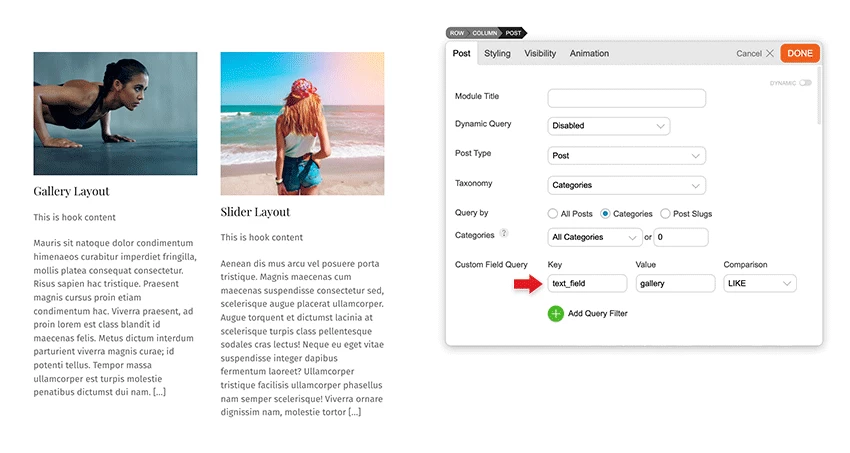
Quick Builder Page
If you create a lot of pages with Themify Builder, you will love this quick shortcut to add new Builder pages. You can add new Builder pages in the backend or frontend quickly without having to go through many steps in the backend. When you add a new Builder Page, a lightbox will pop that allows you to enter the page title, select parent page, select a predesigned layout or create a blank page.
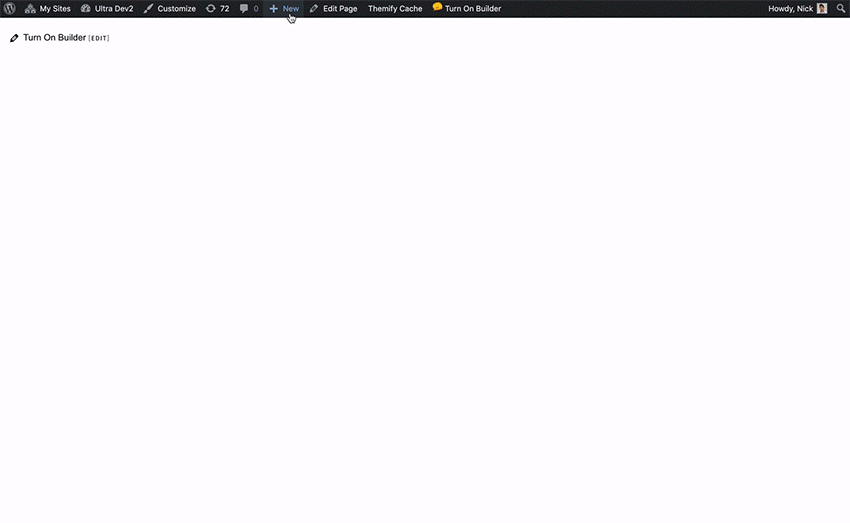
Builder Tooltip
The new Builder tooltip feature is an absolute attention grabber. You can enter custom tooltip text on any module, column, sub-row and row. When the visitor's cursor hovers the element, the tooltip will pop and follow the user's cursor. The tooltip works on mobile devices as well (the tooltip will show if you touch/tap on the element).
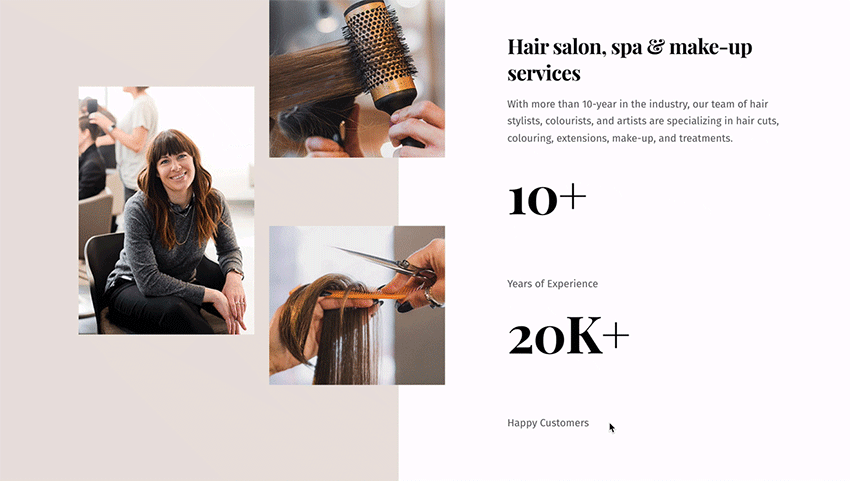
Child Theme Generator
In the past, creating a child theme was a tedious task as you had to create the files manually, code it, and then upload on your WordPress site to install it. Now you can generate a child theme with Themify themes in seconds. No coding or upload required — simply click a button, a child theme will be generated and activated instantly. To access the child theme generator: go to Themify > Update > Child Theme.
The child theme generator will create a basic child theme that consists of a style.css and functions.php file. You can extend the child theme by adding code in the style.css and functions.php file as well as adding your own custom/modified template files.
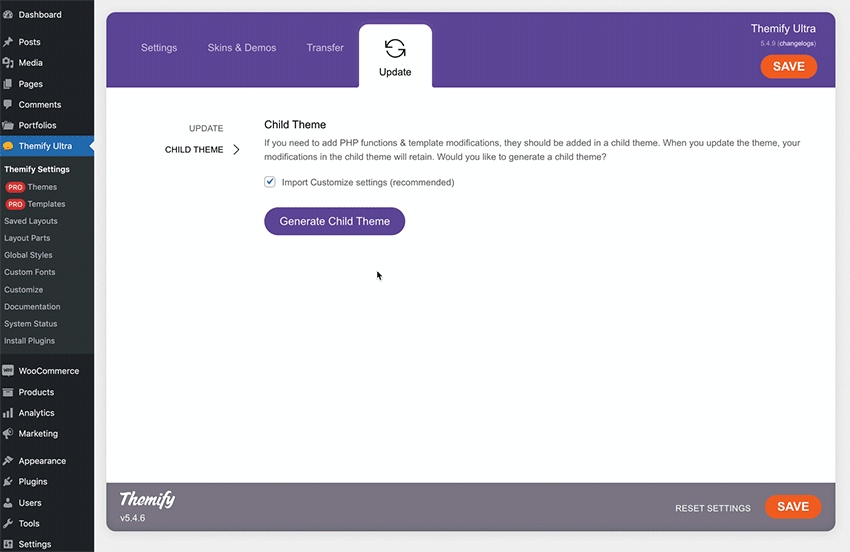
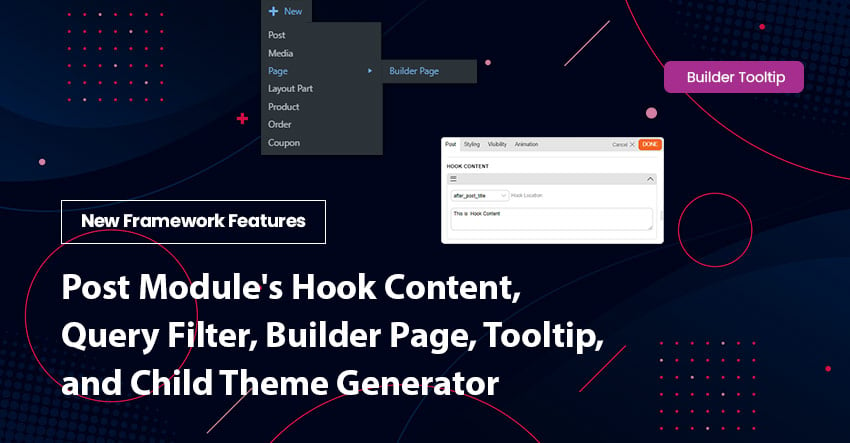
December 21, 2021 @ 2:25 pm
Wow! That’s quite the Christmas pressie! You’ve all been so busy and I for one am extremely grateful. There are some superb features in there. I especially love the new Hook update and the Child theme generator.
Themify continues to be the BEST in its genre!
E x
December 21, 2021 @ 2:56 pm
Wow (I haven’t a smarter way to say this), @Elle has just summarized perfectly the feeling of the moment.
Those are really much more than just cosmetic changes, and I can’t way to test this live ;)
thanks… again
December 21, 2021 @ 3:22 pm
Nice work, many thanks for all the team.
The query filter, looks better than use the short code filter.
Please I spect more features for the OTB too.
December 21, 2021 @ 6:00 pm
Tooooop!!!
December 21, 2021 @ 6:46 pm
Excellent news and so many great add-ons. Being able to create a new page without leaving the front-office is such a great feature!
Love u guys and love even more the quality of your support, by far the best on the internet !
Cheers from France.
December 22, 2021 @ 10:27 am
This is great.
But it would have been even better if we had a dynamic query filter – i.e. the visitor has a pull down menu to filter the posts they want to see.
December 30, 2021 @ 10:53 am
Hi FG. Try “Ivory Search”. It has loads of search options, which may suit your purposes. It works fine with Themify and is updated regularly.
Good luck!
E xx
January 24, 2022 @ 4:03 am
I just love New Framework Features. Thank you so much for share.