We're excited to introduce a powerful enhancement to our popular Post Filter! Previously, users could filter posts dynamically using Ajax, but now we’ve taken it a step further. With the new "Filter By" option, you can choose which taxonomy to use as the post filter navigation, providing even greater flexibility and control over how content is displayed.
For example, if you have a "Property" custom post type, you can now filter posts by taxonomies such as property type, number of bedrooms, bathrooms, parking availability, and more. This makes it easier for users to find relevant content based on specific criteria.
The Post Filter feature is available in the Builder's Post module and in Builder Pro's Archive Post and Advanced Posts module. Once you update to the latest version, you will find the "Post Filter" option group on the Post, Archive Post or Advanced Posts module, where you can enable the post filter feature and select the "Filter By" option.
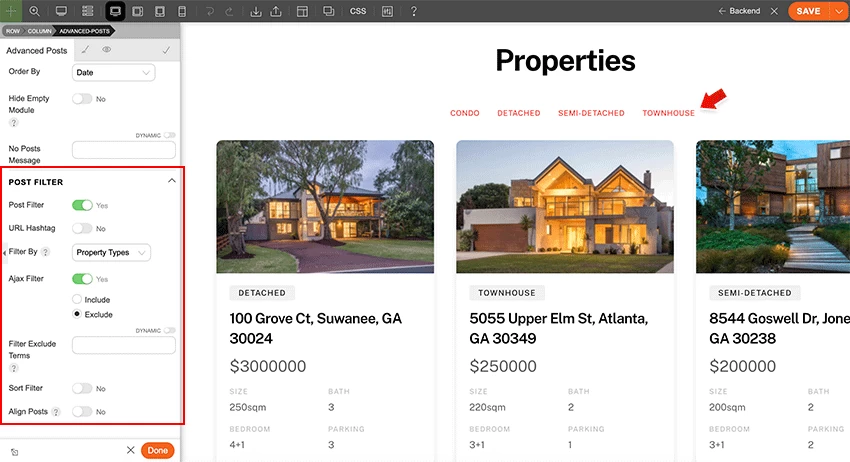
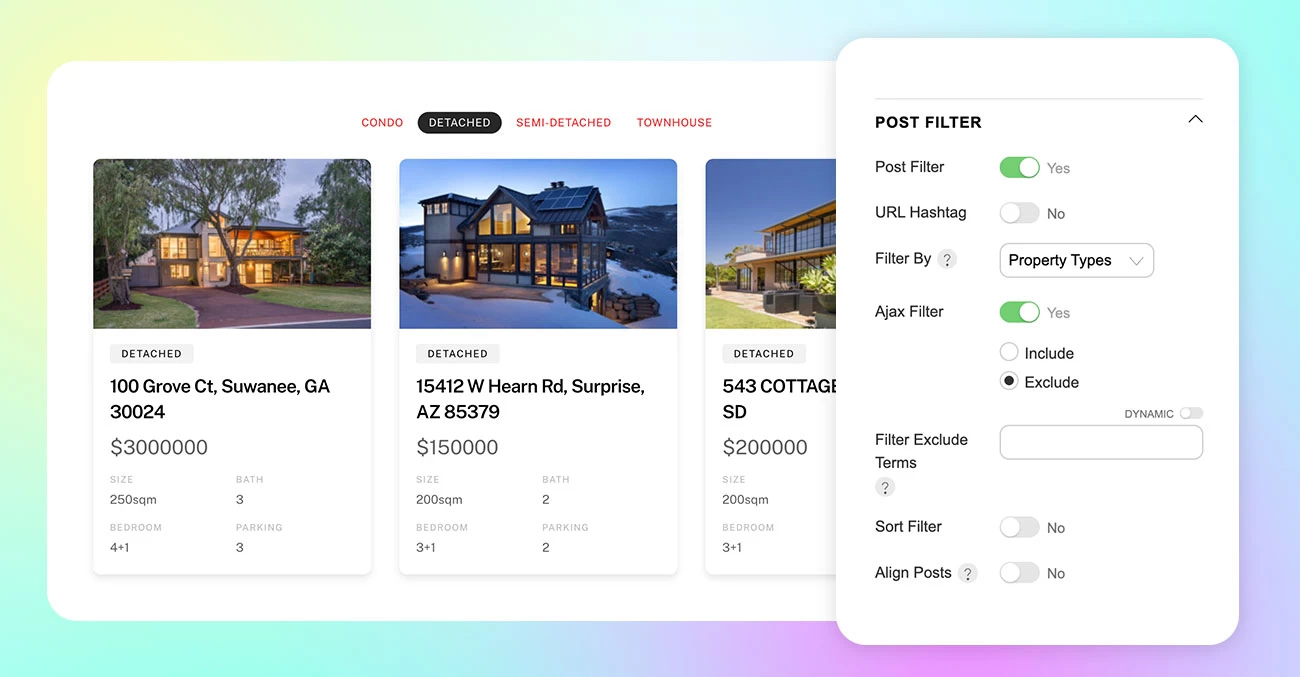
March 12, 2025 @ 12:22 pm
Nice. But when you’ll introduce possibility to filter by several parameters?
March 13, 2025 @ 8:46 am
yes!!! This would be amazing! I have been using the Filter Everything plugin which is not user friendly at all. Having a filtering option with several parameters would be a great add-on to builder pro. I have used the themify PTB search along with themify post type builder but I found it a bit limited and prefer creating custom post types using ACF Pro (or manually) as I have found it more flexible, but of course in doing so I am not able to use PTB search.
Would love a way to search and filter multiple parameters on Themify Builder Pro, would be super helpful
March 12, 2025 @ 3:37 pm
It’s a beneficial filter and sounds good about this new update.
March 18, 2025 @ 3:23 pm
great