Looking for a simple theme to showcase your online presence? Check out the new Resume skin freshly out of the oven. Available in Ultra, Shoppe, and Builder Pro, the Resume skin is for designers/developers/freelancers who want to present their profile and portfolio online. As a bonus feature, the skin includes a shop section in case you want to sell your merchandise with WooCommerce. With our 1-click demo import function, you can quickly launch your site by importing the demo and changing the content.
Demos
A++ Pagespeed
Wow, the Resume demo scores 100/100 on Google Pagespeed Insights. Simple design plus fantastic pagespeed score, it can definitely impress your clients. Launch your online resume now with the Resume skin using either Ultra, Shoppe, or Builder Pro.
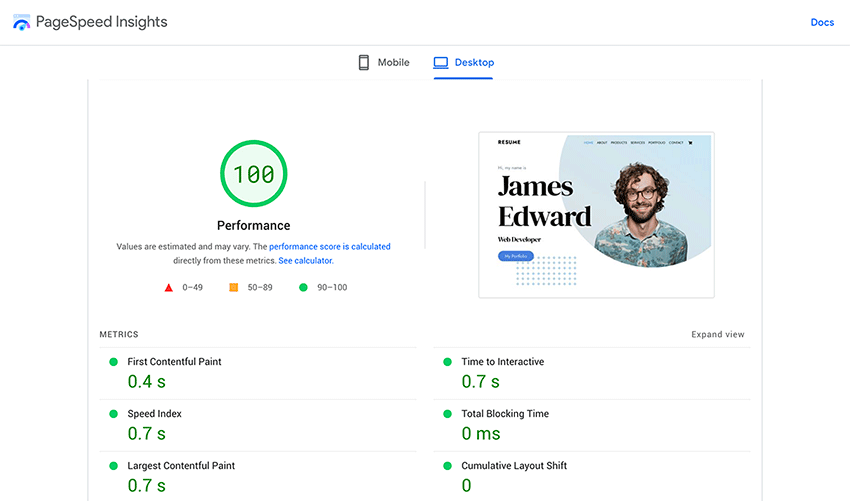

April 13, 2022 @ 2:03 pm
Beautiful!
April 15, 2022 @ 6:23 am
Will there be updates to Builder Pro soon? Would be great to edit other templates like the checkout page, shipment, and payment page, or the account page.
A great addition to the skins options! :)
April 15, 2022 @ 10:53 pm
Hi,
Those pages are handled with WooCommerce. You can build custom layout for them using WooCommerce shortcodes. For an example: for the checkout page: create a new page, insert `[woocommerce_checkout]` shortcode where you want the checkout form to be, then you can use Builder to add other modules on the page and styling.
April 18, 2022 @ 3:55 pm
Thank you very much for the reply Nick :)
The main objective of being able to edit the templates with Builder Pro would be to edit the layout of the actual WooCommerce fields or style that the default page shows. By using a WooCommerce shortcode I wouldn’t be able to edit the way the fields are shown on the Checkout Page or the My Account sections, for example. I would be able to add additional modules to the page as you suggest, but what I’ve seen among many clients is that the default WooCommerce pages aren’t very friendly to users.
Builder Pro already gave us a massive flexibility, and I’m sure many Themify users just fell in love with it. Being able to edit more default WooCommerce styles would give Themify another boost above it’s competitors :)
Thank you very much! :)
April 19, 2022 @ 12:52 am
The fields are generated by WooCommerce (we don’t have much control on what fields to generate/output). But in term of styling, it is possible use the Builder to style them. Will pass this suggestion to our team.
May 16, 2022 @ 12:51 pm
It’s really cool. Thank you for your work
March 22, 2024 @ 4:08 am
Hi – where do we get the missing modules? In the theme they’re called product, counter, contact and there’s one I can’t find a name for.
March 23, 2024 @ 1:07 am
Hi,
Those are Builder addons. Please use Themify Updater to install/update them. With Themify Updater activated & your license key inserted, go to Dashboard > Plugins > Addons, then you can batch install/update them to the latest version (required a valid membership).