Say hi to our first ever Tumblr-esc WordPress theme - Wumblr. Make your WordPress installation look and feel like a Tumblr blog. 9 different post formats including 15 different color presets that help customize the look of each post. Along with 3 different column layouts for your pages this is definitely one of our best themes yet!
Use the coupon code "wumblr" for a 40% discount of this theme until Jan 14, 2011.
9 Post Formats
Wumblr provides a custom panel where you can easily manage the post format. It comes 9 different post formats: default, text, video, image, gallery, quote, audio, link, and status. Each post format has its unique layout.
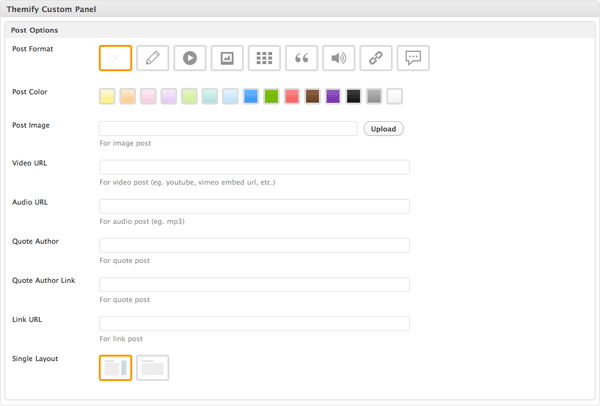
15 Color Schemes
The theme comes with 15 color schemes where you can style the post individually. For example, you can have yellow scheme for the note posts, black for the video posts, blue for the quotes, and so on.
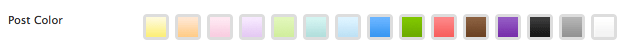
3 Different Column Layouts
There are three different layouts that you can choose from: 1-column with sidebar, 2-column, and 3-column layout.
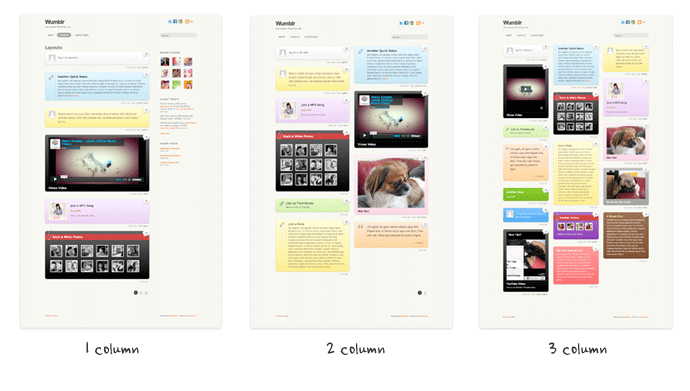
Lightbox Gallery
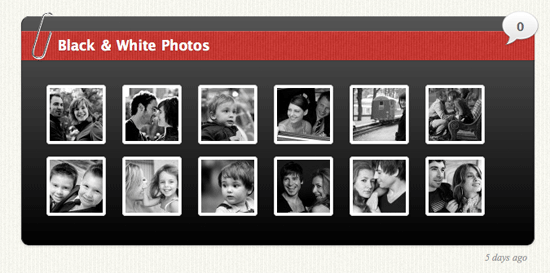
Easy Video & Audio Embedding
Wumblr made video and audio embedding easier. To embed a video in the post, simply paste the embed URL (ie. YouTube, Vimeo, etc.) in the custom panel and it will handle the rest for you.
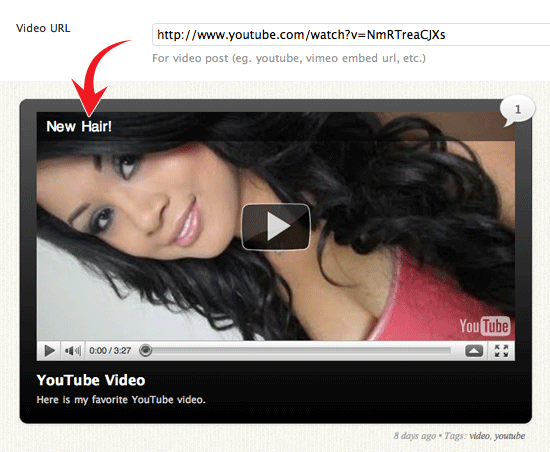
The audio is handled by HTML5 with fallback support. If user's browser doesn't HTML 5, it will display a download link.
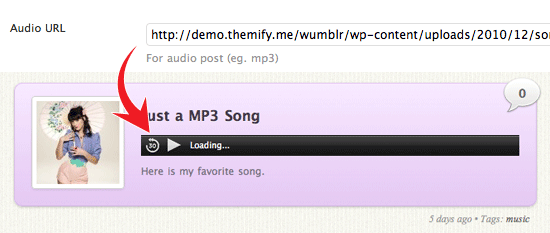
Footer Widgets
You can choose to display up to 4 widget columns (optional) in the footer.
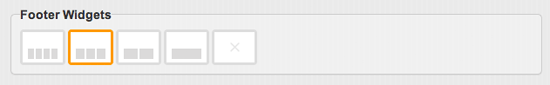
7 Skins
This theme comes with 7 different color skins.
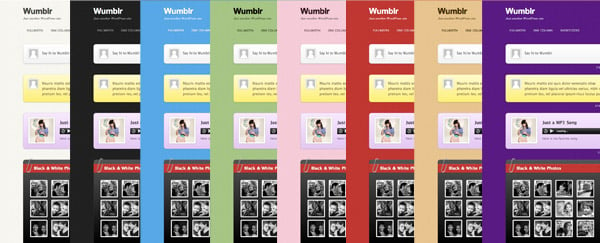
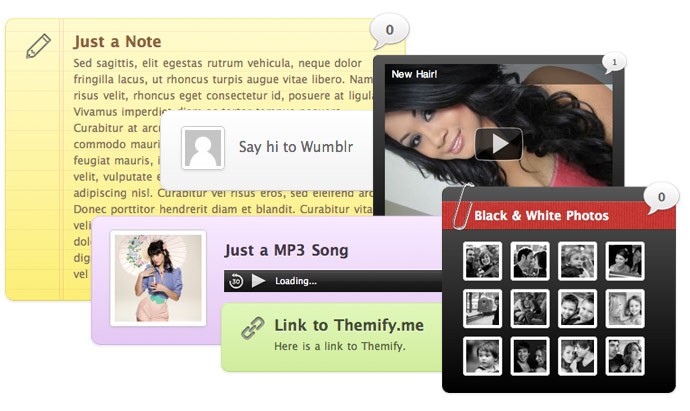
January 6, 2011 @ 2:11 am
Love the theme it’s pretty nice
January 6, 2011 @ 5:10 pm
Looks great! I’m wondering if there is a way to move the ‘add post’ form to the front end of the site, like the P2 template?
CW
January 6, 2011 @ 5:18 pm
Whee…I love a good use of JQueryMasonry!
Ordering now to add to my (growing) themify.me collection.
%%robert
January 7, 2011 @ 5:29 am
is it possible to use this theme on WP Multisite too?
January 7, 2011 @ 2:31 pm
This one goes strait way to best tumblr style blog premium WordPress themes’ list.
January 7, 2011 @ 6:09 pm
Hmm…the problem I found on custom panel for tumblr-like themes is that the custom content value (image,audio,video) don’t show on feed (unless you customize the feed code to show those values).
and before I click the demo I thought the 9 post formats are handled by Post Formats feature in WordPress 3.1. I was wrong. The style is handled by tagging.
I’m still waiting for tumblr-like theme that fully support 9-built-in formats in WordPress 3.1
which each post acts like normal post, show all content in the feed, and can cross-theme (these feautures are the purpose of official Post Format, I guess)
I’m still in doubt that it is hard for Link and Quote formats? I don’t know much about coding.
Very lovely theme anyway :)
January 19, 2011 @ 6:28 am
Hi, would it be hard to customise the theme to have more than 3 columns? Can it be done just by altering the CSS, or would (much) PHP be necessary? Just for the front-end that is, I wouldn’t need to add to the admin back-end column chooser settings, unless that’s easy too.
October 7, 2011 @ 2:57 pm
I love this theme and have bought it.
I like the post color very much, is that any way to choose the post color random and automaticly?
October 21, 2011 @ 7:34 pm
Please post support questions on the forum: https://themify.me/forum
July 8, 2012 @ 6:54 pm
What are the main difference between Wumblr and Griddo, I am planing to buy one so not sure which one would suit my blog.
July 9, 2012 @ 11:38 pm
Design-wise, Wumblr is minimal and Grido is more clean.