After the massive layout release last month and it’s surge in popularity, we are announcing a new release of 34+ more predesigned rows.
Predesigned rows are the perfect feature for mixing and matching various sections on your website to create the easiest custom website. You can basically drop each row of your choice, from header to footer, into place, change the content, and you’re done!
We’ve included more options for these following features, and more:
- New Hero Banners: these fullwidth banners feature your brand’s logo or main image front and centre
- New Contact Rows: information about your contact, address, maps
- New Service & Features Row: highlight your business’ services in clear detail
- New Testimonials/Clients Row: showcase your brand’s glowing reviews
- New Image & Text Rows: feature product images and their details
- New Pricing Table Rows: display an organized price chart
As of this post, we have a total of 57+ predesigned row options! We’re always working to expand and offer new features for our Themify community. Please let us know what your favourites are, and what you’d like to see more of below!
For web professionals and new designers alike, predesigned rows are the key to quickly prototyping your perfect website!
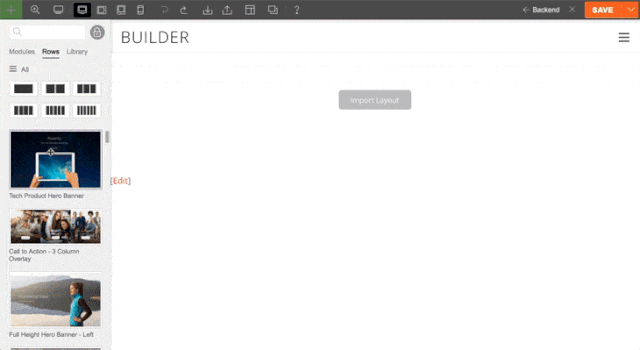
June 27, 2018 @ 4:14 pm
Thanks !!!!
June 27, 2018 @ 9:24 pm
Such a good news! Having a predefined row with essential social media accounts: Fb, Twitter, Instagram, YouTube and Pinterest would be a very good option.
June 28, 2018 @ 5:31 am
This is a powerful theme, hope i can buy it for my site
June 28, 2018 @ 4:27 pm
awesome please keep adding more things like this!
July 6, 2018 @ 1:29 pm
Wow This is amazing!!
July 16, 2018 @ 1:32 pm
Well done guys
July 16, 2018 @ 7:58 pm
This is awesome, just purchased the lifetime membership and already some good news. Keep it up.
August 27, 2019 @ 10:59 am
Hi
I would like to add Pre Designed Row’s to my Themefy Website. Sadly I can’t find the option to add them.
Thanks
August 27, 2019 @ 3:01 pm
Hi Jeremy, Our pre-designed rows are also known as ‘Blocks’. Simply click the green plus (+) icon in the top left corner > click the tab ‘Blocks’ > and you can either drag the block to a spot, or click the small green plus (+) icon of the block you’d like to use. If you don’t see this, please ensure your theme is up-to-date.
June 21, 2024 @ 1:08 pm
Absolutely love the idea of using predesigned rows for fast-tracking website development! For anyone looking to create a perfect website quickly, I highly recommend checking out RedSpider Web & Art Digital.
They are a fantastic web development company based in Dubai, known for their creative and user-friendly designs. Give them a look!