Since Twitter has retired their API v1, you are now required to create your own Twitter Application in order to use Themify Twitter widget and shortcode. We've updated our framework to work with the new Twitter API. You just have to create an application with your own Twitter account and enter the keys in Themify > Settings > Twitter Setttings panel.
Step 1: Creating a Twitter Application
1. Go to Create an application on Twitter. You might need to login normally using your Twitter user name and password.
2. Enter a name, description and your website's URL in the corresponding fields, leave Callback URL empty. 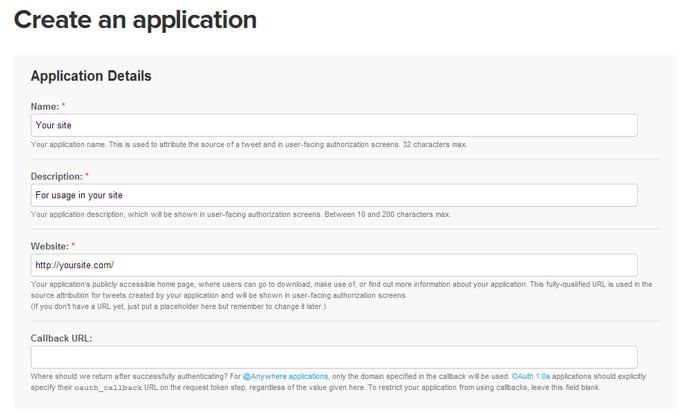
3. After creating the application, you'll be taken to your application home. Scroll down to the OAuth settings section
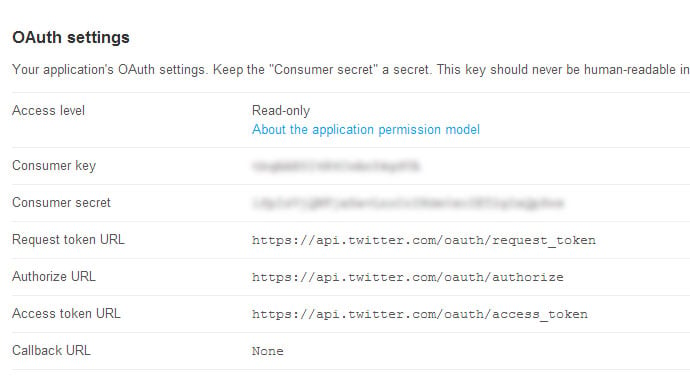
You'll see the Consumer key and Consumer secret to copy them.
Step 2: Enter the access token
Go to Themify > Settings > Twitter Settings and paste in the Consumer key and Consumer secret keys.
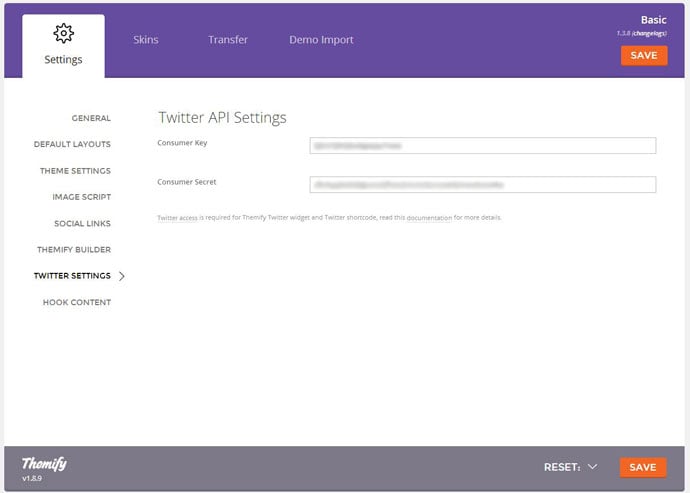
July 16, 2013 @ 9:02 pm
This is incredible. I’ve been using a themify theme for a little while now on one of my websites, but this editor is a total game changer! Thanks for the awesome new products. loving it
September 18, 2013 @ 11:58 am
Awesome, tutorial displays the twitter settings click by click and step by step with short code.
October 20, 2014 @ 4:51 pm
Twitter widget not displaying even after entering the consumer key and the consumer secret. not sure what I’m doing wrong?
October 21, 2014 @ 12:37 am
Please post on our support forum: https://themify.me/forum and our team will be happy to help.
August 4, 2015 @ 5:32 am
doesnt work.
August 4, 2015 @ 4:04 pm
What seems to be the problem? Do you mind sending us an email at info[at]themify.me so that we can provide you with further support?
May 20, 2017 @ 2:24 am
Same issues here. Right keys, but site is showing Themify’s tweets.
May 23, 2017 @ 5:29 pm
Please contact us here – https://themify.me/contact so we can better provide you support. Thank you for your patience.
October 10, 2018 @ 2:53 pm
Same problem here with themify tweets. Is there any solution?
October 10, 2018 @ 3:13 pm
Do you Twitter API key entered in Themify > Settings > Twitter Settings?
October 10, 2018 @ 3:16 pm
Yes I followed the guide and both api key and api secret key is set in the themify twitter settings
February 13, 2019 @ 4:50 pm
I have the same issue. Entered the API keys and yet my site is showing themify tweets