Google Maps has recently discontinued their free map embedding service and is now moving to a payment structure. Effective July 16, 2018, Google Maps will start charging people for embedding google maps on their site, using a pay-per-view service. To understand this new pricing model, we encourage you to view their pricing announcement.
As their new payment structure rolls out, they are offering a free $200 credit each month toward your usage. Signing up for an account does require billing information and a credit card, however it is not known how long this credit will be offered.
However, if you are a nonprofit, crisis response, startup, or new media organization, you could apply to receive additional grants pending eligibility.
How to fix the "Opps! Something went wrong." error
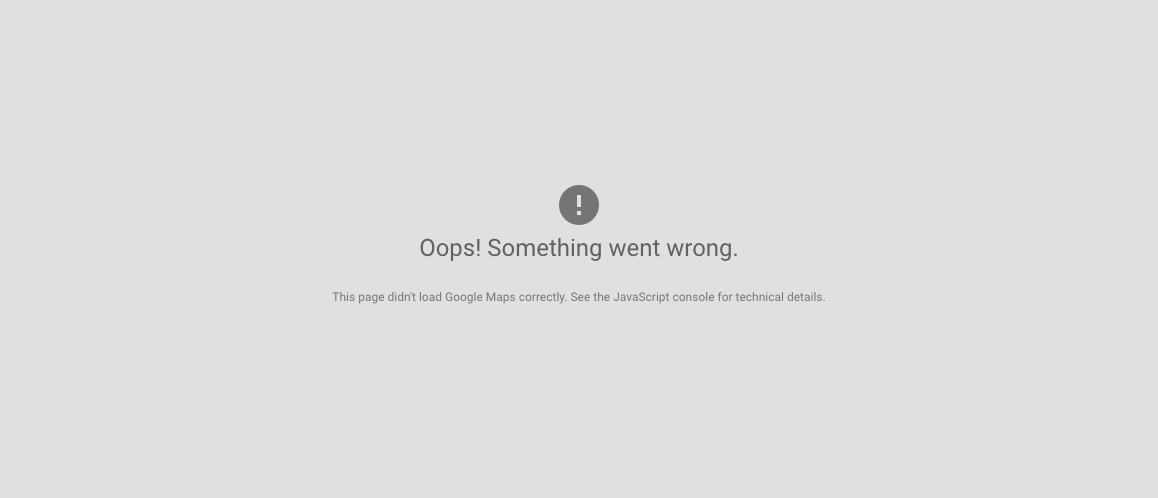
If you ever see "Oops! Something went wrong" error on your map, it is likely related to the Google Map API key.
To fix this, make sure you have the following done:
- Generate a Google Map API key and insert it in the setting page (if you are using Themify theme, the Google Map API setting is at Themify panel > Settings > Google Map).
- Attach a credit card on your Google account for billing purpose (even if Google offers $200 credit every month, but they still require a credit card in the account profile).
- Try to re-generate a new API key if the above are done.
For any additional details, we recommend reading their pricing platform thoroughly. Feel free to leave us a question below as well.
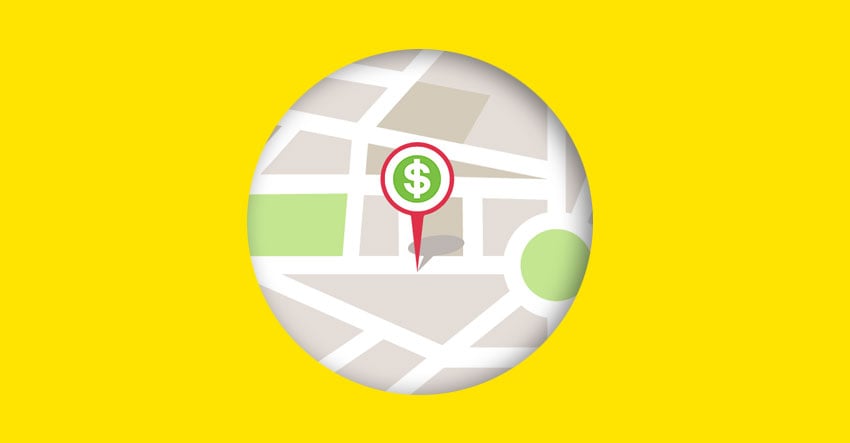
July 6, 2018 @ 3:47 pm
Will Themify be looking at other options for mapping such as open street map, bing maps or some other option?
July 6, 2018 @ 5:35 pm
So far most users don’t have any issue with the pricing change yet. According to Google, most users won’t exceed that $200 monthly credit: “Based on the millions of users using our APIs today, most of them can continue to use Google Maps Platform for free with this credit.”
By far Google Maps is the best option in term of map data, map rendering, and features. We will look into alternatives when the pricing change becoming an impact.
July 10, 2018 @ 1:10 pm
I think it would be a wise idea to incorporate other maps, i.e. Open Streets or Bing Maps.
A lot of Google’s map information is provided for free from consumers and then they want to come back and sell it to us. That’s a business anomaly that is not sustainable. The producer should not be expected to be the consumer as well.
I am glad that you and the rest of the Themify team are keeping us in mind when you making choices to develop.
Nick, if you create the alternative option now, that could be a selling point for your other themes when the price takes effect. It’s clever marketing in my opinion.
July 10, 2018 @ 2:50 pm
Is not a big deal to use other maps in themify – but my clients are looking for GoogleMaps;)
there is an example what the most clients don´t like: https://dehmel-bau.de/
you can see a map – but that´s all – no conection to Google Maps means a big handicap for local busninesses… in the future it will be hard to find them.
July 9, 2018 @ 8:38 pm
Your Themes are my Favourites. Thanks a lot for the hard work you’re doing for your clients
July 10, 2018 @ 7:51 pm
And that’s why we integrated easy-to-use customize tool into our MapTiler Cloud service: https://www.maptiler.com/cloud/
With a few mouse click, you can completely change the look and feel of the map, colors, switch the language (55 supported) or a font. Quick how-to: https://www.maptiler.com/how-to/make-own-map-design/
For PRO users, there is an Edit tool where they can fully modify the map in GUI or using JSON language, add own data, remove any map elements (like certain POIs, roads, …), change their visibility and even use regular expressions to modify the map. Quick how-to: https://www.maptiler.com/how-to/completely-change-the-map-design/
July 10, 2018 @ 10:12 pm
If you would like to start evaluating cost-effective alternatives mapfit.com would be happy to chat with you.
July 12, 2018 @ 11:53 am
Another vote from me for alternatives to Google maps. I run approximately a huge number of websites for clients – and trying to get them to trust their credit card details to Google is obviously no small feat. Google already knows each time we scratch our backsides without having access to our money too. Please Themify – you’re already so perfect in many other ways – and this would be a definite USP for you.
October 19, 2018 @ 6:19 pm
There is another way to add a google maps, you can use the Themify shortcode feature that you see in every text box on your backend and in the Text modules. One of the options this feature has is to insert a map. So in order to insert a map you wold do it by using a text module and using the shortcde. I tryed it and is working fine :)
July 17, 2018 @ 4:50 am
I have two questions.
Question 1.
When I acquired the Google Map API and use the Map Pro Plugin, the records I used for the Geocoding API, the Maps Static API and the Maps JavaScript API remain.
If you check the API you are paying for, the Geocoding API and the Maps and Street View API cost you money, but the Maps JavaScript API does not incur any costs.
If you select dynamic map of Maps Pro Plugin or theme embedded map module and map control is turned on, Street View will be added.
If Street View is unnecessary, you will waste 200 free credits.
Will Maps Pro Plugin change and save Street View as optional additional items, save free credits?
Question 2.
Google says mobile Native Static Maps and Mobile Native Dynamic Maps are free indefinitely.
When browsing posts that displayed maps with Maps Pro Plugin, is the map counted as Mobile and free credits are not consumed?
December 30, 2018 @ 2:49 pm
Here is another vote to find an alternative to “Google API” or “Google Maps”. I’m sorry, but Google already knows way more about me than they should. There is NO WAY in this world that they need to store my credit card information for the small amount of views my site gets.
December 30, 2018 @ 2:55 pm
One more note, if Google was truly worried about us using their map services too much or exceeding that fictitious “$200 mark” then they would just turn off the API right before we hit the $200 mark instead of turning it off when do almost nothing. This is simply nothing more than Google trying to milk more private information from users.
January 8, 2019 @ 8:08 am
Wait, so the ONLY way to use their maps now is to give them your credit card number? Not a chance in Hell will I EVER give that company my credit card number!!
I agree with James Esteph, this is just those creepy bastards making a grab for even more pf our personal information.
Guess I’ll have to switch to a map image.
January 9, 2019 @ 6:35 pm
Hi James,
We understand your frustrations and concerns. We are currently looking into bitmap as well to add to our Maps Module in the next major update.
January 25, 2019 @ 3:05 am
We are going to add Bing Maps as an alternative map option.
January 30, 2019 @ 2:25 am
Good. Thank you both of you. Any idea when that might be done?
For now, I’m using an image of a map I got from a screen capture.
January 29, 2019 @ 7:03 am
I hope you are really looking at alternatives. Google Maps has become a huge, frustrating waste of time!
July 29, 2019 @ 1:47 pm
I would be great if you can build the plugin with the option to load the Google map on click. So not every user visiting the page will reduce the credits!
September 15, 2019 @ 9:11 pm
The feature is not working, i did everything that’s described in every tutorial and it still says oops, the google maps addon says i’m using the api key properly, but the map just won’t display on my website
September 16, 2019 @ 4:40 pm
Hi Milan,
Please send us a link to your website, to the page where you’ve added the Google Maps, if the site URL is private, please send it to us via email: https://themify.me/contact
October 11, 2019 @ 3:37 pm
I also very welcome alternatives for Google Map. MapTiler is good, but I think that better will be direct support for OpenStreetMap, like WP-OSM-Plugin (https://cs.wordpress.org/plugins/osm/).
October 15, 2019 @ 4:32 am
They now allow for Bing Maps to be used.
October 15, 2019 @ 6:59 pm
Good, but it will end with payment like Google Maps…
October 15, 2019 @ 7:10 pm
You wanted an alternative, I told you there’s an alternative. I’m not wasting any time worrying about something that isn’t a problem now. Got enough real problems to deal with.