We've got a couple emails regarding our themes. Some people are confused about what we're doing. Some seem to think we sell just software. The fact is we build premium themes that are built on a framework that works with WordPress. So, in light of this confusion, we've decided to give a tour of our themes and their functionality that will hopefully give everyone a better understanding.
What Comes in a Theme Package?
Our WordPress themes come with a framework and a set of custom widgets that are custom built by us. The framework & widgets are additional tools we use cooperatively with the packaged theme. These tools help you to customize the functionality and appearance of the theme without touching any code.
Below is a screenshot of what files come inside the theme folder.
- themify folder contains all the core framework & widgets files
- skins folder contains all default and custom skins for the theme
- custom_functions.php allows you to add your own custom functions
- config.xml is the framework configuration file. You can add/remove modules from appearing in the WordPress Admin back end by editing this file
- the rest of the the files are specific WordPress theme files
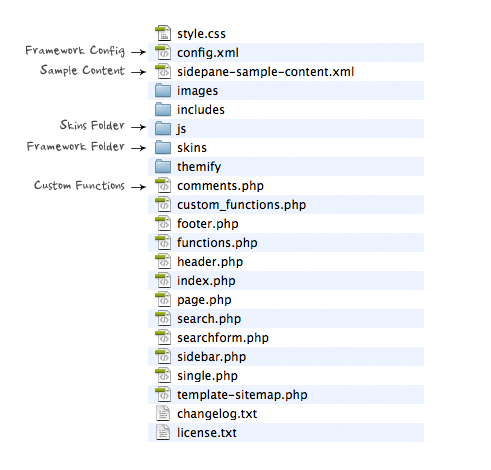
General Settings
After the theme is activated you will automatically be directed to the Themify framework page. On this page you will find see the General Settings tab. This tab should have the following options: Custom Favicon, Header Code, Footer Code, Search Setting, and Feed Setting. These are the standard options that come with every theme.
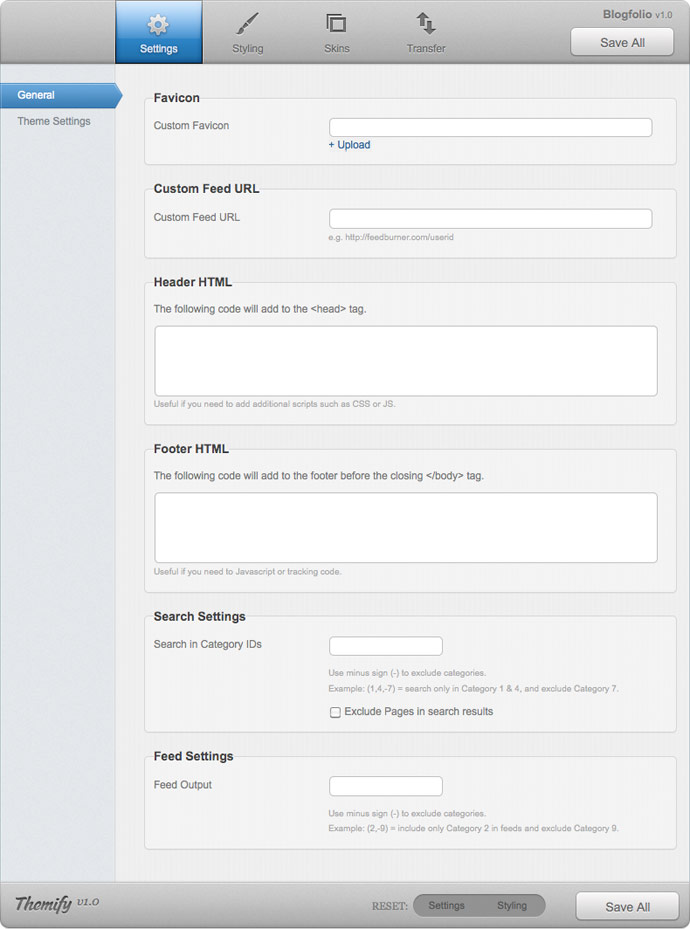
Theme Settings
Under the Theme Settings sub tab you will find unique settings that are specific to your theme. These settings are based around the specific functionality of your theme. For example, if the theme has a feature box, you will find a feature box option underneath this tab.
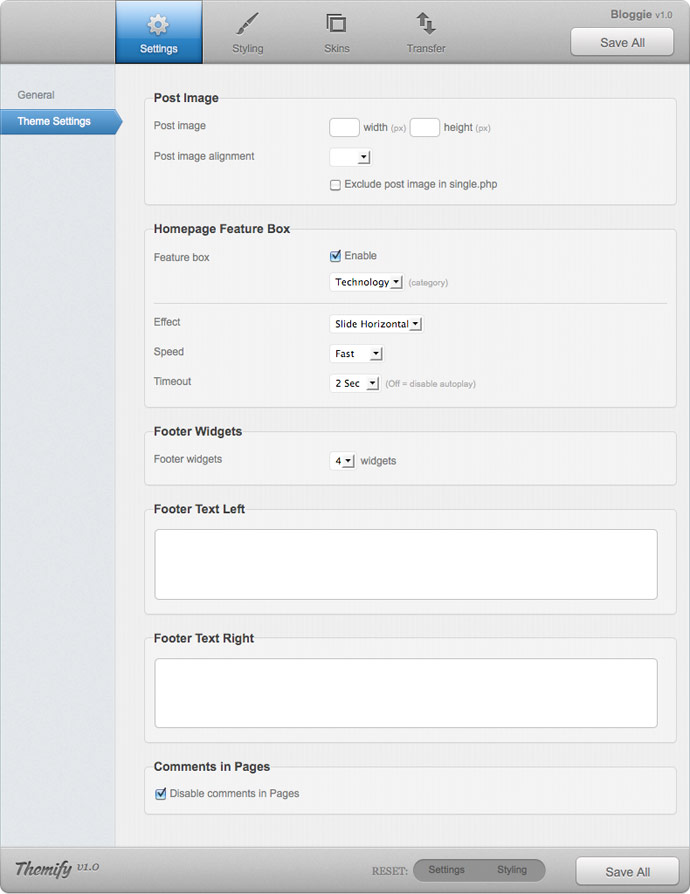
Styling
Within the Styling tab, you can change the overall appearance of the theme. Editing these settings will overwrite the theme's default CSS styling. You can style almost everything from basic font styles to more advance element positioning.
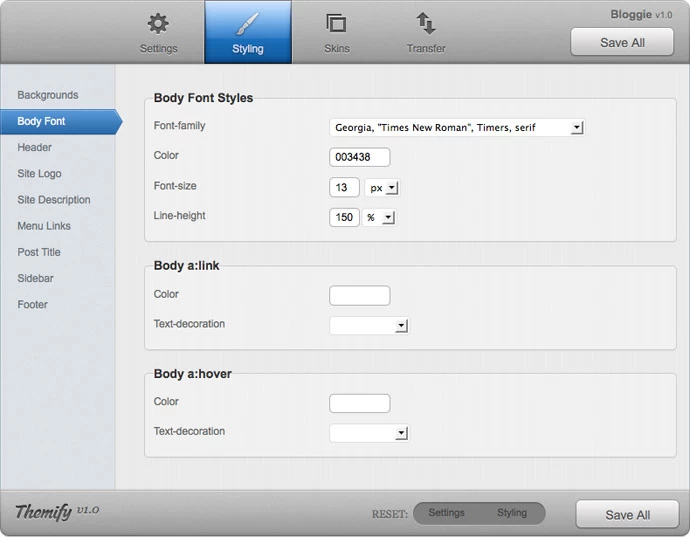
Skins
Each theme comes with at least one skin. You can easily turn skins on/off from the Skin Tab. You can create your own skins within the "skin" folder listed before.
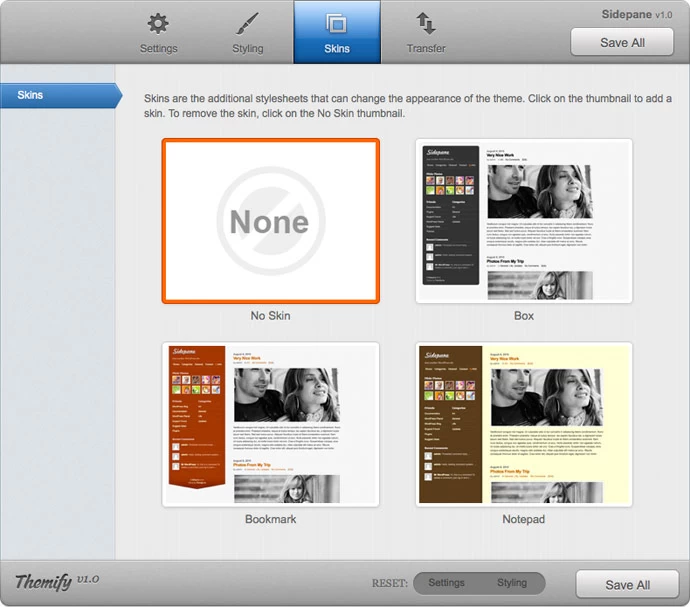
Import & Export
You can import or export your settings data to a downloadable file. This is very useful if you need to transfer your site from one location to another or if you are experimenting with different layouts and styles.
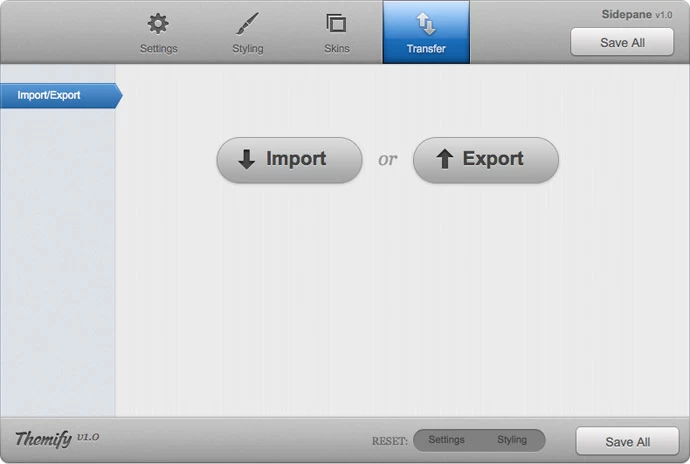
Reset
At any time, you can reset your settings or styling data using the buttons located in the footer of the panel. This will erase all the value you've entered.
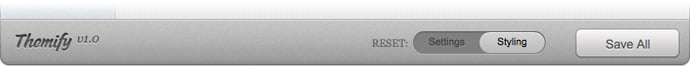
Config.xml
In the theme folder, you will find a config.xml file. This file lets you control what modules appear in the Themify framework. For example, if you don't want the "font-family" module to appear, simply remove that line of code in the config file.
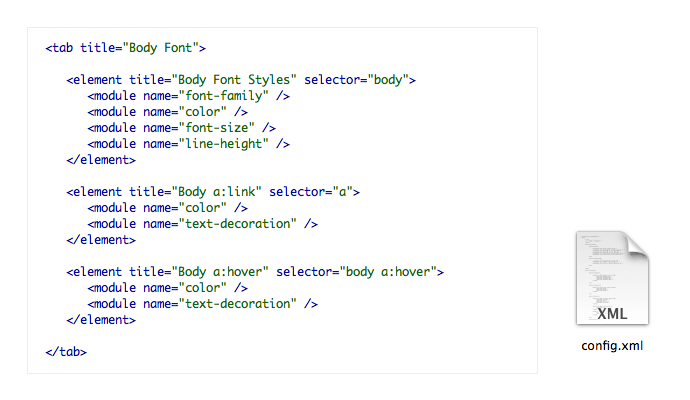
Widgets
We've built a number of custom widgets that help you to display dynamic content in the widget areas more efficiently. The screenshot below is an example of the Feature Posts widget. Drop the Feature Posts in the sidebar, select the category, fill in how many posts you want to show, check whether to display the post date, thumbnail, and excerpt. The content will automatically be displayed in the sidebar. Read the Widgets page for a complete list of the custom widgets packaged in every theme.
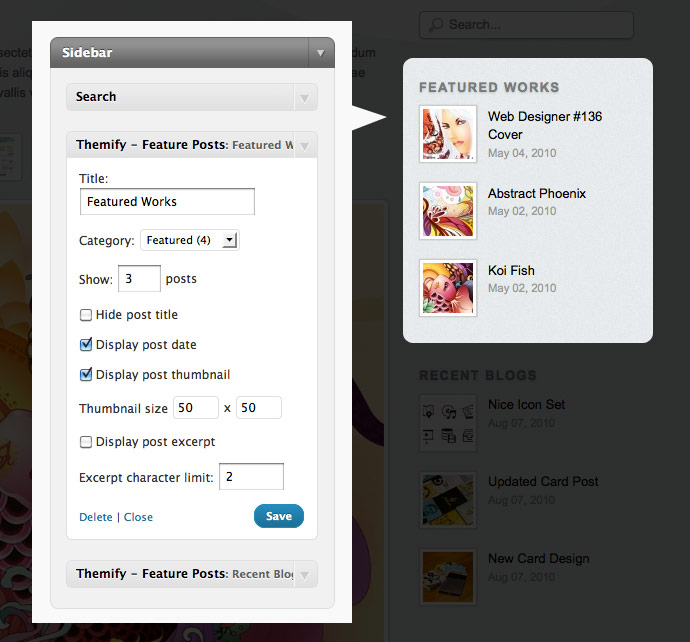
Sample Content
You can replicate our demo in minutes by importing the sample-content.xml file using WordPresses built in content Importer (http://yourwebsite.com/wp-admin/import.php).
Photoshop Files
The original Photoshop design file(s) are included in the Theme package.
Support & Documentations
When you buy a theme from us, you also gain access to the support forums and documentation. This can provide even further insight as to how to customize your theme.
There's a lot here but we are confident that every feature offered in our themes will provide great value to our customers. Enjoy!
August 23, 2010 @ 1:59 am
Is this compatible for WordPress Multi User?
August 25, 2010 @ 6:25 am
Your themes are so awesome – how come I hadn’t heard of you before?
May 7, 2015 @ 2:51 pm
It is not just a software. This is the simplest way to build a site.
You can ad on, modify the theme and the support team is a great team.
You are beginner or expert, Themify themes is the solution.
My website is in progress and i meet many problems from my point of view.
From the point of view of Themify support is not a problem. Each time, i get a solution.
And you can ask a thousand questions in the same time. No problem…
I like it so much.
You don’t make a website, you draw your own website!
Congratulations,
Dali
May 8, 2015 @ 1:21 pm
Thank you for the awesome feedback :)