Over last month we put our main focus on improving our framework. We are happy to bring the auto upgrader back to live. We've rebuilt our previous auto upgrader using the WordPress core automatic upgrade function. It compares your current theme version (specified in style.css) with our latest version. If an update is available, it will display a notification above the Themify panel. All you have to do is click "Update now" and it will update the theme files on your server with our latest theme zip. Any file created by the user will leave intact.
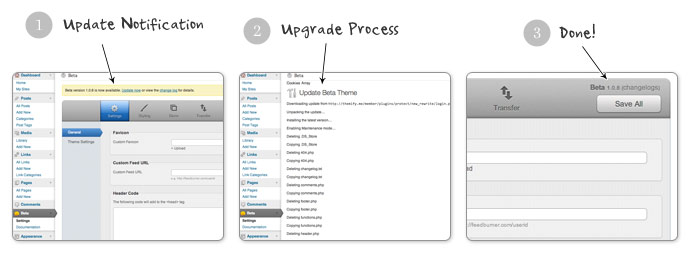
Upgrade Now
In order for the auto upgrader to take in effect, you must need to upgrade your theme with Themify framework 1.1.1. Please download the latest theme zip from the member area and upgrade your theme.
Customization Made Easier
The new framework also made customization easier. We've renamed some of the files: config.xml renamed to theme-config.xml, custom_functions.php = theme-functions.php, custom_modules.php = theme-modules.php. Now you may create a custom-config.xml to override the default theme-config.xml. You may add PHP and WordPress functions in custom-functions.php and custom-modules.php (note it is a dash in the file name, not underscore). Any PHP function in custom-functions.php and custom-modules.php will be added to the theme. To add custom CSS, you may create a stylesheet custom_style.css and it will be added to the <head> automatically. Any files created by you in the theme folder will not be overwritten by the auto upgrader. So we strongly recommend you that do not edit the theme core files. Use the custom-config.xml, custom-functions.php, theme-modules.php, custom_style.css, child theme and the Themify panel for customization. This will prevent the auto upgrader from overwriting your customization work.
January 16, 2012 @ 4:31 pm
Is it possible to override the themify-modules.php file located under the /wp-content/themes//themify/ directory (in my specific case: /wp-content/themes/elemin/themify/themify-modules.php)?
I utilize custom font families and want to integrate them into the elemin control panel for setting certain elements font family. I’ve located and updated the pertinent portion of the themify-modules.php file (around line 553) but I’ve found that auto-update overwrites my changes.
I tried to use the “child theme” approach and placed a customized themify-modules.php file in the /wp-content/themes/elemin-child/themify/ directory, but it doesn’t seem to pull that in? Any suggestions would be much appreciated.
Otherwise, I’d like to say kudos to you all; I’ve been amazed at how easy it’s been to get my latest projects (http://www.bake2thefuture.com) up and running.
March 3, 2012 @ 6:26 pm
Hi, I having doubts regarding the SEO of this theme. I’ve been using this template for 2 weeks and my client has generated various unique contents, but the search engines doesn’t seem to pick up any of the pages. Any ideas?
Thanks
Ka
March 19, 2012 @ 7:59 am
I’d like to say kudos to you all; I’ve been amazed at how easy it’s been to get my latest projects