Tisa is the latest addition to our responsive theme collection. What is responsive? Responsive means the design is adaptive to the browser's viewport. The layout is completely fluid. No matter what device and resolution that your visitor is using, the theme automatically resizes and flow with the viewport. It works on most desktop browsers (Chrome, Firefox, Safari, IE, etc.) and mobile devices such as iPhone, iPad, Blackberry, and Android. To see this in action, view the demo and resize the browser window. If you like responsive layout, you may also like: Suco, Elemin, Funki, Minblr, Wumblr, and iTheme2.
Tisa not only has the technical side, it also comes with great design characteristics — retro, funki and stylish. With our advance theme option panels, you can easily customize this theme for almost any purpose whether it is a portfolio, blog or just a static website.
As usual, we are offering 30% disount code for this new theme. Use the coupon code "tisa" for a 30% discount off this theme until August 19, 2011.
Responsive Layout
To test the responsive feature, view the demo and resize the browser window or view it with a mobile device such as iPhone, iPad, Blackberry, and Android.
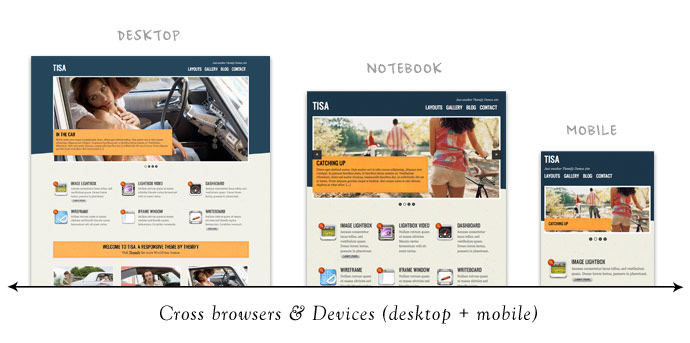
Responsive Slider
The slider is also responsive. It automatically resizes along with the layout.
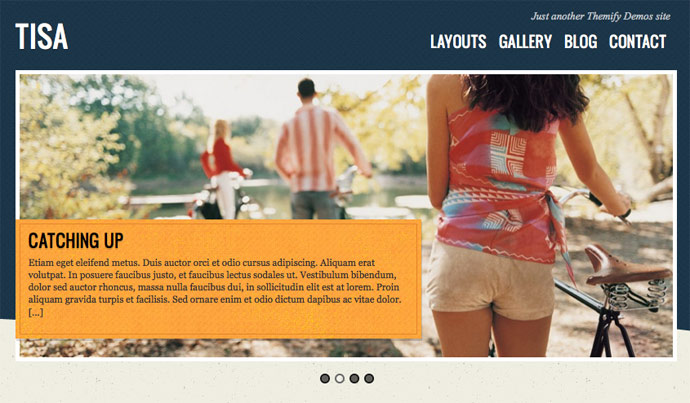
Product or Service Highlights
The homepage offers a prominent spot where you can highlight your products or services. You can link the icon to a image, video, or external iframe in lightbox/zooming effect.

Welcome Text
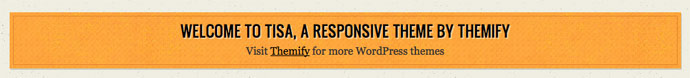
Lightbox Gallery
This theme includes a lightbox gallery/slideshow for photo galleries. No additional gallery plugin is required.
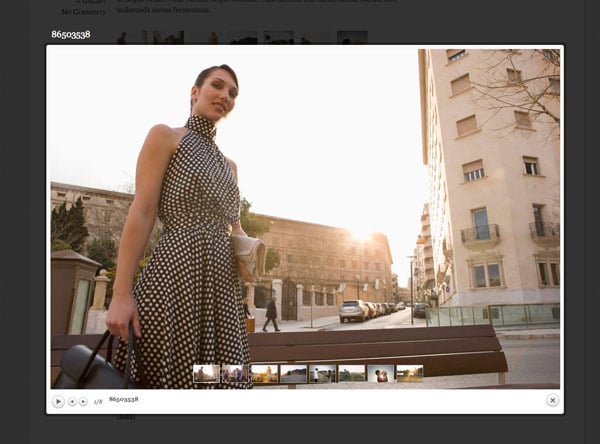
Footer Menu, Social Icons, Logo, and Widgets
The footer includes customizable footer widgets, footer menu, social icons, and logo text or image.
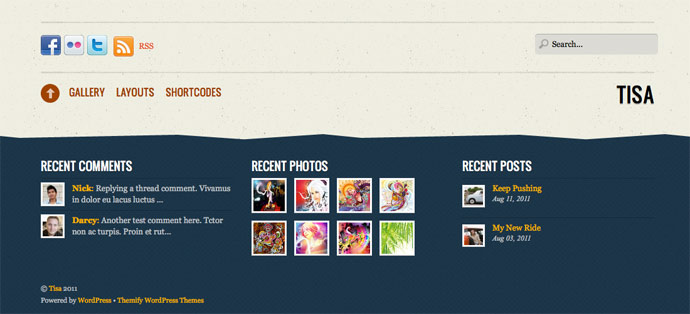
Layout Options
As the standard feature like all our themes, the theme option panel includes options for you to customize the default layout for Index, Posts, and static Pages.
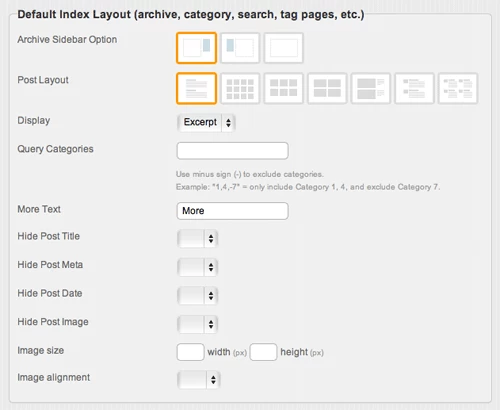

August 12, 2011 @ 4:33 am
Impressive theme! I purchased the anniversary bundle – any idea when this will be included with it? Highly impressed with the demo and that it plays so nicely with the iPad. Keep up the great work!
August 12, 2011 @ 4:57 am
It should be included in the Anniversary Pack now.
August 12, 2011 @ 6:27 am
That was quick! :) Thanks so much!
August 12, 2011 @ 2:52 pm
Wow, great job Nick! In my opinion, this is your best theme yet! I really love everything about it and the whole responive-ness is working perfectly; on iPad, phone, cross-browser, etc. Still a big fan :D
August 12, 2011 @ 3:28 pm
Looks nice.
I think a little more love into the drop-downs would be nice ;) And maybe some hover overs on some of the links.
Besides that it’s perfect!
August 13, 2011 @ 4:38 pm
I am excited to share this rich new theme with my clients. keep up the great work.
August 15, 2011 @ 1:31 pm
liked this one and played with it yesterday. What I don’t understand is why it isn’t possible to change the color (and for instance opacity) of the text over the slider. It is the most conspicuous element of the page and if you want a completely different color scheme, you’ll stuck with this orange brown. It was the main reason for me to change to the funki theme (where the text layer has a more neutral character).
August 15, 2011 @ 2:27 pm
Please submit the question on the forum and we will be happy to help you with this.
August 15, 2011 @ 5:17 pm
Good idea but there isn’t Tisa forum yet (or did I miss it?)
August 16, 2011 @ 2:59 pm
Good theme. Your admin panel looks very nice.
November 11, 2011 @ 1:58 am
Are there custom links or page links for the slider rather than posts?
November 11, 2011 @ 9:22 pm
Yes, you may upload custom images, title & link instead of displaying posts.
November 17, 2011 @ 7:58 pm
Can I create Albums, filter or paginated items in the Gallery? I will be taking pictures at events and would like to sort them in the gallery. Please let me know. Thanks.
November 21, 2011 @ 7:38 pm
Anyone home? Can someone please respond to my question re:galleries. I know your busy but it would be appreciated.
“Can I create Albums, filter or paginated items in the Gallery? I will be taking pictures at events and would like to sort them in the gallery. Please let me know.”
Thanks.
March 19, 2012 @ 8:03 am
Yes, you may upload custom images, title & link instead of displaying posts.
March 19, 2012 @ 8:07 am
Good theme. Your admin panel looks very nice.