Guest post by Tom Fanelli, CEO and founder of Convesio
The best thing you can do for your WordPress website in 2021 is to tune up its performance, but that's not always as simple as it sounds. Generally, you can sum up performance as 50% site speed and 50% user experience, otherwise known as UX. Unfortunately, UX improvements often lead to lower site speed, which means you may be faced with a difficult challenge when optimizing your site.
It takes a delicate balance, but it's possible to fine-tune your WordPress performance by enhancing both UX and site speed when you choose the right techniques and technology.
My name is Tom Fanelli and I'm the co-founder of Convesio, a next-generation managed WordPress host. With two decades of digital experience, I've gone from owning my own agency to taking on multiple senior executive roles at large public companies.
In this post, I'll cover the most common issues I see with WordPress performance while considering the perspective and impact of both speed and UX, as well as what you can do about them. Let's get to it!
The most common issues with WordPress user experience
Web pages lack clarity
You should care about how users interact with your website, but when you think of it in business terms, it's simple. If users don't know what to do on your web page, you can be fairly confident that you won't achieve your goals. For example, if you want to convert visitors into customers or subscribers, you need to have some CTAs, or calls to action, set up on your website, perhaps as buttons or forms.
Similarly, if your goal is to encourage regular visitors, you need to ensure your users know what your website is about. If your website is confusing or doesn't deliver what your web visitors want, they probably won't come back.
Websites that aren't designed well can appear overly complicated, and when information is not easy to understand, it creates a bad user experience. Less visual elements will typically reduce complexity, helping web visitors to quickly and easily understand your web page. That's why the visual design of your WordPress site is so important.
Simple, aesthetically-pleasing designs that provide instant clarity will create a good experience for your users and will have the best impact on your goals. The beauty of WordPress is that you can lift a theme directly from the likes of Themify and use it to build a high-quality, professional website without needing design or UX qualifications.
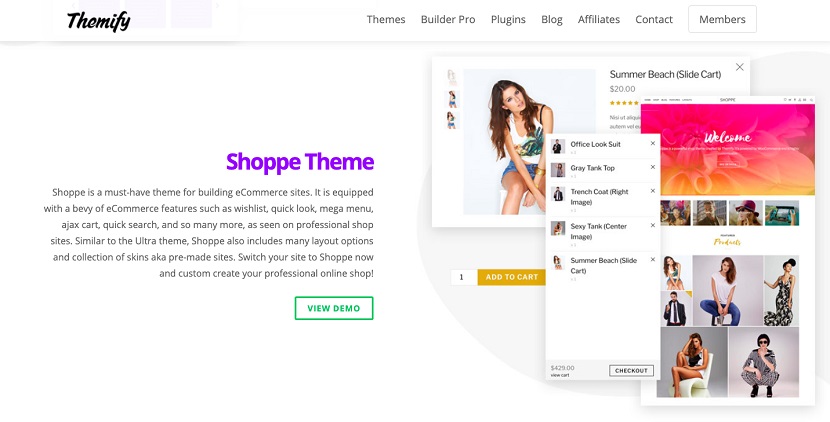
Users can't find the information they searched for
Take the example of a Google search result for a specific recipe. Let's say the website you click on hides that recipe at the bottom of a long page and you are forced to scroll or read about the author's dog, wellies and childhood memories to find it.
Some people like these stories and they certainly keep users on the web page for longer, which no doubt improves the website owner's ability to sell advertising spaces. However, it's also very likely that user experience will suffer.
If you promise that your website offers some information but make that hard to find, your web visitors may get frustrated and leave.
Google and other search engines monitor this too. Search engines want to send users to the right websites because it benefits them if their users are happy. Therefore, not only could you lose one user now, but you could also lose out on future traffic from SEO if your web pages aren't providing the information you've promised.
Again, this could be improved with page design, which is where Themify comes in. A well-designed page could have both the meal recipe and the personal story displayed together, perhaps separated visually in columns, or there could be an easy way for users who want to get straight to the recipe to do so.
Your site speed is too slow
Speed is important for websites in more than one way. Fast-loading websites are:
-
Good for user experience
If a website loads instantly, a web visitor doesn't have to wait for the information, product, or content they are looking for. They have a good experience and won't get fed up and close the browser window, bounce or jump ship to a competitor's site. -
Rewarded by search engines
Search engines benefit from good UX because they gain trust by giving users what they need quickly. It's a win for the user, the search engine, and for your business. In return, your site is rewarded and rises up the search rankings. -
Better for the environment
Improving web performance also helps the planet. Fast websites are greener because they use less resources to load. Speeding up your website reduces its carbon footprint. -
Important for business
Finally, UX and site speed are important for the business. When users get what they want from a website instantly, they are more likely to return (and if they don't, your site won't get a second chance to redeem itself).
There are lots of ways to speed up a site, some of which are detailed later in this post, and one of the simplest and most effective ways to achieve a faster site is to choose a website host like Convesio.
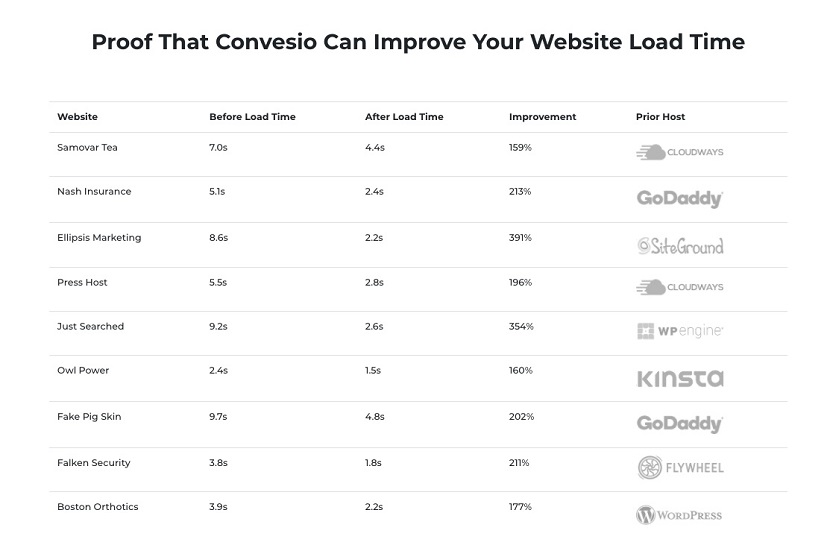
Colors, fonts and images are inconsistent
If you have various color pallets, font choices and types of images on every page of your website, that doesn't create a good experience for your web visitors. Rather, it can be jolting, off-putting, and sometimes frustrating if there isn't a unified design.
You can compare this to when you are watching a film that's so engaging that you become lost in the action or the story. If a character in that film breaks the fourth wall, you become consciously aware that you are watching a film: You are no longer engrossed in it and the spell is broken.
That's similar to what happens if website design drastically changes from page to page. Instead, you want to achieve the same level of seamlessness as a well-produced film that captivates an audience's full attention.
Ideally, your website should be so well designed that the user doesn't even stop to think about it, so choose your WordPress theme carefully. Every design element contributes to this, even down to your choice of font, and the most important thing to remember is: consistency is key.
Forms appear too long
When it comes to your CTA, you might add a form to your website to capture information if you want to encourage subscriptions or keep in touch with potential customers.
However, forms that are too long or badly designed will put users off. It's a good idea to think carefully about how the form appears visually because this will influence how manageable a user perceives it to be.
If the UX design of a web form makes it seem relatively short, it will feel inviting and manageable. Consequently, users are more likely to complete it and you are more likely to achieve your business goals.
Your website is not responsive
Having a website that is not responsive is probably the worst mistake you could make in terms of usability in 2020. After all, more than half of web traffic now comes from mobile devices, as reported by Statista.
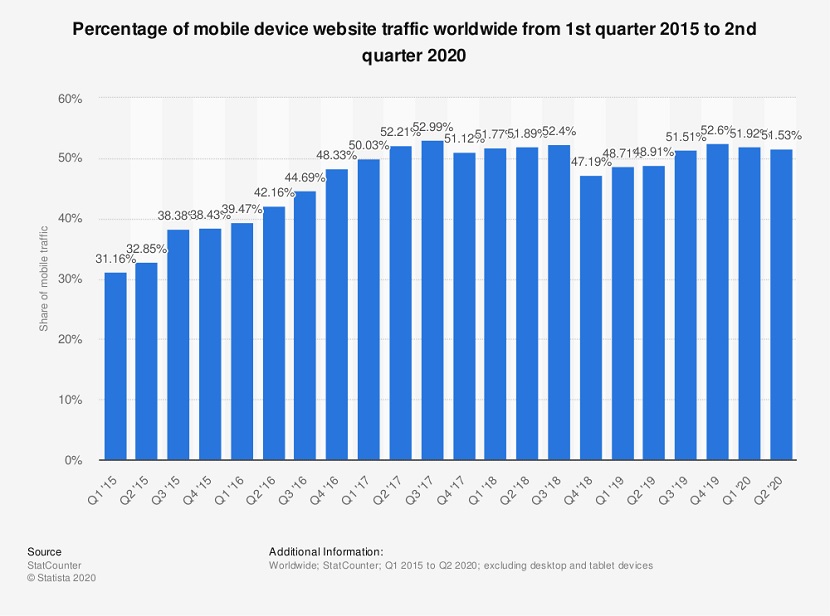
Therefore, if your site is not easy to use on a mobile, you risk turning away the majority of website traffic. While mobile web visitors can still technically use a WordPress site that is not responsive or created with mobile in mind, it will almost certainly look poor on a mobile device and be harder to use.
Mobile web visitors generally expect a better-quality experience and will look for the information or products they need elsewhere. When you're thinking about redesigning your website or choosing a new theme from Themify, think mobile-first.
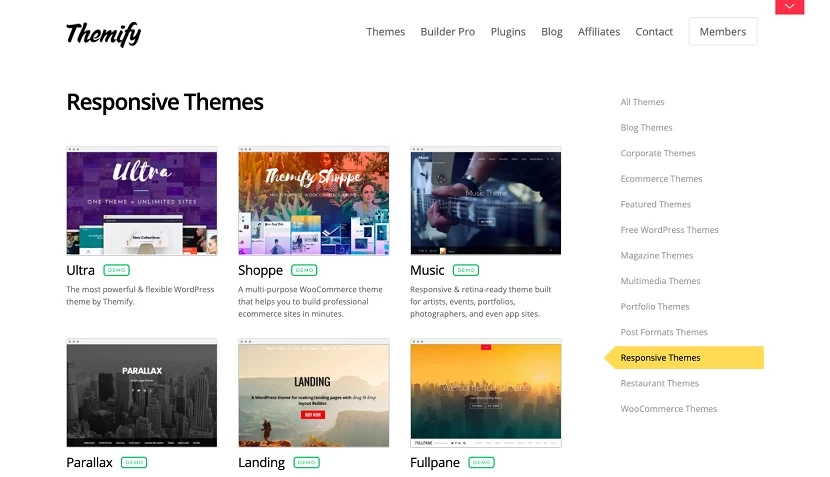
The most common issues with WordPress speed
You aren't caching or using the right image sizes
Caching is a relatively easy way to speed up your site. Web browser caching works by saving a copy of your website, often as a static site, so that returning users can access it more quickly. Rather than having to wait for your site to load up every time, they get access to the latest copy that web browsers have saved.
There are WordPress plugins that can handle caching and speed optimization for you, or instead, choosing Convesio as your hosting provider removes complexity by having caching built-in at the platform level. This means there's no need for plugins: your site already performs at high speed without you needing to do anything.
Another easy speed fix can be achieved by only uploading the correct image sizes for your website. Again, there are plugins, apps, and tools that make this easier for you. The Google Pagespeed Insights algorithm identifies large elements on your website like images, sliders, maps, or videos that take a long time to load and analyzes this as part of its speed test.
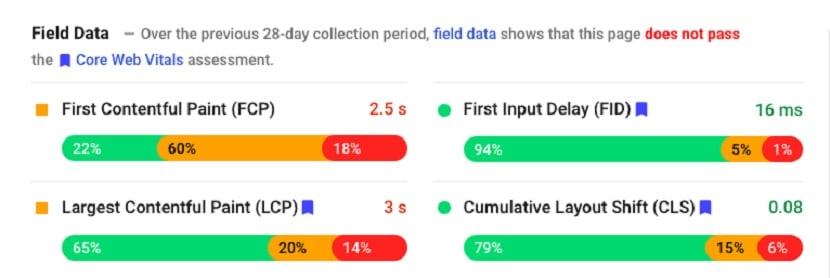
Themify's Pagespeed Framework has tackled the latest changes to the Google Pagespeed Insights algorithm so that even with heavy content, it's possible to score highly. This means that your website is seen favourably by Google and you are more likely to rank higher in search results.
Slow hosting servers
If your site is slow to load, this might be down to your choice of hosting company. Not all WordPress websites are hosted on servers that are optimized for WordPress, and if yours isn't, you might find that your site is slow and unreliable.
Hosting companies that optimize for WordPress can solve these issues. For example, Convesio promises fast, scalable, and reliable sites, offering state of the art caching and requiring no server resources from your WordPress instance.
Simply moving away from poor-quality hosts can improve loading times for your website. The benefits of having a faster-loading website include a better user experience for your web visitors and a higher likelihood of converting them to paying customers.
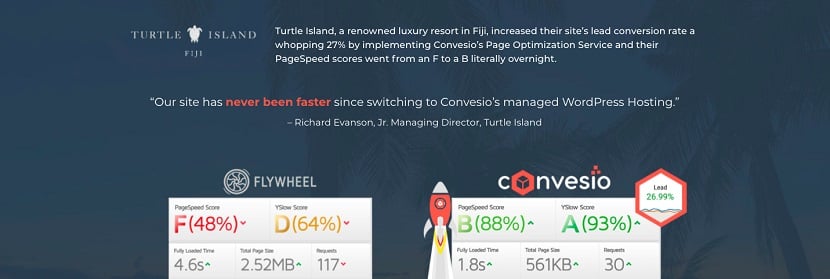
Quicker load time also positively impacts your SEO, making Google more likely to drive traffic to your website.
Low-performing plugins and integrations
While plugins are great resources that can add very specific functionality to your WordPress site, you should consider alternatives if your chosen plugins:
-
cause your site to slow
-
are no longer maintained or updated (which could be a security vulnerability)
-
cause any problems because of the way they interact with other tools or technologies you rely on
Finally, a word of warning: Don't overdo it. Having too many plugins is hard to manage and will make it even trickier to stay on top of things. Only use the plugins your website needs and check they are updated and maintained regularly.
If you notice your site speed slowing or impacting WordPress performance, having fewer plugins makes it easier to test this so that you can isolate the problem and find a solution.
Performance tuning for the future of WordPress
The future is unpredictable. We can't foresee every problem or plan for every scenario, but when it comes to preparing for 2021, performance tuning helps you keep your focus on your business goals.
Short-term and long-term success can be achieved with site speed and UX. Choosing products and platforms that impact positively on performance, such as Themify and Convesio, should be a priority because website performance affects business now and in the future.

March 29, 2021 @ 12:05 pm
Hey Tom Fanelli, Excellent post with good information. Your Researches & hard-works are truly appreciable. You have presented each alternative impressively along with crucial information that is true enough to understand. I personally very much agree with your 2nd and 3rd point. These 2 points are very common in most blogs.
1. Most of the blogs don’t fulfill the user’s intent.
2. Some blogs took 5-10 seconds to load properly
After reading this complete post I got ideas and have also boosted my knowledge up to some limit. I am sure that this post will surely help lots of people. Fabulous work and keep sharing more similar posts.
Eventually thanks for sharing your knowledge and such an engaging post.
Regards
-Ankit
January 5, 2022 @ 5:25 pm
Some of the most common WordPress errors include general syntax errors, RSS feed errors, and the infamous “white screen of death” – where you see just a white screen and no message – which can cause more confusion than an error message itself.
June 28, 2022 @ 7:53 pm
Thank you for the very nice article. I am going to read it a couple more times and try to implement your suggestions.