If you are using WPML to run bilingual sites, we have a good news for you. We've been working quietly with the WPML team to make Themify compatible with their plugin. Today we are happy to announce that all Themify themes and Builder plugin are fully compatible with WPML. Using the WPML translator tool, it is extremely easy to translate content created with the Builder. After a page is built with the Builder, click a button to duplicate the page with WPML, then it will load all text from the page content where you can translate them. After the translation is complete, the translated page will automatically have the same design as the original page. In other words, whatever you've designed (including the styling) with the Builder will appear on the translated page. This makes the translation process faster and seamless.
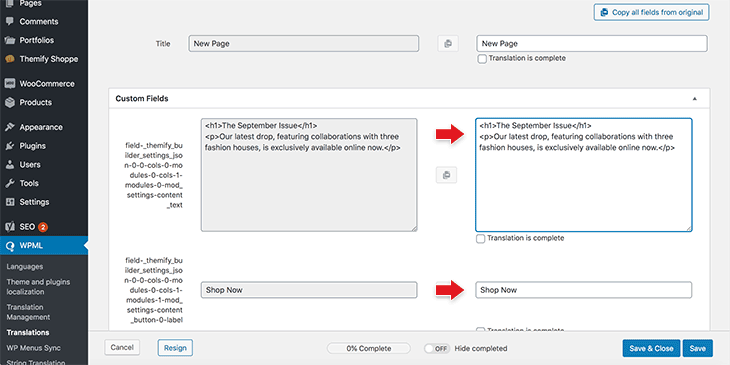
WPML can also translate other texts such as the text entered on Themify panel (eg. footer text), plugins, and WordPress menus. Lets say you want to have a different footer text and menu in different languages, you can use WPML for this purpose.
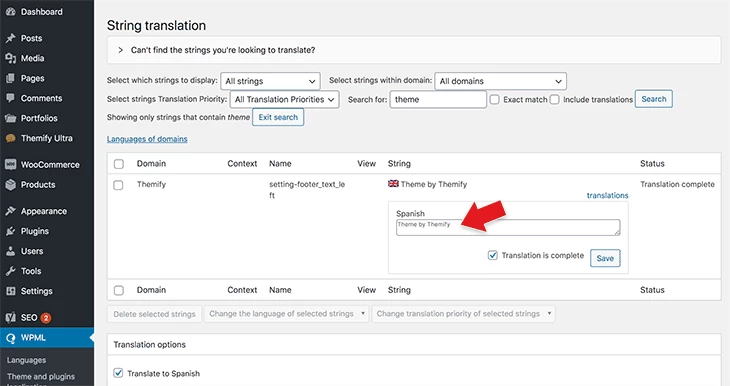
For more information on how to use WPML to translate content created with Themify Builder, refer to our documentation. Check out the official WPML site for more features.
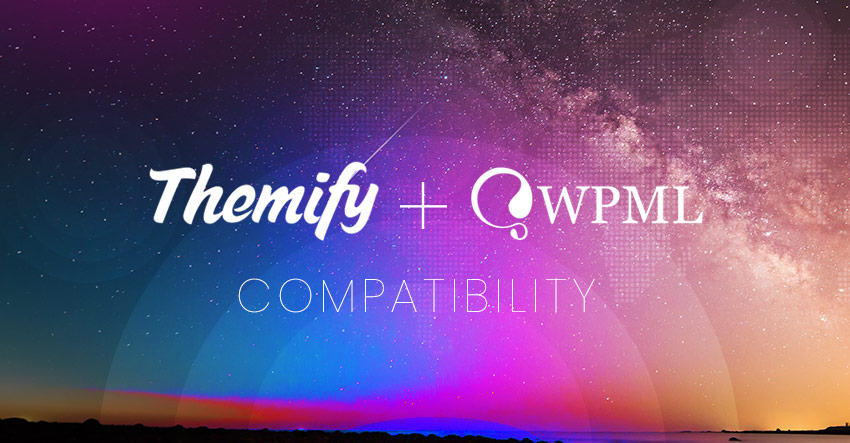
January 31, 2020 @ 5:09 am
Thank you for sharing this post as it is helpful for bilingual sites.
February 5, 2020 @ 12:21 pm
Thanks for this info post.
February 5, 2020 @ 7:40 pm
Great.
February 17, 2020 @ 4:36 am
Thank you for A super cool feature !!!! its great!!!! Thank you Thank you