Installing Themify themes and plugins are easier than ever with the updated Themify Updater plugin! With Themify Updater’s latest feature, you can now install all Themify themes and plugins directly on your admin dashboard. If you haven't yet installed the Themify Updater plugin, please do so to take advantage of this new feature.
Basically, there’s no need to manually download every file, then install them. As long as you have a valid Themify Username and License Key entered, you can install all Themify products that are available in your membership, with the click of a button!
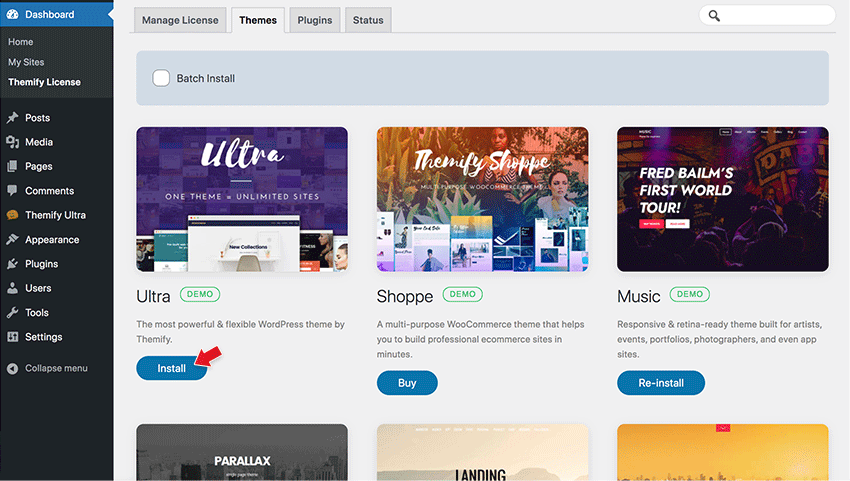
To Install Themify Themes & Plugins:
- Go to your WordPress Admin Dashboard > ‘Themify License’ panel > select the 'Themes’ or ‘Plugins’ tab > click ‘Install’
Pro Tip: try not to go trigger happy installing every theme you see - this will help you avoid issues related to having a bunch of unused themes and plugins sitting on your server. :)
Update or install the Themify Updater plugin to the latest version, and enjoy this new feature today!
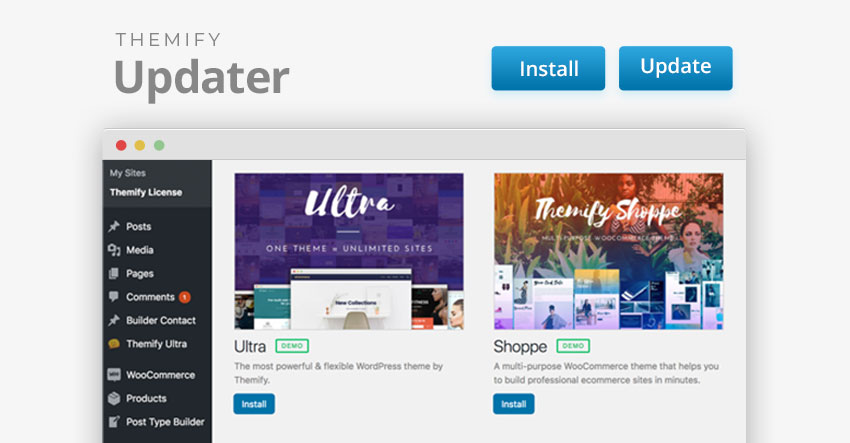
February 13, 2019 @ 12:03 pm
good stuff. That makes life that much simpler for full-time Internet marketers looking to keep things innovative on their WordPress blogs so they can increase their side hustle millionaire $ gUaP $ potential.
February 19, 2019 @ 8:52 am
I don’t get it… I have the updater installed and I have the license for my theme loaded but WordPress tells me a new version of Ultra is available but when I got to the Themify settings and say check for updates it says there are none…
February 19, 2019 @ 5:45 pm
Hi Daran,
The update notificcation only shows if there is an update, but if you want to make sure there is an update, please verify the theme’s Changelog: https://themify.org/changelogs/themify-ultra.txt and your Installed Theme Version in Themify Settings: https://cl.ly/bf7c018df7ac and if you see a newer version in our Changelog, please click “Update” on the Update Notification.