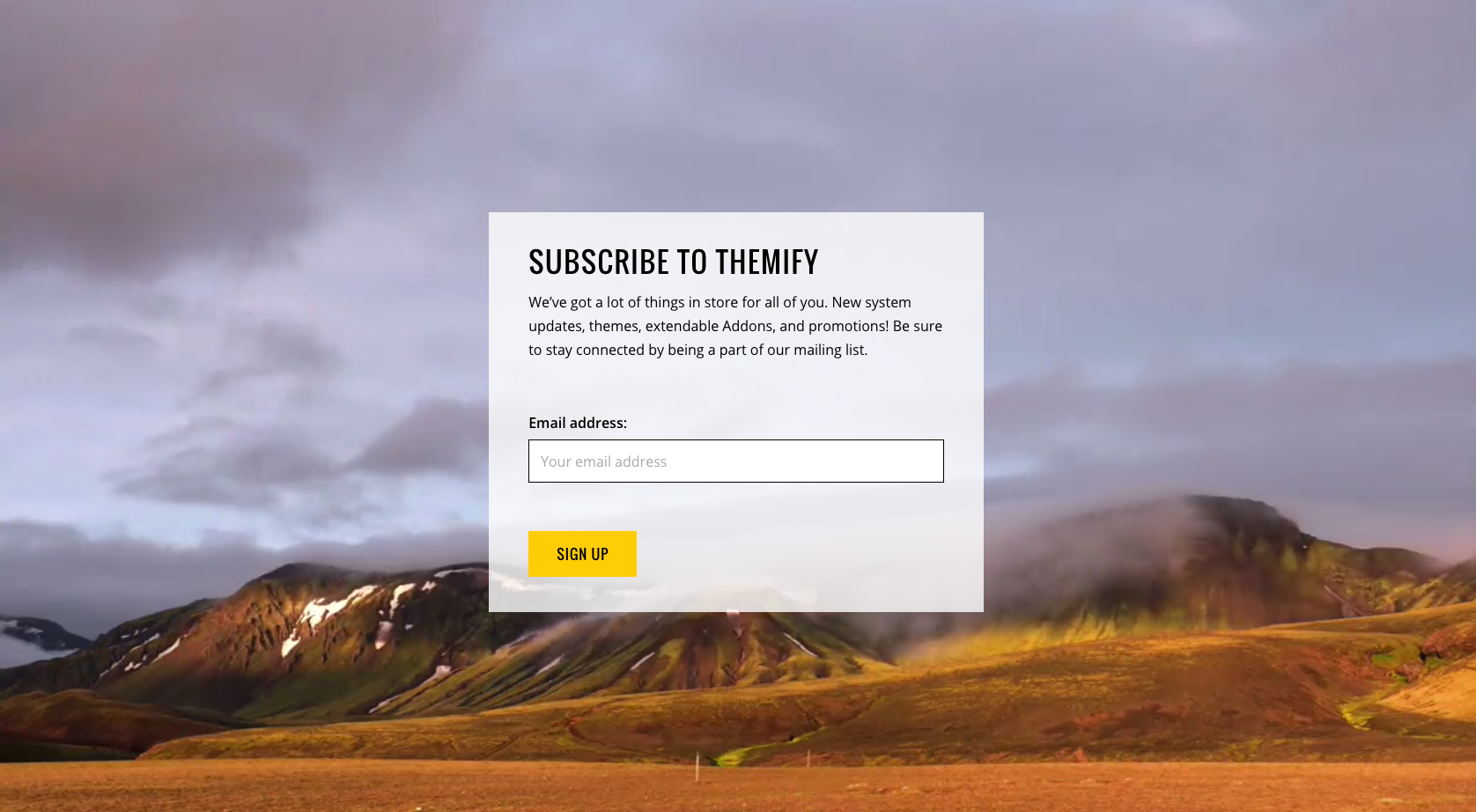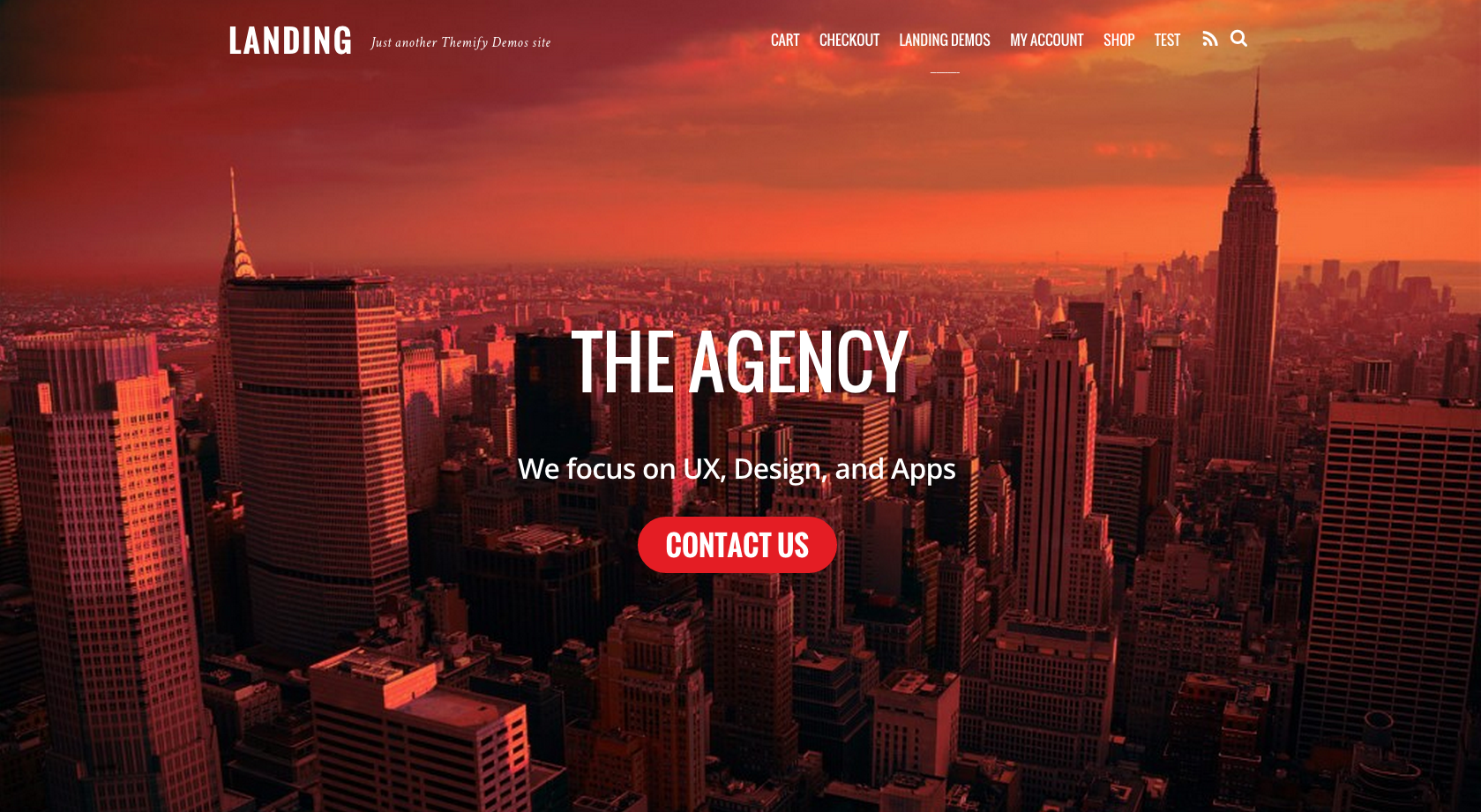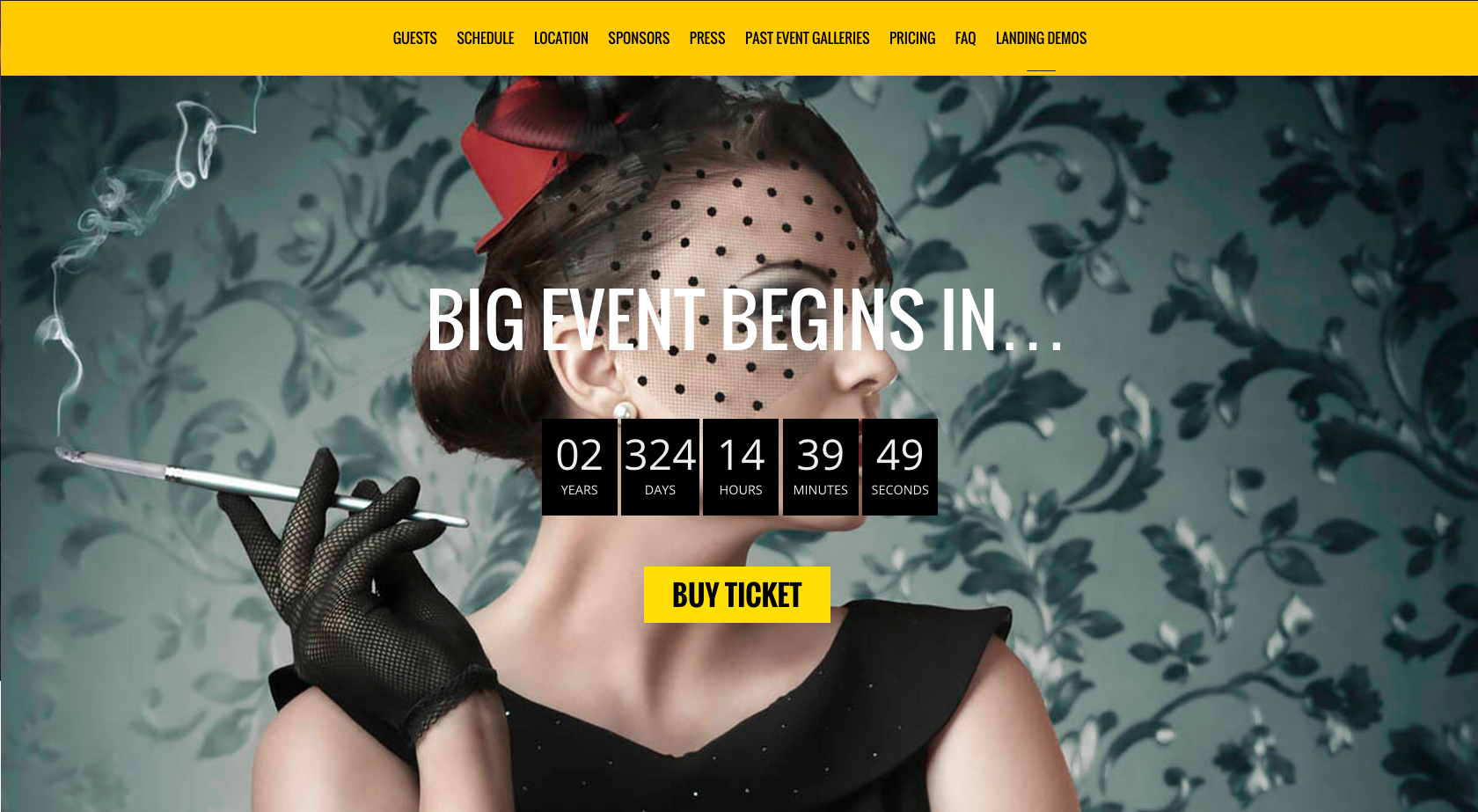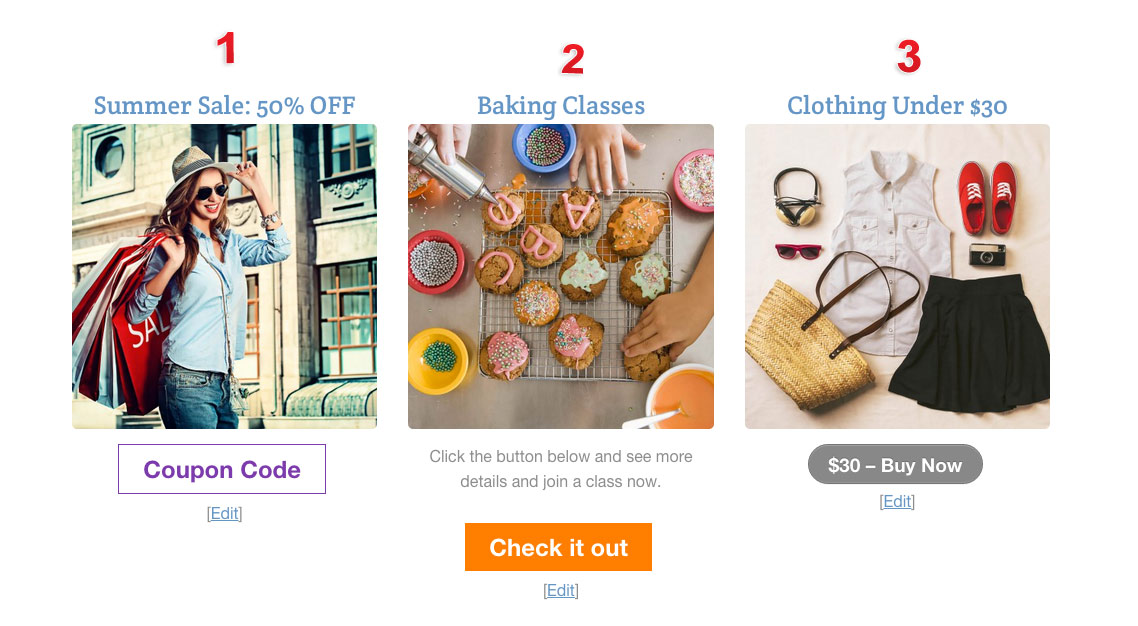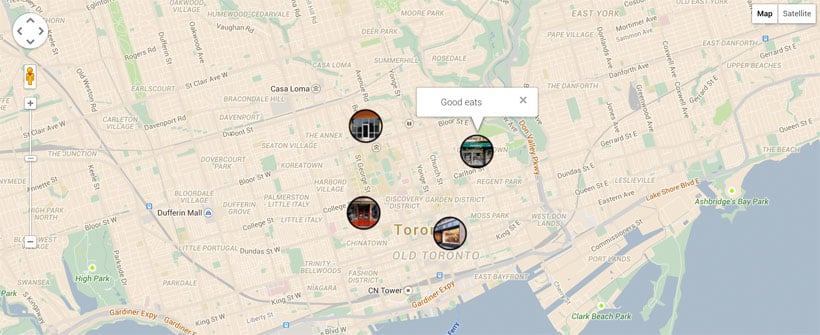In an effort to make the Themify Builder simpler to use, we've decided to deprecate the following custom post types that originally registered with the Builder: Slide, Highlight, Portfolio, and Testimonial. Our finding shows that those custom post types have been causing a lot of confusion for new users, as they don't know how to add posts for those post types. Some users also complained that those custom post types add unnecessary menus on their WordPress Dashboard. Thus we've deprecated them in Themify framework 2.1.2 the Builder Plugin 1.3.1.
Kurt @ Themify
Posts by Kurt @ Themify Uy:
Landing Theme Coming Soon
Update: We're hard at work designing the demo page and we're very excited to launch this theme very soon! Here's another sneak peak of some of the demo pages we're working on.
We're cooking up a new theme that'll help you design awesome landing pages with the drag & drop Builder. It's still in the works but we wanted to give you a sneak-peak of the theme design. Let us know what you think and if there's any features that you'd like to see in this theme, we'd love to hear your thoughts.
Connect with us through our social links to get the latest Themify news, updates, and promotions!
How To Build an Affiliate Site with the Themify WordPress Builder
Affiliate programs has become one of the most popular strategies for online merchants, as it benefits both users and merchants. First, it creates awareness for merchants by allowing users/influencers to market their brand on their site. Second, it rewards users/influencers by giving them the opportunity to earn revenue through their site. The main concept of this program is to allow site owners to receive commission every time an affiliate link from their site is clicked, and performs a desired action by the merchant. These actions usually involve purchasing a product or filling out a contact form. The rise of merchants adopting this new concept has led to the birth of affiliate sites. Affiliate site owners create sites that are solely focused on marketing various affiliated linked products/services.
This tutorial will show you how you can easily build and customize your affiliate site with the Themify Builder. It will give you a step-by-step guide on how you can (1) upload any image with your affiliate product/services, (2) highlight how you can create custom action buttons that can be linked with your affiliate link, and (2) add an excerpt and (3) an external link to both the featured image and button.
Above is a sample of how your affiliate site can look with the Builder.
3 Day 30% Sale
Enjoy 3 days of 30% discount on all Themify products now! Starting today (Monday) until Wednesday, all Themify themes, plugins, and extendable addons, Club memberships, and renewals are 30% off. Don't miss out and be sure to take advantage of this amazing 3 day sale.
Details:
- Sales are applicable to ALL Themify products on our Themify Site
- Promotion Date: January 19 - 21, 2015
- Coupon Code: JAN
January Top 10 WordPress Sites Powered By Themify
Happy 2015 everyone!
We're very excited to share to everyone our January's Top 10 Themify-powered WordPress sites. For this month's list, we featured plenty of one-page designed sites that used custom images/color background, showcasing their content in each row. It inspired us to see how some of these sites customized their site, either through custom icons, adding module effects, or just through the use of high-quality and interesting images that exhibits various aspects of their site. Check out who made it to our January Top 10 list below and see how they used our themes to transform their site.

Base Theme: Parallax
New Builder Addon: Maps Pro
Change the way you display maps on your site with our newest addon: Maps Pro. It's designed to give you the ability to insert multiple location markers anywhere on your map, and set various custom map styles. Each marker can be customized with its own address, custom icon/image, and text that will appear on the tooltip pop-up. The backend preview mode allows you to insert a base map address which allows you to specify the area where you want your map to focus on. This creates a preview that'll show where your markers will appear on the map, and how the type and style will look like once it's saved. The Maps Pro addon gives you more control on how you can customize the look and feel of maps on your site.