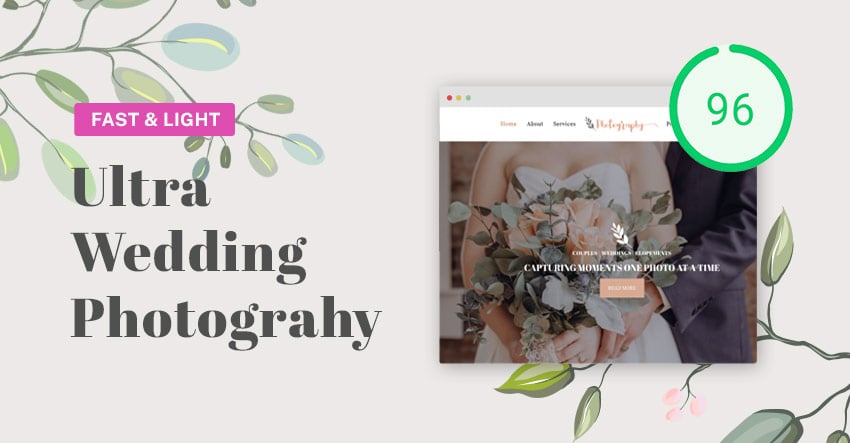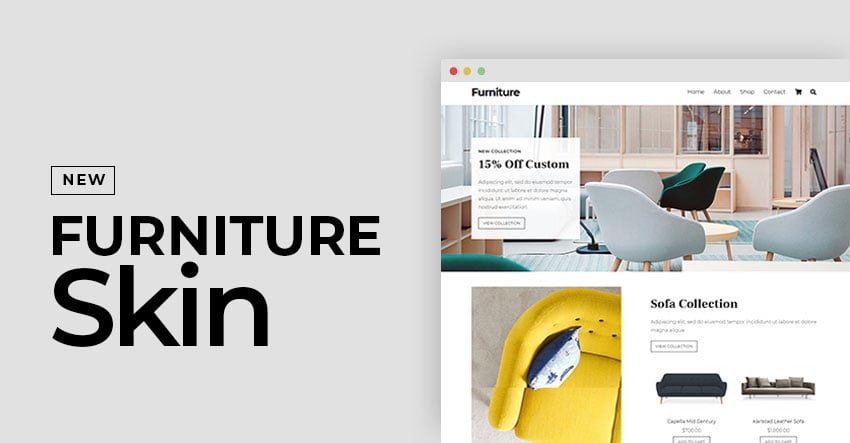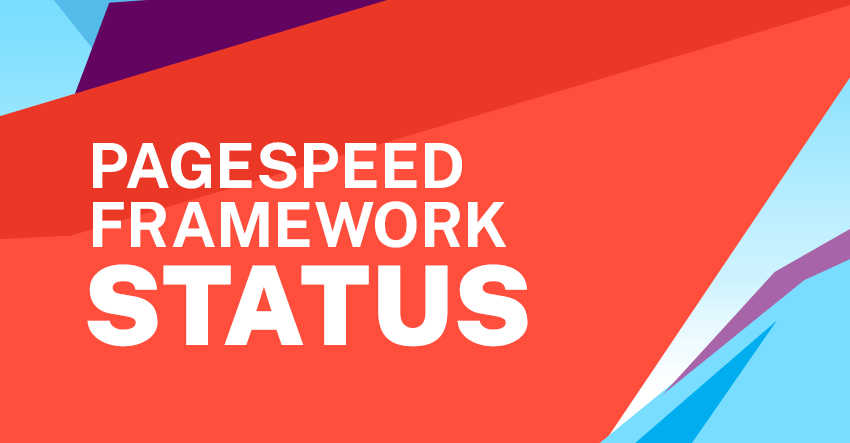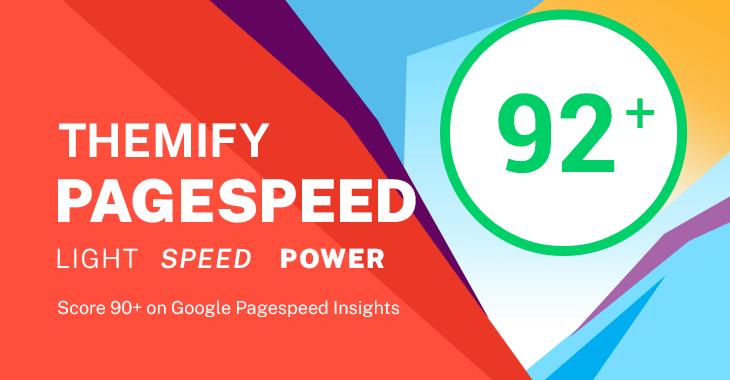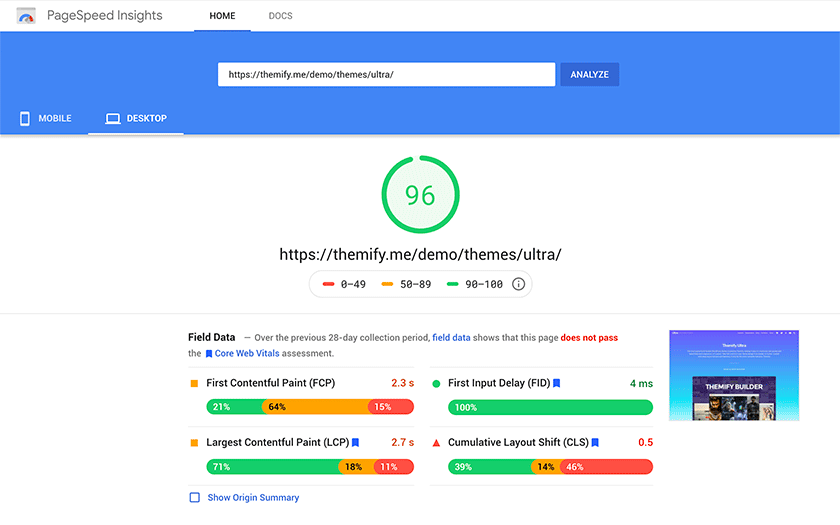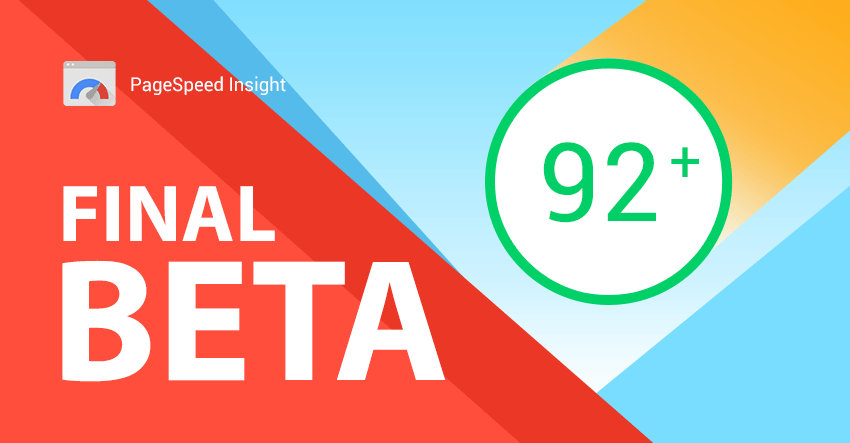The long-awaited WordPress theme for our wedding vendors is here - introducing the new wedding Ultra skin! This skin provides a perfect template for wedding websites, wedding photographers, as well as, hand craft artists to showcase their work. It offers an elegant and floral look with lots of opportunities and room for information and photos. Experience the Ultra Wedding demo now.
With wedding sites and hand craft artist sites being photo-heavy, this skin provides a dedicated page for portfolios and blog posts where you can showcase all your work in a stunning gallery of photos. Moreover, with the layout being both easy-to-navigate and responsive, your site can be easily viewed on any device without compromising the layout and appearance.
Lightweight & High Pagespeed Score
Even with a lot of images and content on the demo, the Wedding skin is super lightweight and load very fast with a 95 pagespeed score (see report). With Themify's built-in performance features, we managed to make the demo home page size within 1mb. That means the site loads within 200-300ms on most high speed connections. Google indicated pagespeed is a SEO ranking factor now. If your WordPress site doesn't score 90+ on Google Pagespeed Insights, consider to switch to Ultra now to boost your site's pagespeed and SEO performance.